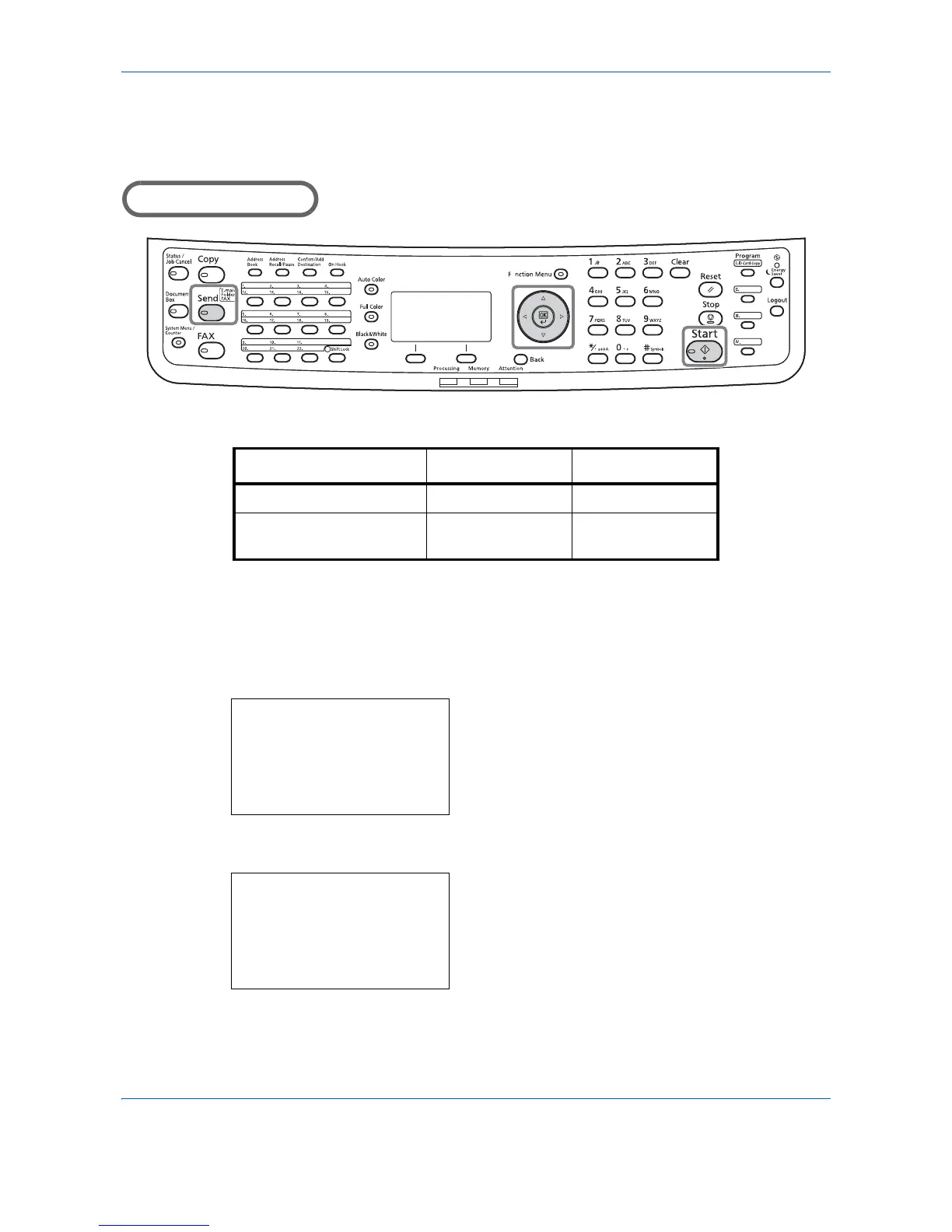The table below lists the binding directions for each original type.
Use the procedure below to select the original type and binding direction when sending scanned originals.
1
Press the
Send
key.
2
Place the originals on the platen or in the
document processor.
3
Press the
Function Menu
key. Function Menu
appears.
4
Press the or key to select [Duplex].
5
Press the
OK
key. Duplex appears.
Original Type Binding
1-sided Sheet Original 1-sided —
2-sided Sheet Original 2-sided Binding Left/Right,
Binding Top
