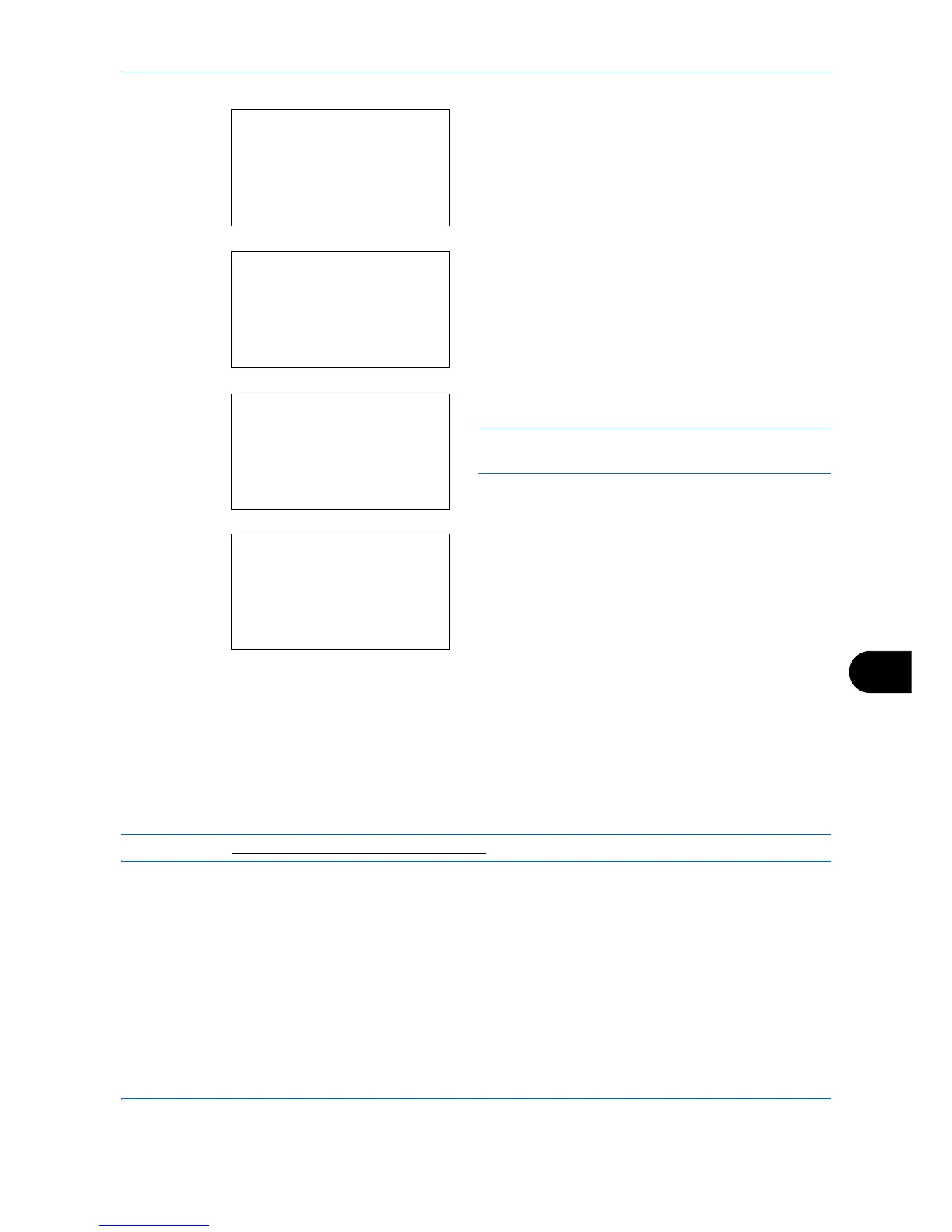Management
11-19
11
6 Press [Menu] (the
Right Select
key), press the
or
key to select [Add Account], and then press
the
OK
key.
7
Enter the account name and press the
OK
key.
8
Enter the account code and press the
OK
key.
NOTE: Any account ID that has already registered
cannot be used. Enter any other account ID.
9
Press the
or
key to select [Exit] and then
press the
OK
key.
Select [Detail] and press the
OK
key to see
information of the registered accounts.
10
Account. List is displayed and the new account is
added to the account list.
Managing Accounts
This changes the registered account information or deletes the account.
Use the procedure below to manage accounts.
NOTE: Refer to Character Entry Method on Appendix-9 for details on entering characters.
