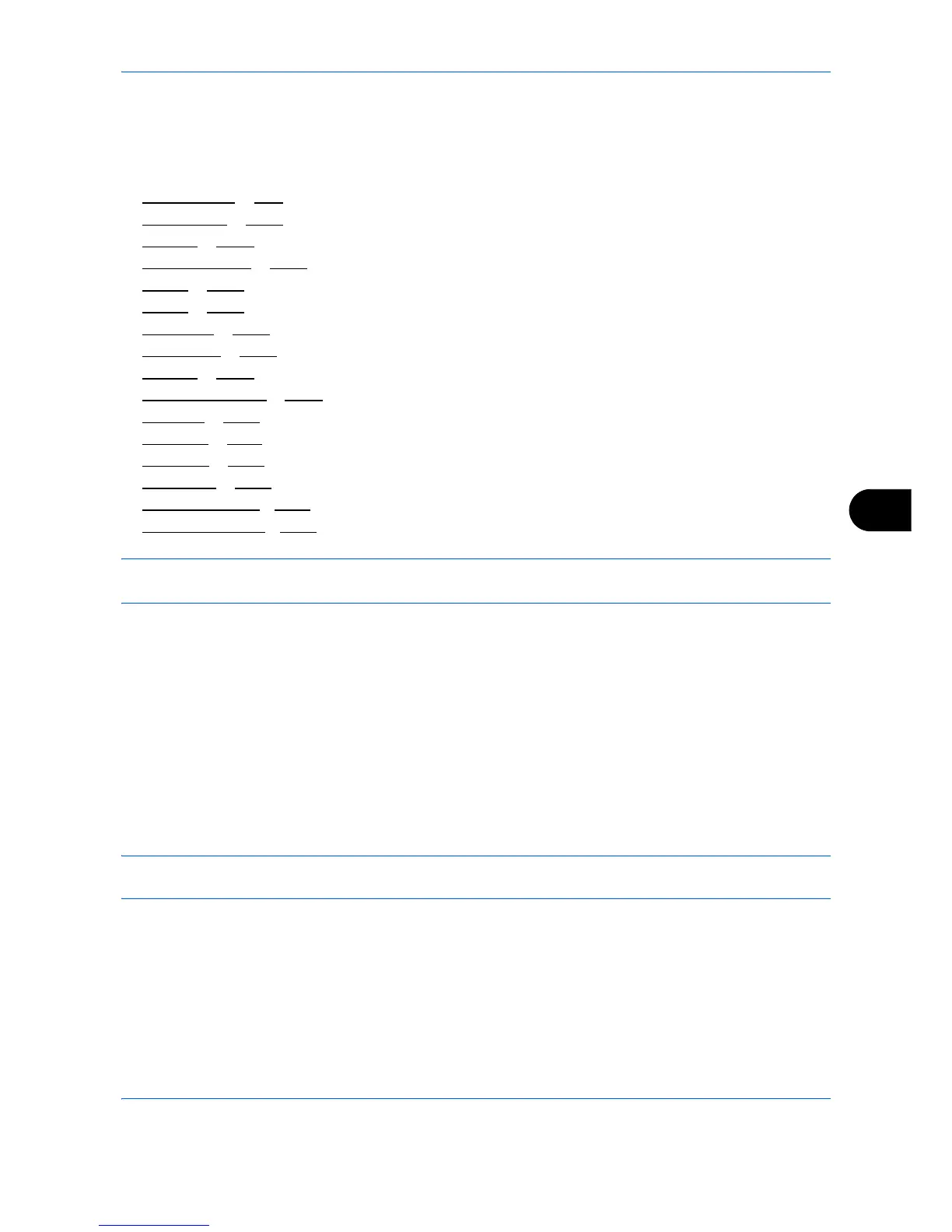Default Setting (System Menu)
8-99
8
Printer Settings
Printing from computers, settings are generally made on the application software screen. However, the
following settings are available for configuring the defaults to customize the machine.
• Emuration Set
…8-99
• Color Setting …8-102
•EcoPrint …8-102
• Override A4/LTR …8-103
• Duplex …8-104
• Copies …8-105
• Orientation …8-107
•Gloss Mode …8-108
• Wide A4 …8-109
• FormFeed Timeout …8-109
•LF Action …8-110
•CR Action …8-111
• Job Name …8-112
•User Name …8-113
• Paper Feed Mode…8-114
• Auto Cass.Change…8-115
NOTE: If user login administration is enabled, you can only change the settings by logging in with
administrator privileges.
Emuration Set
Select the emulation for operating this machine by commands oriented to other types of printers.
Selection of emulation
This machine can emulate the following printers:
•PCL6
• KPDL
• KPDL(Auto)
NOTE: When [KPDL (Auto)] is selected for the emulation mode, automatic switching between KPDL and
PCL6 (substitute emulation) takes place based on the print data.
