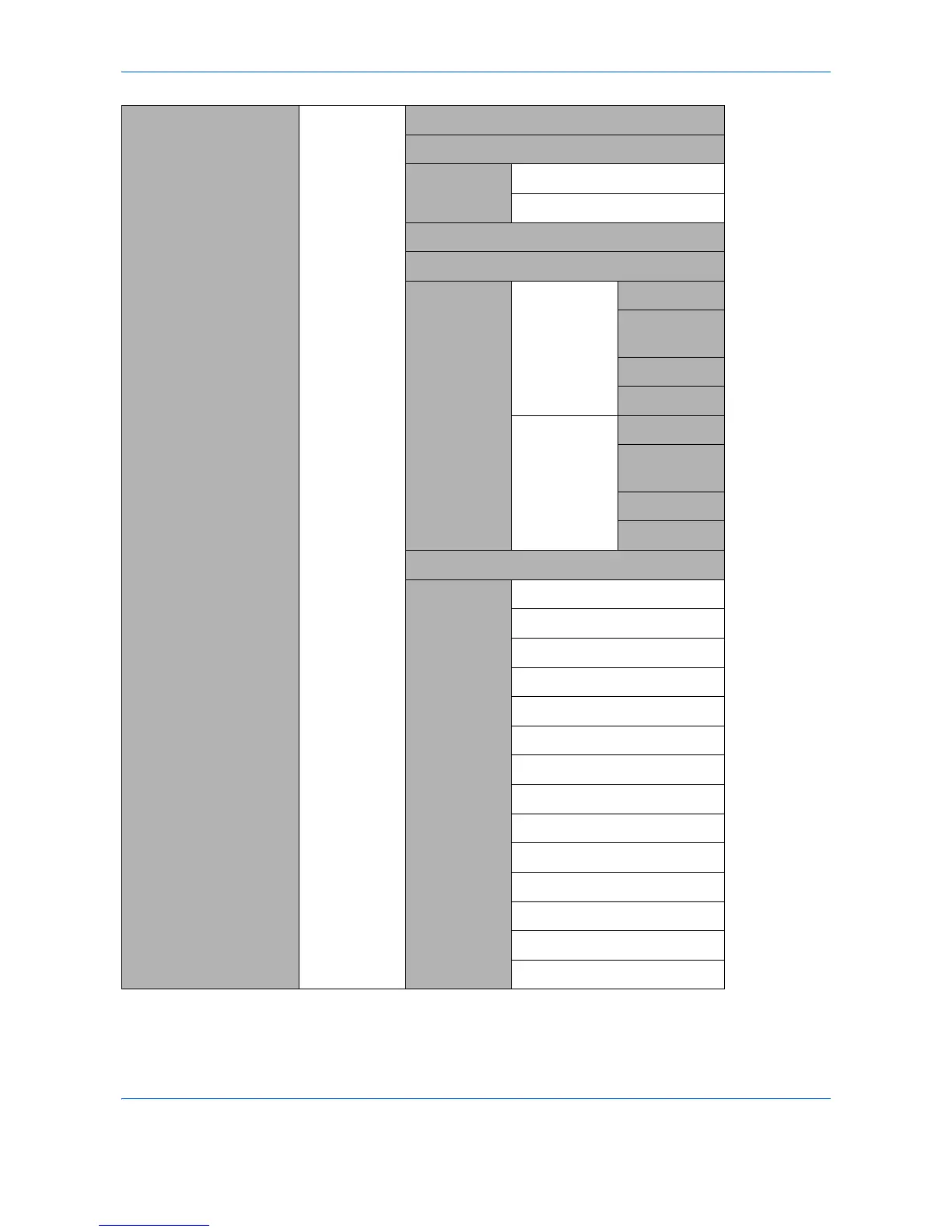xx
System Menu/Counter
key
(Continued from
previous page)
Adjust/Maint.
Copy Denst. Adj. (page 8-123)
Send/Box Density (page 8-124)
Backgrnd
Density
Copy (Auto) (page 8-125)
Send/Box (Auto) (page 8-125)
AutoColorCorrect (page 8-126)
ColorCalibration (page 8-126)
Color Regist. Normal Print Chart (page 8-128)
Adjust
Magenta
(page 8-128)
Adjust Cyan (page 8-128)
Adjust Yellow (page 8-128)
Detail
Print Chart (page 8-130)
Adjust
Magenta
(page 8-130)
Adjust Cyan (page 8-130)
Adjust Yellow (page 8-130)
Correct. Bk Line (page 8-134)
Service
Setting
Service Status
Network Status
Test Page
DeveloperSetting
DeveloperRefresh
LaserScanner
Cln (page 8-135)
Drum Refresh (page 8-136)
Altitude Adj. (page 8-137)
MC (page 8-138)
FAX Country Code
FAX Call Set.
Remote Diag.Set.
Remote Diag. ID
Mem.Diagnostics (page 8-139)
