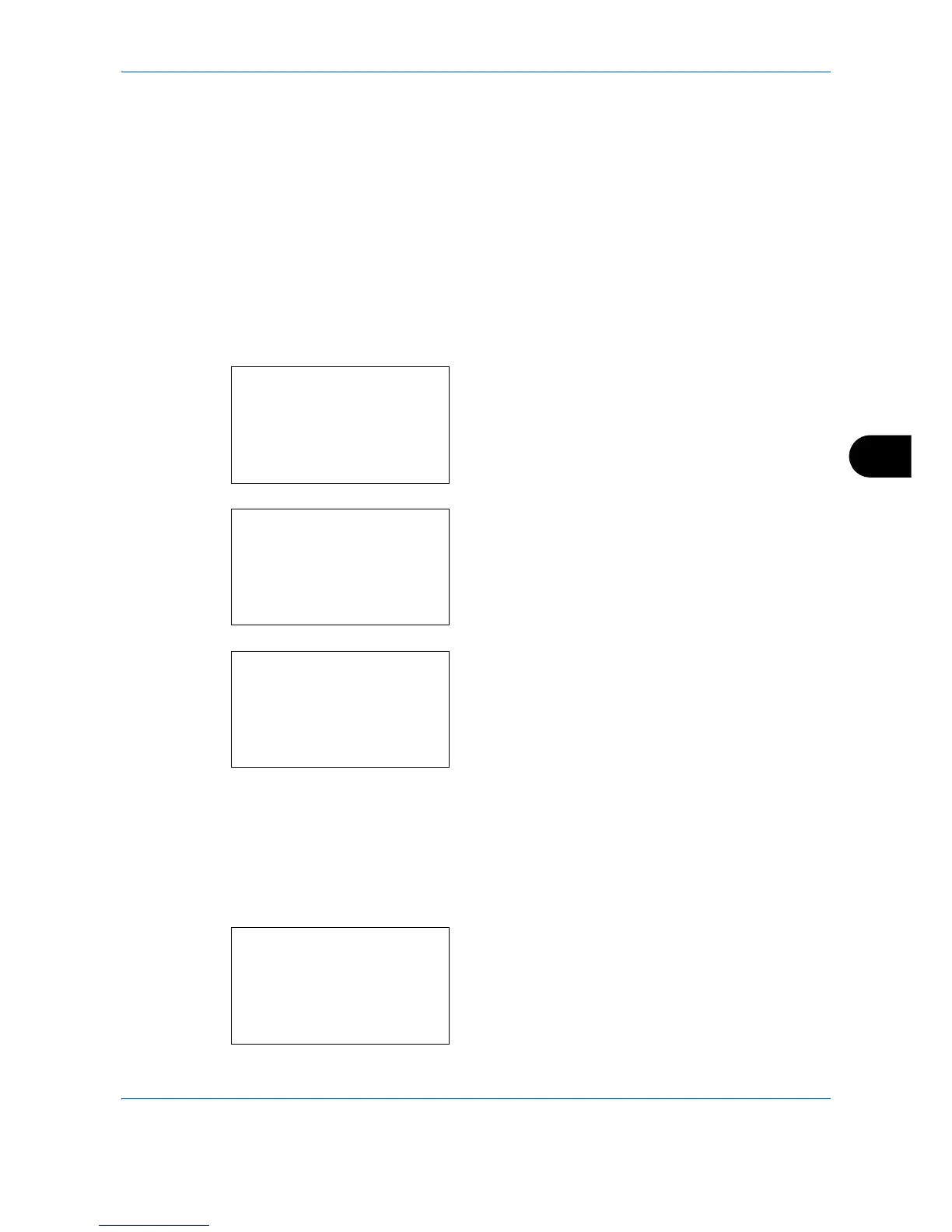Status / Job Cancel
7-21
7
FAX
The information (sending, waiting, etc.) is displayed.
SSD
The information (optional SSD) is displayed.
Handling the Devices
USB memory
The status of the USB memory that is connected to the machine appears. This is also used when removing the
USB memory from the machine.
1
Press the
Status
/
Job Cancel
key. The Status
menu appears.
2
Press the or key to select [USB Memory].
3
Press the
OK
key. This displays the status of the
USB memory.
Press the or key to switch the display to other
information items. The items displayed are as
follows:
Capacity
Used Area
Free Space
When you press [Remove] (the
Left Select
key), a
confirmation screen appears and you can remove
the USB memory.
