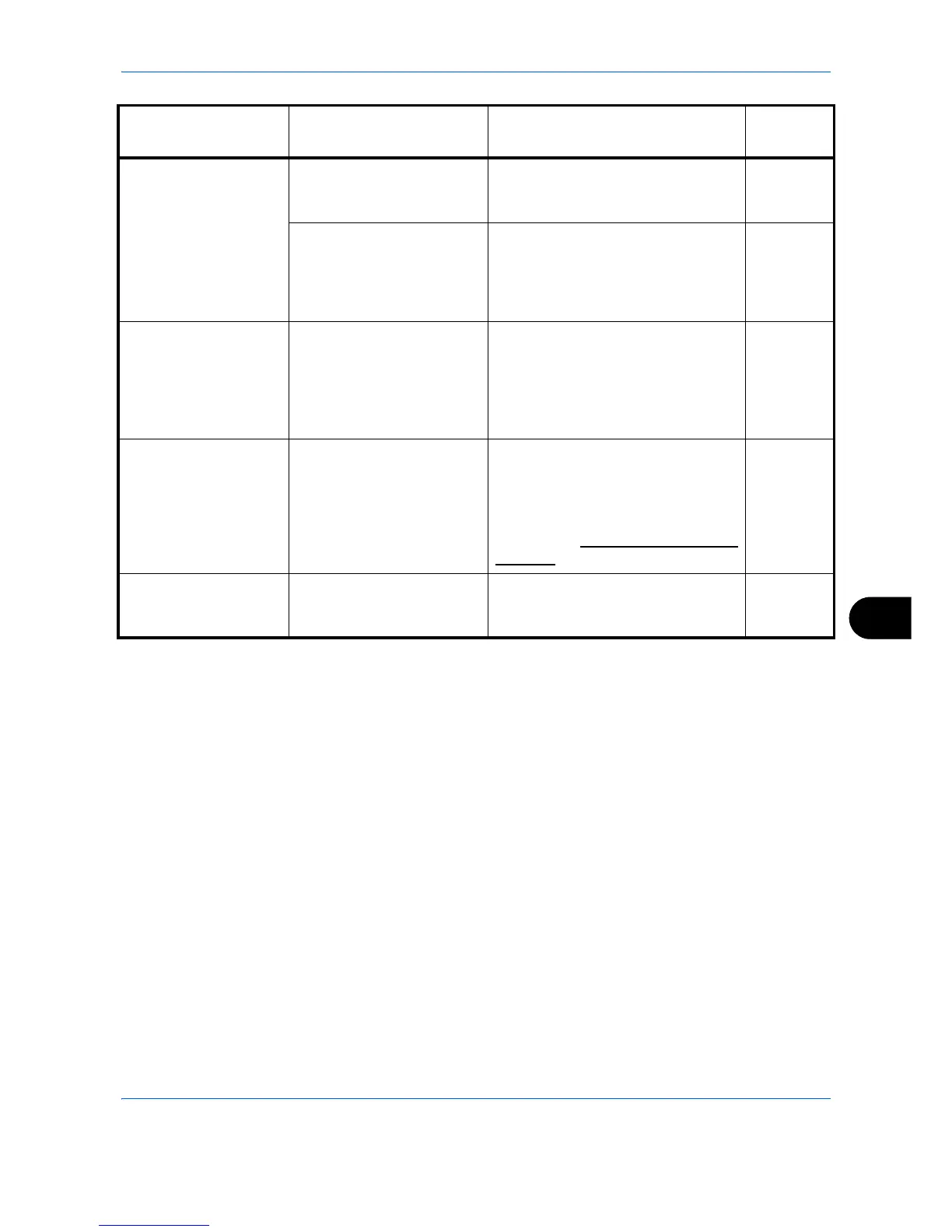Troubleshooting
10-15
10
Error Code:3101
Is the server operating
correctly?
Make sure that the network
environment (server, hub, or other
LAN network) is operating correctly.
—
Is an authentication method
set for which the server
cannot respond normally?
Check the settings on the server and
client. (For example, make sure the
SMTP/POP authentication enable/
disable settings are the same on the
server and on the client.)
—
Error Code:3201
Is a non-supported SMTP
authentication method
enabled?
Check the SMTP authentication
settings on the server and client. The
SMTP authentication methods below
can be used on the machine.
CRAM-MD5 / DIGEST-MD5 / PLAIN /
LOGIN
—
Error Code:4201,
5101, 5102, 5103, 5104,
7101, 7102, 720f
– Turn the main power switch off and
then on. If this occurs repeatedly,
write down the error code that
appears in the message display and
contact a service technician. (See the
procedure in
Machine failure. Call
service.)
—
Error Code:9181
Have more than 999 original
pages been scanned?
If there are more than 999 original
pages, send the pages in separate
batches.
—
Error Message Checkpoints Corrective Actions
Reference
Page
