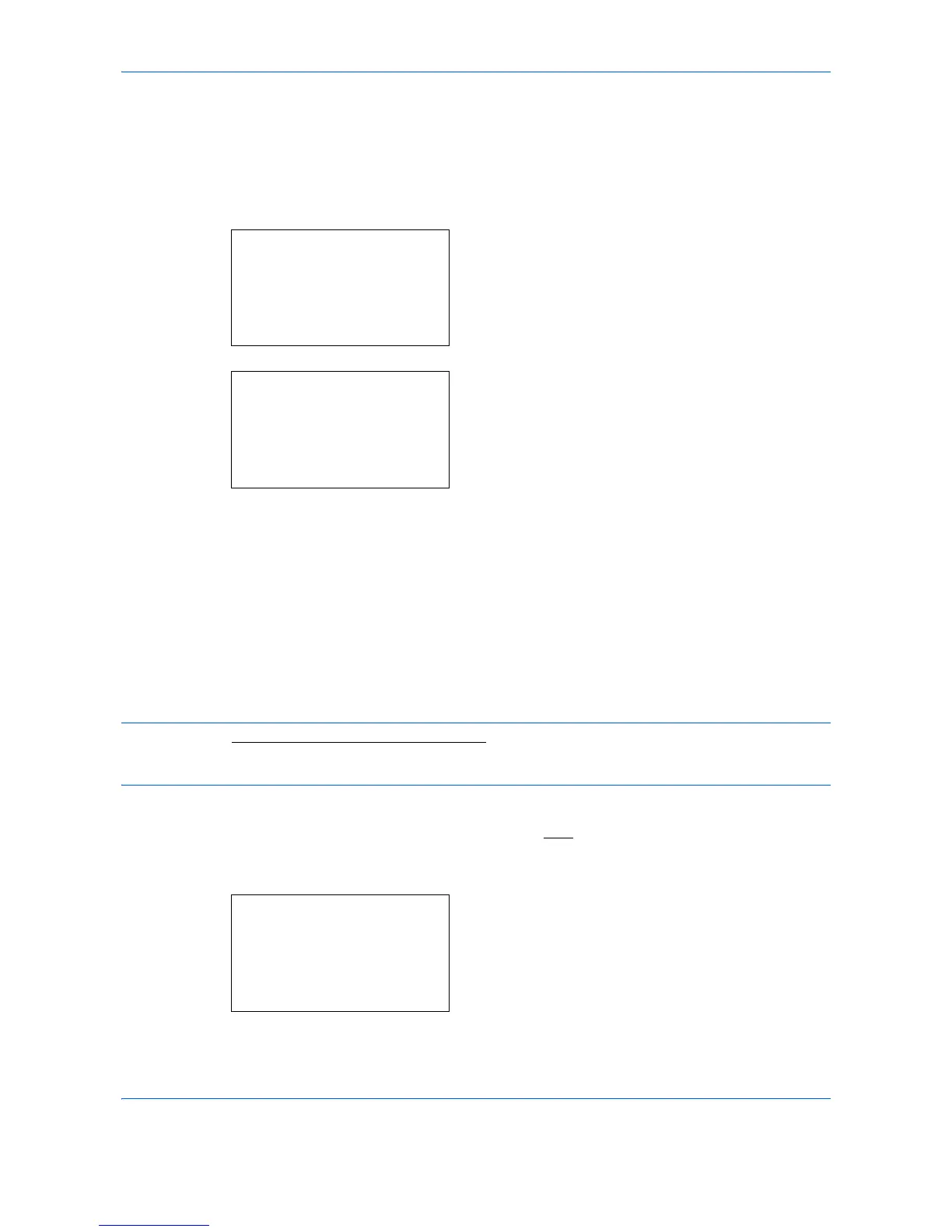Management
11-10
5
The overwrite confirmation screen appears.
Press [Yes] (the
Left Select
key). The user
information is changed and the screen returns to
Local User List.
Deleting a user
1
Press the
or
key to select the user you want
to delete, and then press [Menu] (the
Right Select
key).
2
Press the
or
key to select [Delete] and then
press the
OK
key.
3
In the delete confirmation screen, press [Yes] (the
Left Select
key). The user is deleted and the
screen returns to Local User List.
Enabling/Disabling Group Authentication
This enables group authentication using the LDAP server. This menu can be used only when [Netwk Authentic.]
is selected as the user authentication method. For details of LDAP server settings, refer to the Operation Guide
of the LDAP server. This menu can be used only when [Netwk Authentic.] is selected as the user authentication
method.
Use the procedure below to enable group authentication.
NOTE: Refer to Character Entry Method on Appendix-9 for details on entering characters.
You can configure detail settings of group authentication in Command Center RX. For details, refer to the
Command Center RX User Guide
.
1
See the procedure for displaying user control on
page
11-2
, and display the User/Job Account.
2
Press the
or
key to select [User Login Set.].
3
Press the
OK
key. The User Login Set. menu
appears.
4
Press the
or
key to select [Group Auth.].
