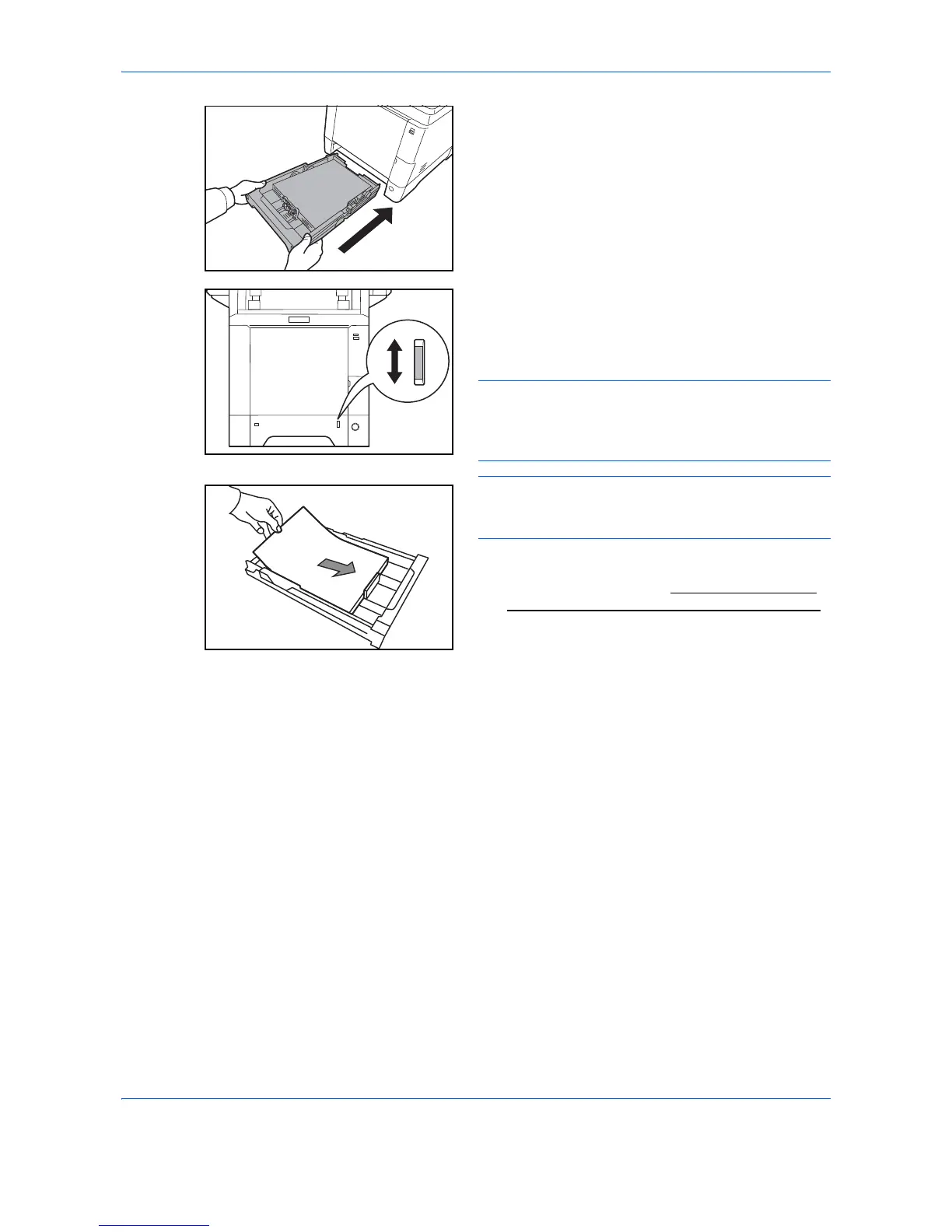Preparation before Use
2-50
6
Insert the paper cassette into the slot in the
machine. Push it straight in as far as it will go.
There is a paper gauge on the right side of the front
of the paper cassette to indicate the remaining
paper supply. When paper is exhausted, the
pointer will go down to the level of (empty).
NOTE: If the machine will not be used for a prolonged
period, protect all paper from humidity by removing it
from the cassettes and sealing it in the paper storage
bag.
IMPORTANT: When pulling out the cassette from the
machine, confirm there is no paper left in the machine.
Be sure that the paper is properly set in the cassette.
7
Select the media type (plain, recycled, etc.) loaded
in the cassette. (Refer to Specifying Paper Size
and Media Type for the Cassette 1 on page 2-57.)
