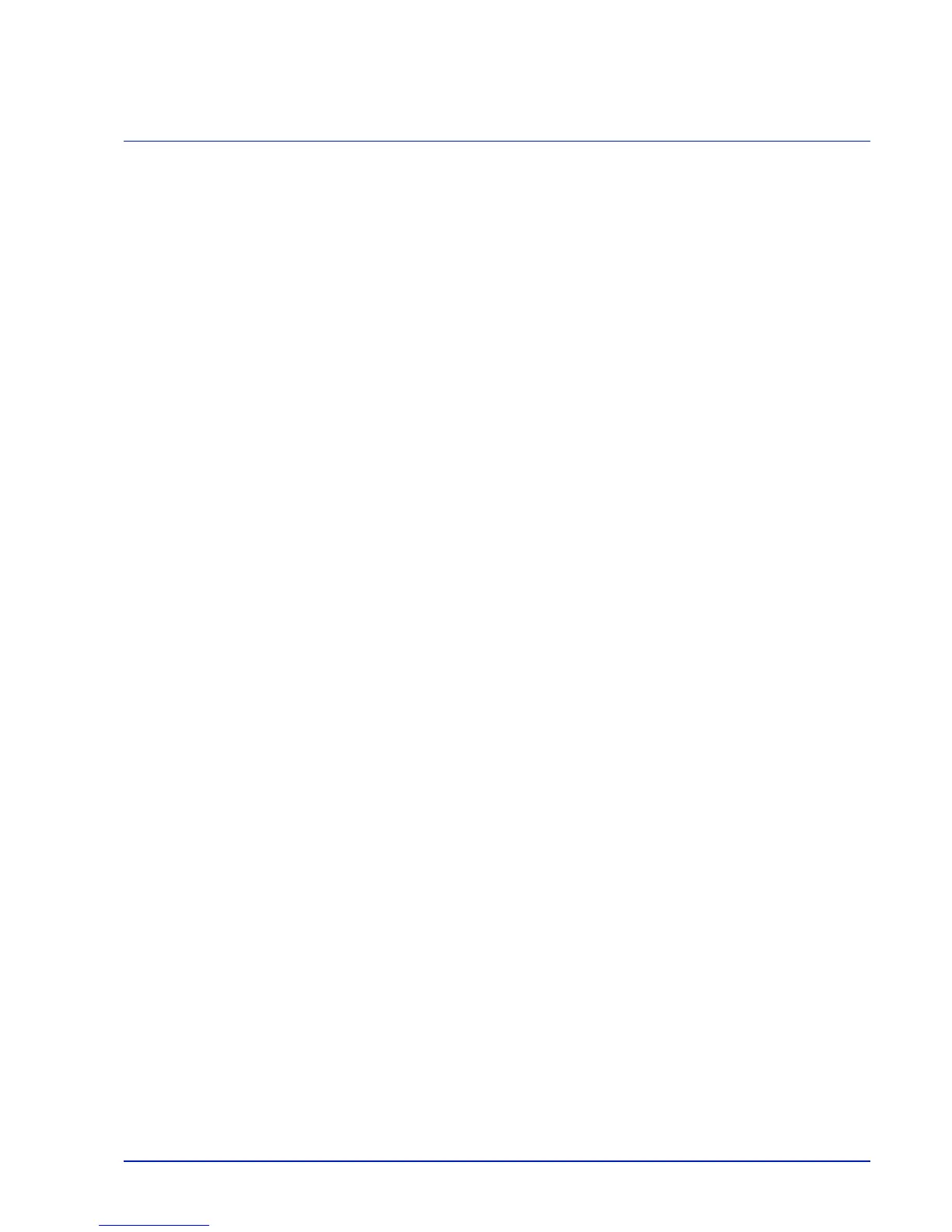2-1
2 Preparation before Use
This chapter contains explanations on the following topics:
Changing Network Interface Parameters.............................................................................................2-2
Printing a Status Page...........................................................................................................................2-6
Installing Software .................................................................................................................................2-7
Status Monitor......................................................................................................................................2-13
Uninstalling Software (Windows PC) .................................................................................................2-16
Command Center RX...........................................................................................................................2-17
Power On/Off........................................................................................................................................2-20
Energy Saver Function........................................................................................................................2-21
Loading Paper......................................................................................................................................2-22
