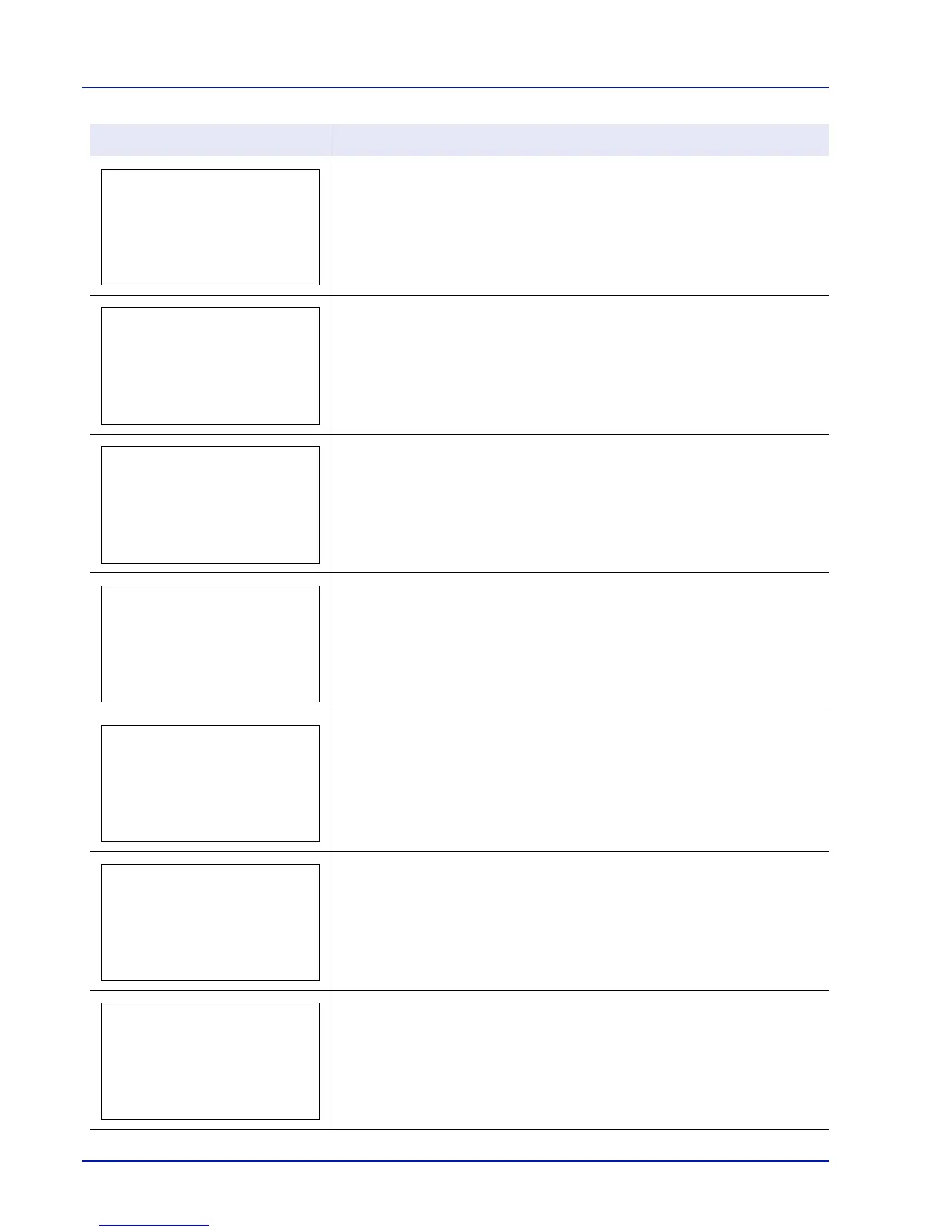Troubleshooting
8-8
This message is displayed when a paper lift error has occurred in the paper
source's cassette. Pull out the cassette for the paper source displayed (either
the paper cassettes or optional paper feeders) and check if the paper is loaded
correctly.
The message Call service. is displayed when this error occurs repeatedly.
This message warns following two cases. Install the new waste toner box.
The waste toner box is not installed.
The waste toner box is full.
For details, refer to Replacing the Waste Toner Box on page 7-6.
The left cover of the printer is open. Close the left cover.
The rear cover of the printer is open. Close the rear cover.
The top cover of the printer is open. Close the printer top cover.
The developer unit is either not installed or incorrectly inserted.
Insert the developer unit securely.
Contact your Service Representative.
The drum unit is either not installed or incorrectly inserted.
Insert the drum unit securely.
Contact your Service Representative.
Message Corrective Action
