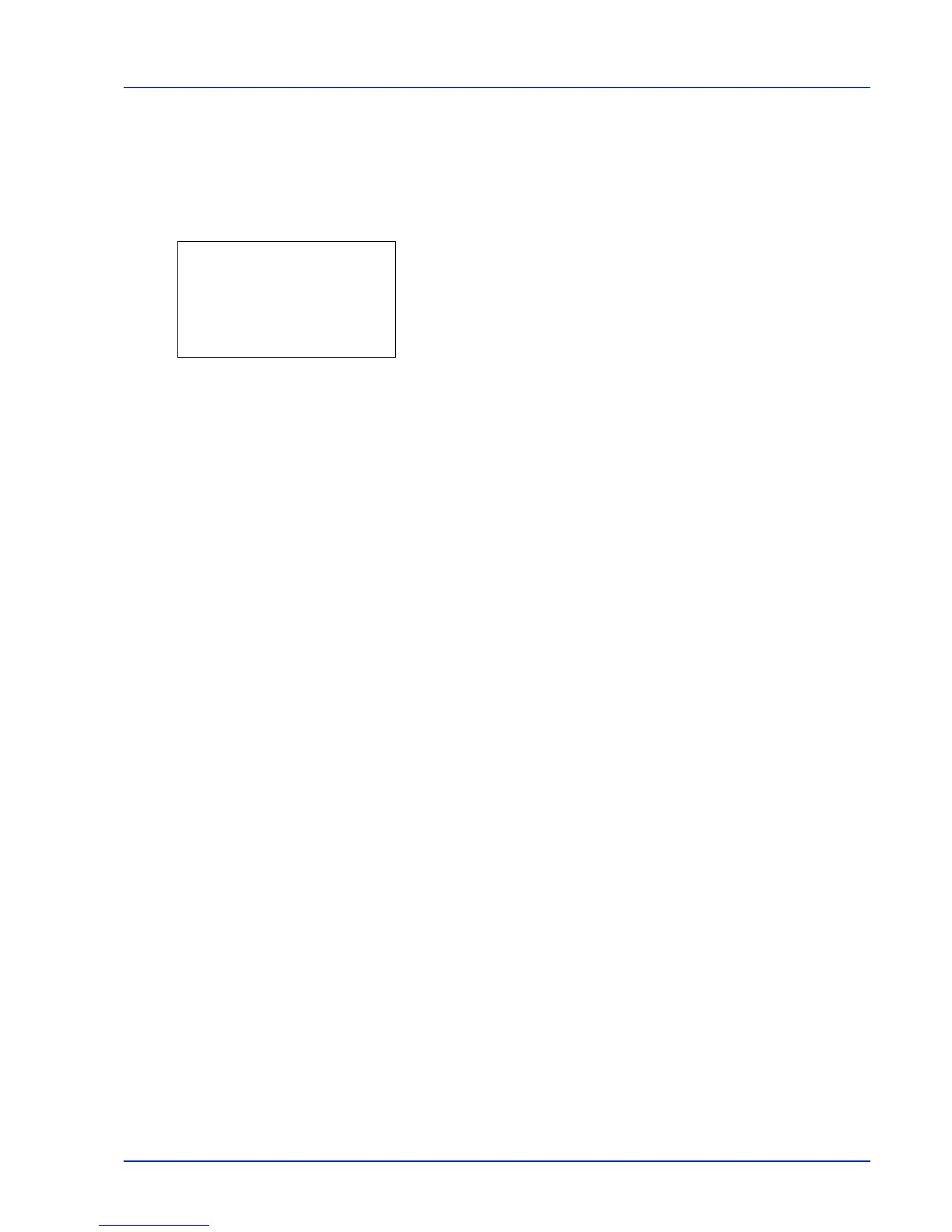4-25
Operation Panel
Counter (Viewing the counter value)
This only displays the total number of pages printed. You cannot change the displayed number.
1 Press [MENU].
2 Press U or V to select Counter.
3 Press [OK]. The total number of pages to print and the number of
pages per paper size are displayed.
Press U or V to view the number of pages printed in other paper
sizes.
