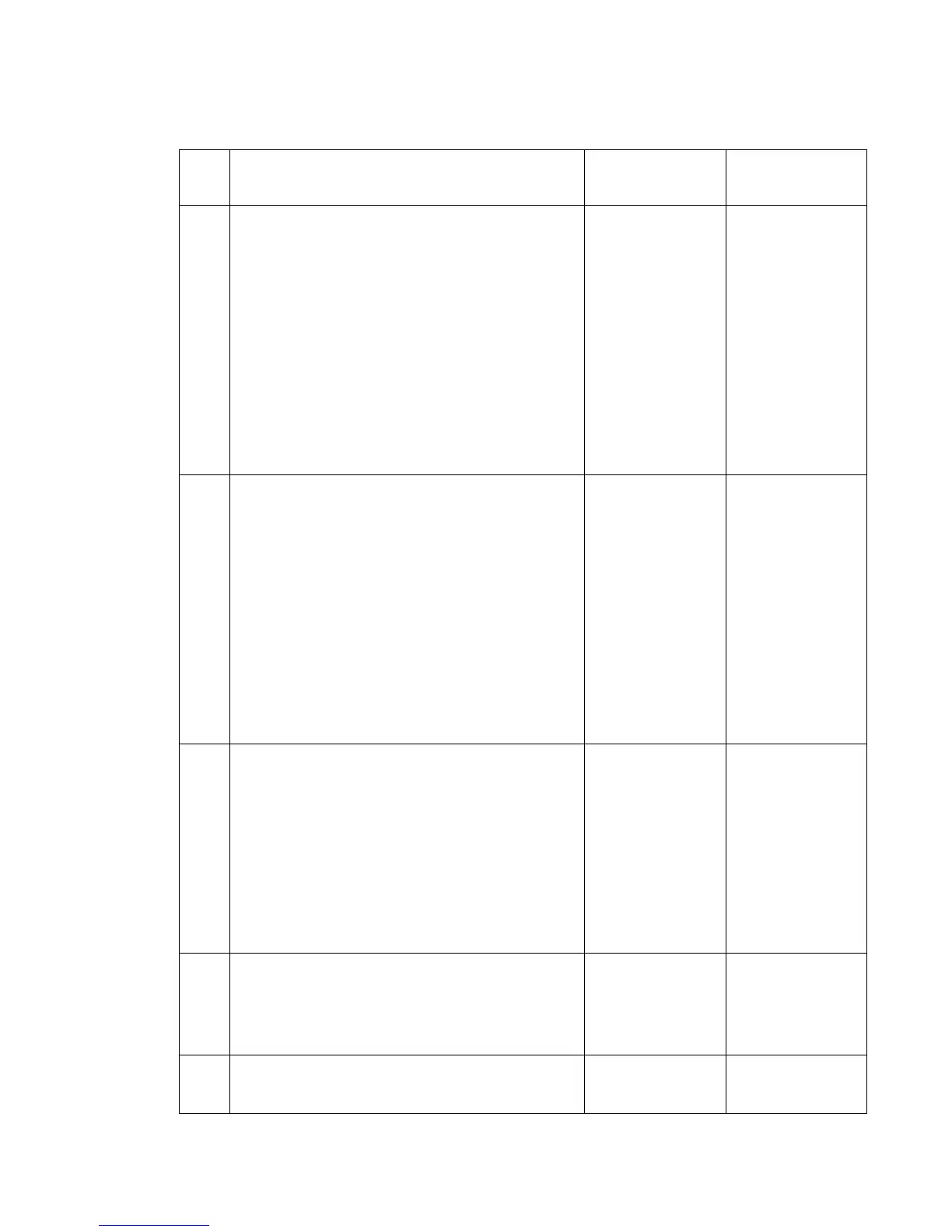Diagnostic information 2-75
4024-XXX
245.03 Sensor (tray 5 feed-out) static jam
Step Check Yes No
1 Check the paper path.
Open the HCF top door assembly
Open the HCF media feed unit assembly.
Check these items by turning them with your fingers.
Are the pick roll, feed roll, separation roll, HCF media
transport roll assembly, and roll attached on the HCF
top door assembly installed correctly?
Go to step 2. Clean or replace the
appropriate roll, and
clean the paper
path.
Go to “HCF pick
roll assembly
removal” on
page 4-142, “HCF
feed roll assembly
removal” on
page 4-143, “HCF
separation roll
assembly removal”
on page 4-145, and
“HCF media
transport roll
assembly removal”
on page 4-149.
2 Are the pick roll, feed roll, separation roll, HCF media
transport roll assembly, and roll attached on the HCF
top door assembly free of excess wear and
contamination?
Go to step 3. Clean or replace the
appropriate roll, and
clean the paper
path.
Go to “HCF pick
roll assembly
removal” on
page 4-142, “HCF
feed roll assembly
removal” on
page 4-143, “HCF
separation roll
assembly removal”
on page 4-145, and
“HCF media
transport roll
assembly removal”
on page 4-149.
3 Check the sensor (tray 5 feed-out) for proper operation.
1. Enter Diagnostics mode.
2. Select INPUT TRAY TESTS.
3. Select Sensor Tests.
4. Select Tray 5.
5. Select Feed-out.
Pull the HCF unit assembly from the printer.
Open the HCF top door assembly.
Does the display on the screen change every time the
actuator on the above sensor operates?
Go to step 5. Go to step 4.
4 Check the sensor (tray 5 feed-out) for proper
connection.
Is the above sensor connected properly?
Replace the sensor
(tray 5 feed-out).
Go to “HCF sensor
(tray 5 feed-out)
removal” on
page 4-148.
Replace the
connection.
5 Check the HCF feed unit cable assembly for proper
connection.
Is the above cable assembly connected properly?
Go to step 6. Replace the
connection.