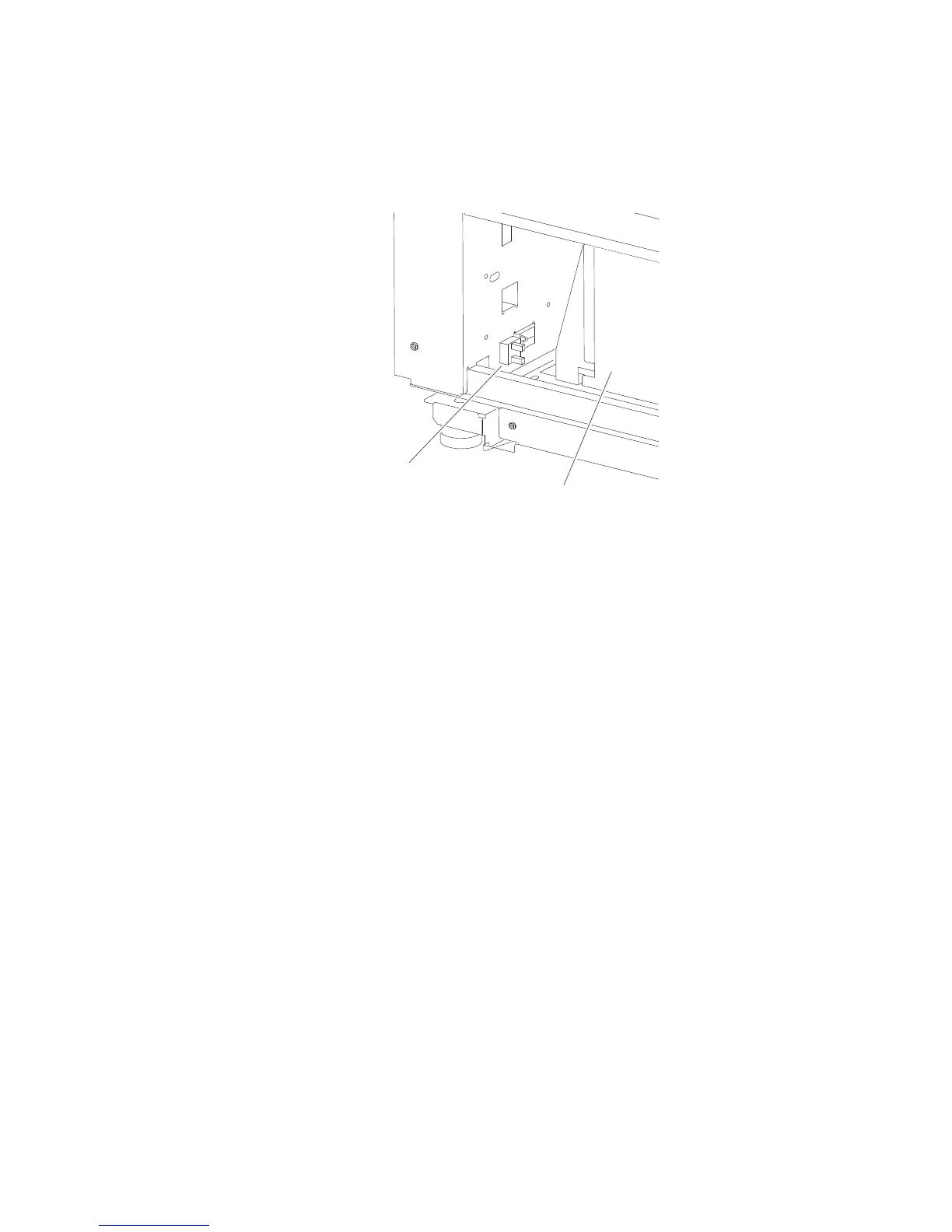General information 1-25
4024-XXX
Tray insertion detection
The sensor (HCF media tray set) checks whether the tray is properly set. This check is constant while the power
is on. Printing operation is inhibited if the sensor (HCF media tray set) off (tray is not present) is detected before
starting printing.
Functions of sensors used for status monitoring
1.
Switch (HCF top door interlock)—detects open/close of the HCF top door. The on state of this switch
indicates the top door is closed.
2. Switch (HCF unit docking interlock—detects the docking of the HCF with the printer. The off state of this
switch indicates that the HCF is separated from the printer. In this case, transfer of media is inhibited.
3. Sensor (HCF media tray set—detects insertion of the HCF media tray into the HCF. The sensor turns on
when the HCF media tray is properly inserted. While it is off, media fed from the HCF medial tray is
inhibited.
Sensor (HCF media tray set)
HCF media tray