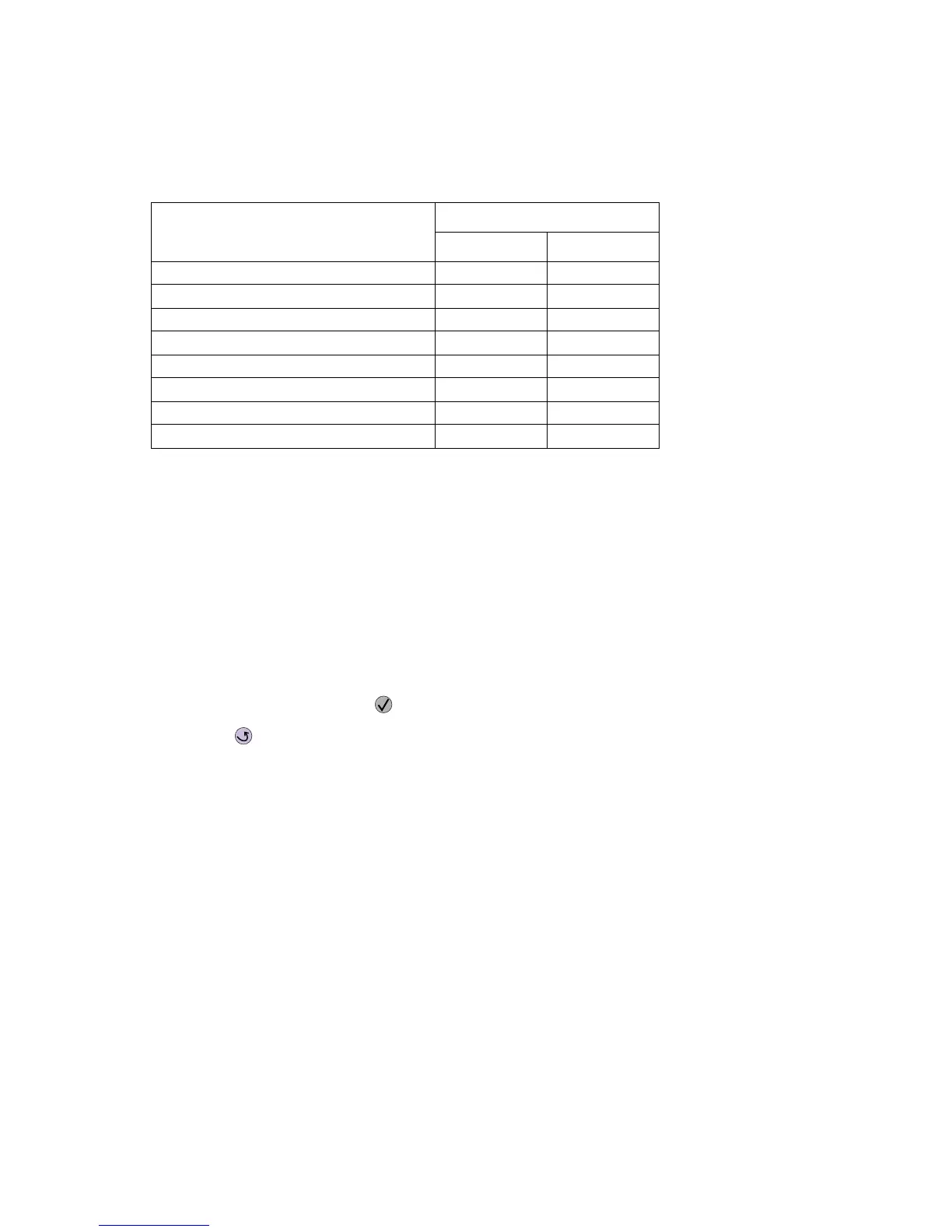3-24 Options Service Manual
4024-XXX
SIZE SENSING
This setting controls whether the printer automatically registers the size of paper installed in an input source with
size sensing.
When the setting is Auto, every input option equipped with size sensing hardware automatically registers what
size media it contains. When the setting is off, the media size detected by hardware is ignored. The media size
can be set by the operator panel or the data stream.
To change the size sensing setting:
1. Select SIZE SENSING from CONFIG MENU.
2. Select which tray to set.
• Tray 1 Sensing
• Tray 2 Sensing
• Tray 3 Sensing
• Tray 4 Sensing
• Tray 5 Sensing
3. Select Auto or Off, and press .
Press Back ( ) to exit.
Statement/A5
Trays 1 through 4 cannot simultaneously sense A5 and Statement-sized paper. Select either Sense Statement
(default) or Sense A5 to determine which of the two paper sizes these trays sense automatically. The MP
Feeder can support these paper sizes regardless of the value of this setting.
Executive/B5
Trays 1 through 4 cannot simultaneously sense Executive- and JIS-B5-sized paper. Select either Sense
Executive (default) or Sense JIS-B5 to determine which of the two paper sizes these trays sense automatically.
The MP Feeder can support these paper sizes regardless of the value of this setting.
Panel Menus
Selections are to Disable or Enable (default) operator panel menus.
Paper source
Size sensing
Length Width
Multipurpose feeder (integrated MPF)
✓
Tray 1 (integrated 500-sheet drawer) ✓ ✓
Tray 2 (integrated 500-sheet drawer)
✓✓
Tray 3 (optional 2TM 500-sheet drawer) ✓ ✓
Tray 4 (optional 2TM 500-sheet drawer)
✓✓
Tray 3 (optional TTM 850-sheet drawer) ✓
Tray 4 (optional TTM 1150-sheet drawer)
✓
Tray 5 (optional HCF 2000-sheet drawer) ✓
