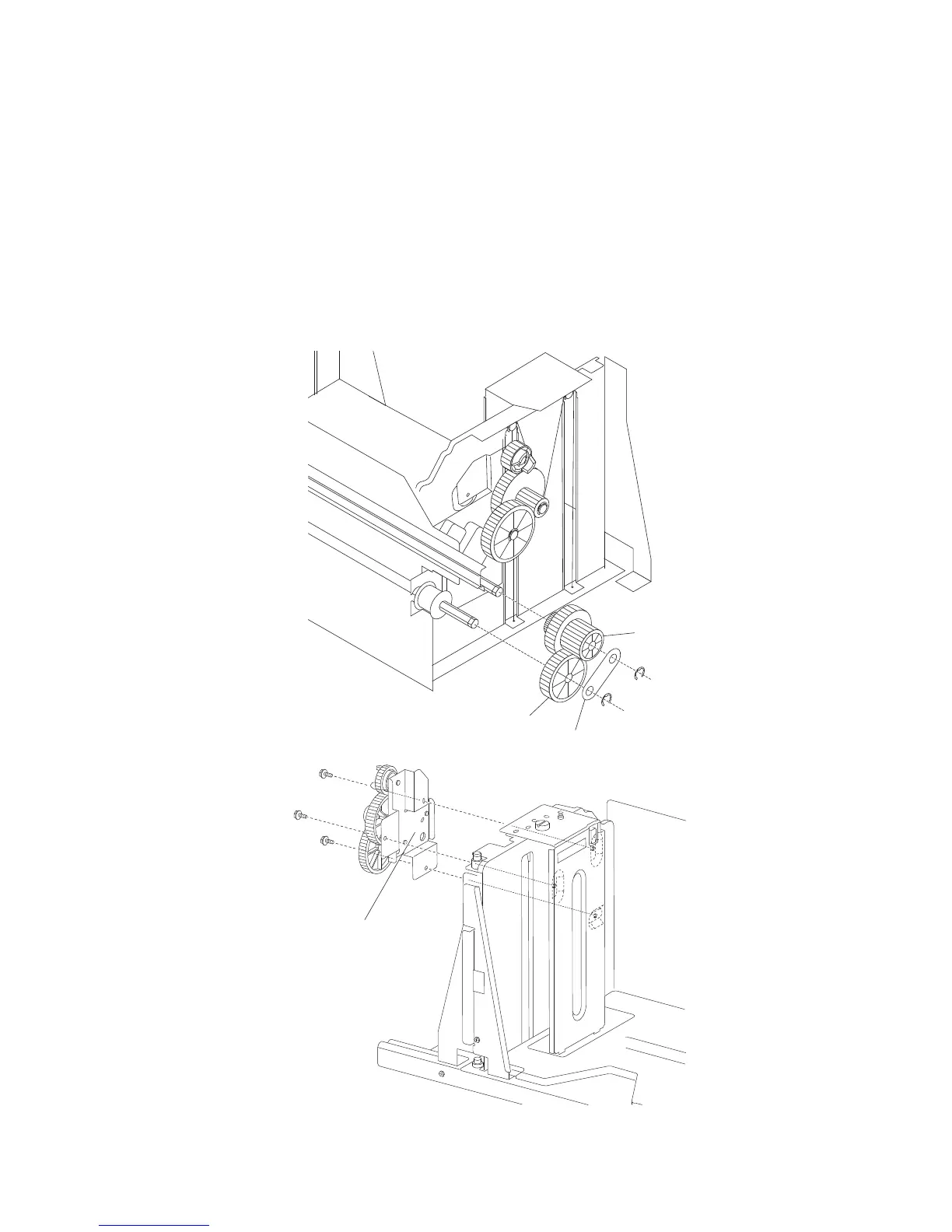Repair information 4-131
4024-XXX
HCF tray lift gear bracket removal
1. Remove the HCF media tray assembly. See “HCF media tray assembly removal” on page 4-127.
2. Remove the two e-clips with a prying tool securing the plastic retainer (A).
3. Remove the plastic retainer (A).
4. Remove the media tray lift shaft gear 51T (B).
5. Remove the media tray lift gear 25/40/14T (C).
6. Remove the three screws securing the HCF tray lift gear bracket (D) from the media tray.
7. Remove the HCF tray lift gear bracket (D).
Note: Ensure that all gears rotate smoothly without binding. If necessary, loosen the three screws and adjust
the HCF tray lift gear bracket (D).