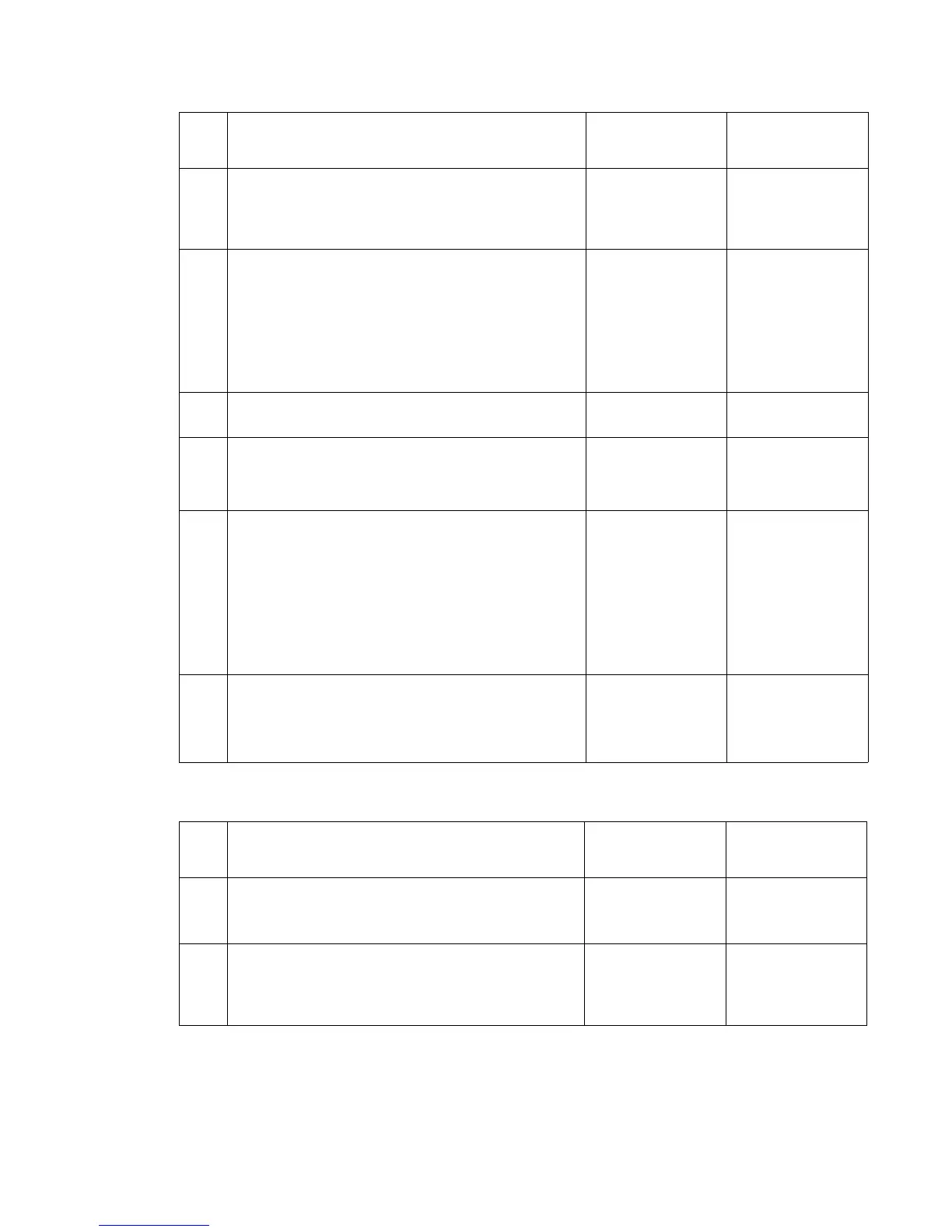Diagnostic information 2-31
4024-XXX
Tray 3 media size mismatch in length
2 Check the media.
Pull out each tray, and visually check it.
Are the front media tray guide assembly and rear media
tray guide on tray 3 and tray 4 set correctly?
Go to step 3. Set the parts
properly.
3 Check the switch (media size) for proper installation.
Pull out each tray, and visually check it.
Are the switch (media size) for tray 3 and tray 4 installed
properly?
Go to step 4. Install the switch
(media size) for
each tray correctly.
Go to “2X 500-
sheet drawer
(2TM)—switch
(media size)
assembly removal”
on page 4-8.
4 Check the switch (media size) for proper connection.
Is the above switch for tray 3 and 4 connected properly?
Go to step 6. Connect the
connectors properly.
5 Check the 2TM/TTM controller card assembly and the
printer engine card assembly for proper connection.
Are connectors P541 and P413 on the above cards
connected properly?
Go to step 9. Replace the
connection.
6 Perform a print test.
Does the error still occur?
Replace the 2TM/
TTM controller card
assembly.
Go to “2X 500-
sheet drawer
(2TM)—2TM/TTM
controller card
assembly removal”
on page 4-43.
Go to step 7.
Problem solved.
7 Perform a print test.
Does the error still occur?
Replace the printer
engine card
assembly.
Refer to the Printer
Service Manual.
Problem solved.
Step Check Yes No
1 Check the media.
Pull out tray 3, and visually check it.
Is the media loaded in tray 3 properly?
Go to step 2. Load media
properly.
2 Check the media.
Pull out tray 3, and visually check it.
Are the front media tray guide assembly and rear media
tray guide on tray 3 set correctly?
Go to step 3. Set the parts
properly.
Step Check Yes No