
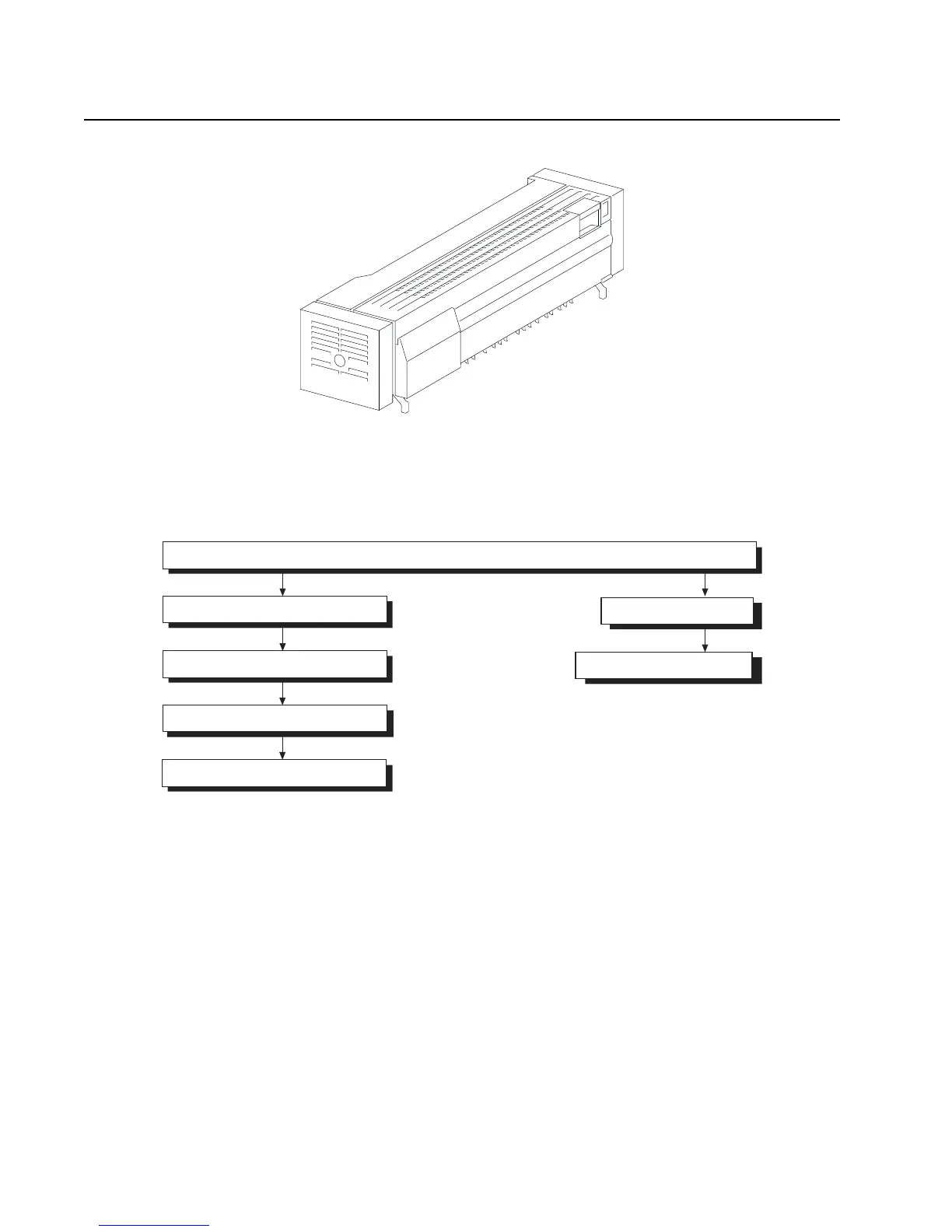 Loading...
Loading...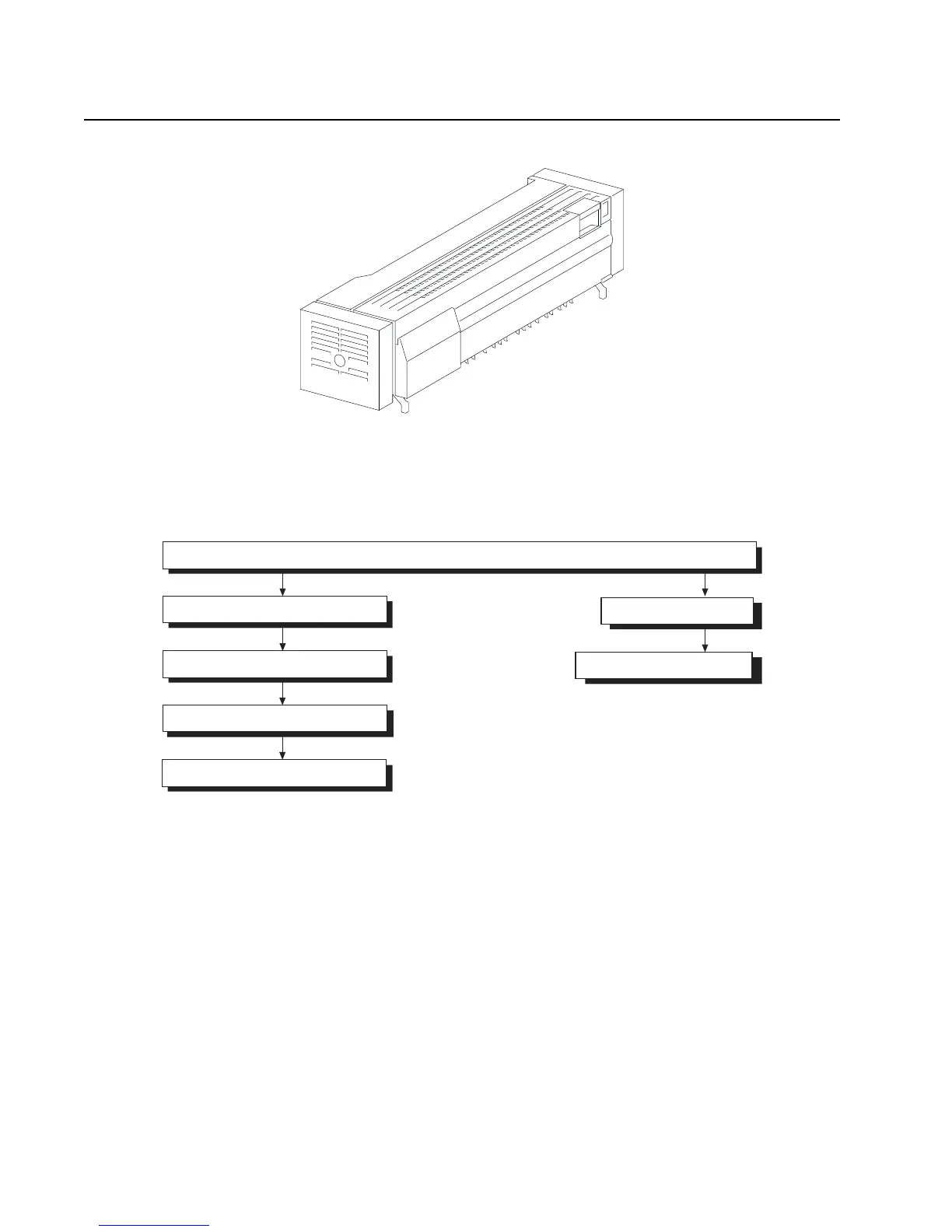
Do you have a question about the Lexmark W840 and is the answer not in the manual?
| Color | No |
|---|---|
| Print technology | Laser |
| Maximum resolution | 1200 x 1200 DPI |
| Time to first page (black, normal) | 6.8 s |
| Print speed (black, normal quality, A4/US Letter) | 50 ppm |
| Internal memory | 256 MB |
| Sound power level (standby) | 28 dB |
| Sound pressure level (printing) | 54 dB |
| Total input capacity | 1100 sheets |
| Total output capacity | 500 sheets |
| Maximum input capacity | 5100 sheets |
| Display | LCD |
| Maximum print size | 297 x 420 mm |
| Media types supported | Plain paper, envelopes, card stock, transparencies, paper labels |
| Media weight (tray 1) | Plain paper: 64 to 216 g/m2; Card stock: up to 199 g/m2 Index |
| Maximum ISO A-series paper size | A3 |
| Page description languages | PDF 1.5, PPDS |
| I/O ports | USB, Parallel, 1 internal solutions port (ISP) |
| Mac compatibility | Yes |
| Compatible operating systems | Windows, Linux, UNIX, Mac, NetWare and OS/400 |
| Recommended operating temperature range (T-T) | 16 - 32 °C |
| Sustainability certificates | ENERGY STAR |
| Power consumption (standby) | 9 W |
| Power consumption (printing) | 700 W |
| Power consumption (PowerSave) | 105 W |
| Bundled software | MarkVision Professional |
| Operating relative humidity (H-H) | 8 - 80 % |
| Dimensions (WxDxH) | 616 x 520 x 475 mm |
|---|
Describes the media path and transport mechanisms for Tray 2 and Tandem Tray options.
Explains HCF media feeding, unit operations, sensors, and motor functions for optimal performance.
Identifies key components within the Duplex and Exit 2 options, including motors and sensors.
Verifies proper printer setup and details the power-on reset sequence for diagnostic checks.
Lists error codes, their contents, and recommended actions for troubleshooting various printer issues.
Provides detailed step-by-step procedures to diagnose and resolve specific printer errors and faults.
Details how to enter diagnostic and configuration modes for accessing printer tests.
Outlines available tests for motors, print output, hardware, and duplex functions.
Describes tests for panel, buttons, memory, and port functionality to verify hardware.
Outlines precautions to prevent damage from electrostatic discharge during service procedures.
Provides general instructions and notes before performing part removals and replacements.
Step-by-step instructions for disassembling the 2X 500-sheet drawer (2TM) unit.
Illustrates the location of key parts for the 2TM, TTM, HCF, Duplex, and Exit 2 options.
Identifies potential unsafe conditions and hazards during printer operation and maintenance.
Details recommended lubricants and their application for maintaining moving parts.
Outlines routine cleaning and replacement schedules for printer parts to ensure performance.
Explains the legend and structure used in the parts catalog for identifying FRUs.
Lists and illustrates the parts for the 2X 500-sheet drawer (2TM) outer covers.
Lists and illustrates the parts for the 2X 500-sheet drawer (2TM) media tray and feed units.
Lists and illustrates the parts specific to the 2X 500-sheet drawer (2TM) media tray assembly.











