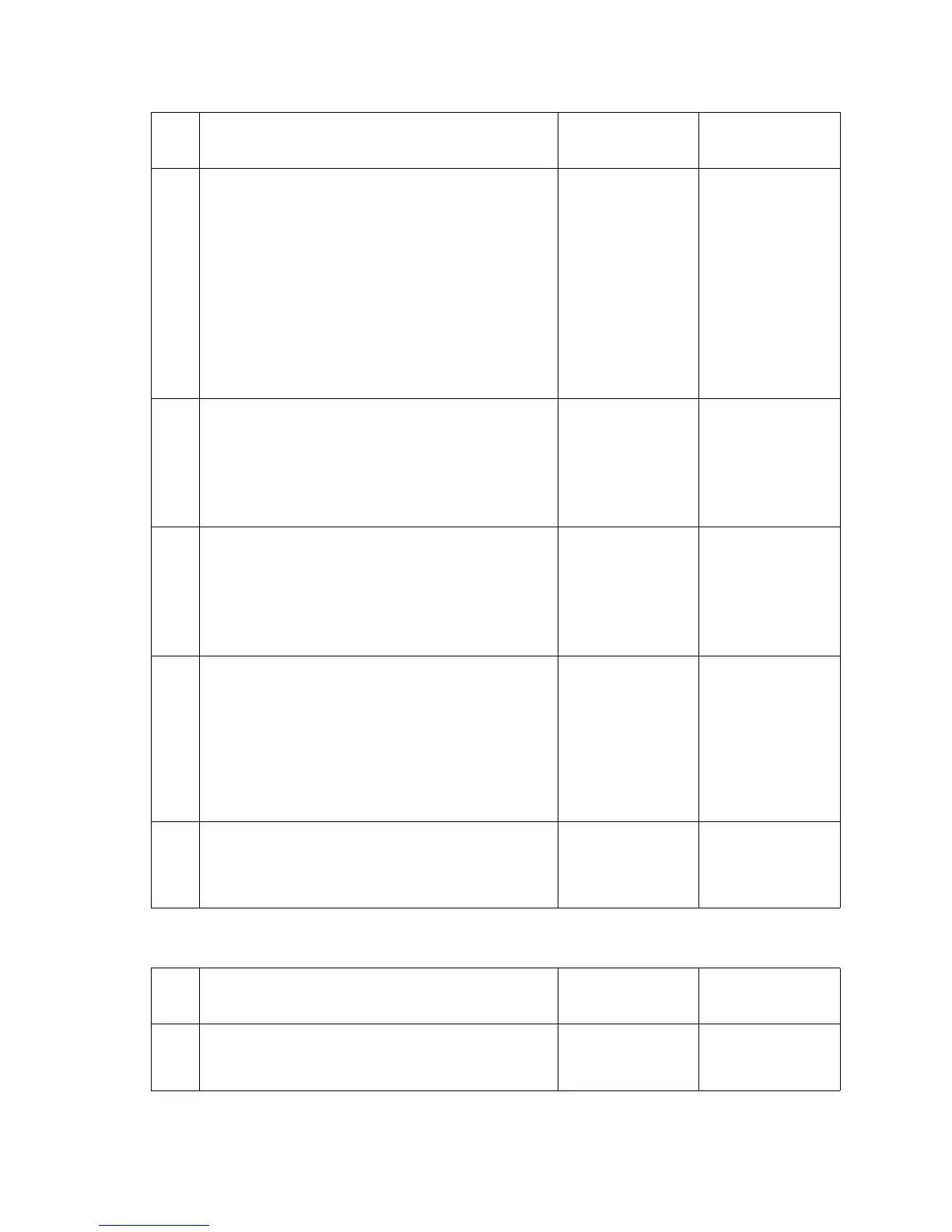2-24 Options Service Manual
4024-XXX
944.00 Tray 4 lift up / no tray failure
7 Check the tray 3 sensor (media level) for proper
operation.
1. Enter Diagnostics mode.
2. Select INPUT TRAY TESTS.
3. Select Sensor Tests.
4. Select Tray 3.
5. Select Media level.
Remove the media tray assembly, and move the pick
roll with your finger in an up and down motion. Avoid
touching the rubber roll surface.
Does the operator panel change every time the sensing
area is blocked on the above sensor?
Go to step 9. Go to step 8.
8 Check the tray 3 sensor (media level) for proper
connection.
Is the above sensor connected properly?
Replace the sensor
(media level).
Go to “2X 500-
sheet drawer
(2TM)—sensor
(media level)
removal” on
page 4-23.
Replace the
connection.
9 Check the tray 3 switch (media size) for proper
connection.
Is the above switch connected properly?
Replace the switch
(media size).
Go to “2X 500-
sheet drawer
(2TM)—switch
(media size)
assembly removal”
on page 4-8.
Replace the
connection.
10 Perform a print test.
Does the error still occur?
Replace the 2TM/
TTM controller card
assembly.
Go to “2X 500-
sheet drawer
(2TM)—2TM/TTM
controller card
assembly removal”
on page 4-43.
Go to step 11.
Problem solved.
11 Perform a print test.
Does the error still occur?
Replace the printer
engine card
assembly.
Refer to the Printer
Service Manual.
Problem solved.
Step Check Yes No
1 Check the media.
Pull out tray 4, and visually check it.
Is any media loaded in tray 4?
Go to step 2. Load media.
Step Check Yes No