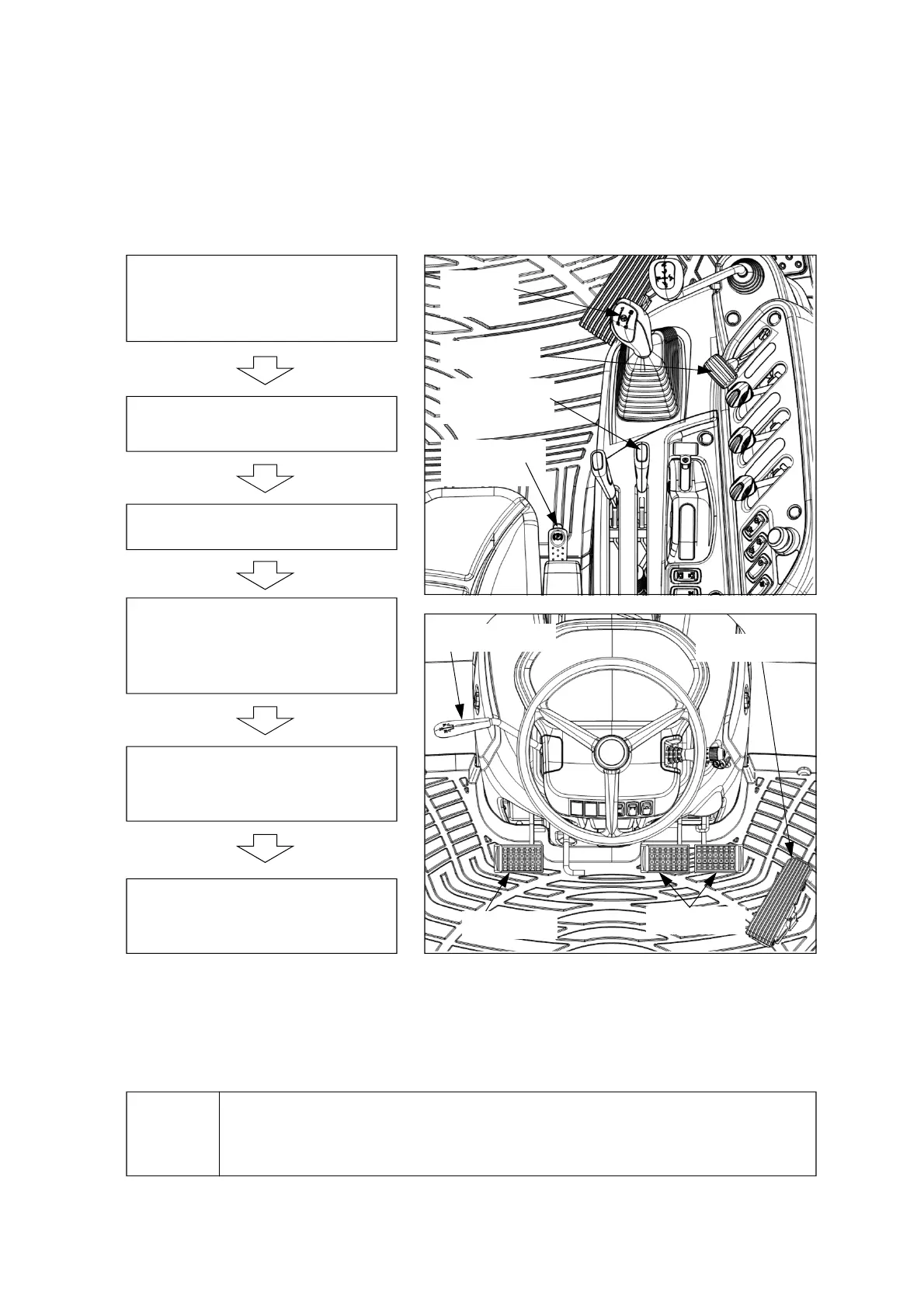4 -4
Position control
lever
4-2. How to drive and stop
▶Release the clutch pedal slowly. If releasing the clutch pedal suddenly, the gear life
shall be reduced and it may cause a sudden start.
Notice
Throttle pedal
Clutch pedal
Brake pedals
F/R shuttle lever
Throttle lever
Parking brake
lever
Main gear
shift lever
(1) How to drive
① Synchro-shuttle model
1. Lift up all the implements
(front/middle/rear) from the ground
after starting engine.
2. Pull throttle lever to low speed
position.
3. Press clutch pedal fully.
4. Place each transmission gear
lever (Main, Range, Creeper,
Shuttle lever) on a suitable position.
5. Press brake pedals and release
the parking brake lever.
6. Release clutch pedal slowly with
pressing throttle pedal slowly.
