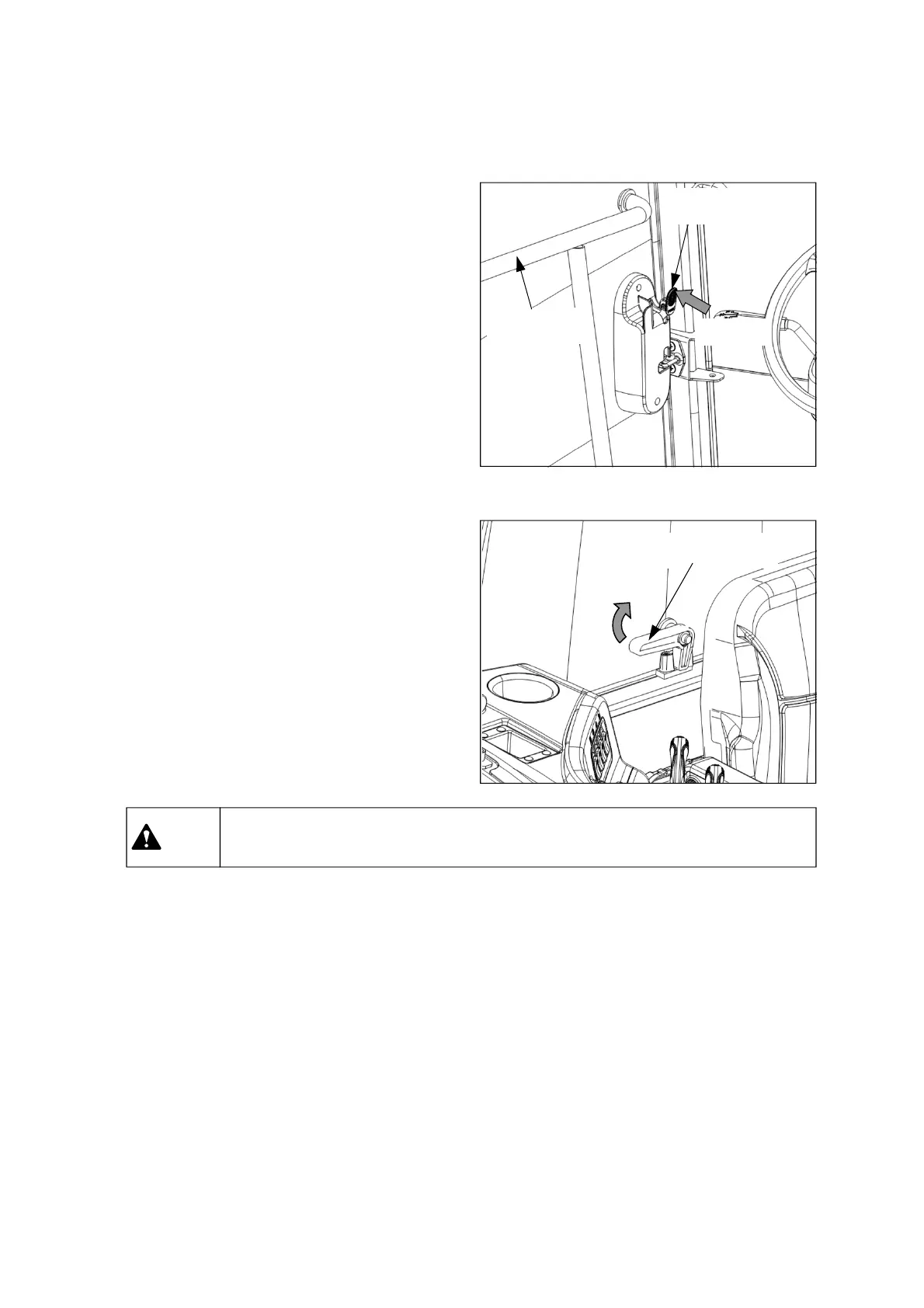2 -7
Grab handle
(6) Exiting the tractor
① Door (Left / Right)
z Whenever possible, use the left-hand side door
for entering/exiting.
z To open the left/right cabin door, push the door
release lever downward, and use the grab
handle to push the door outside.
z Lock the cabin doors before leaving the tractor.
Door release lever
RELEASE
Rear window grip
RELEASE
② Rear Window (for emergency)
z To open the rear window, turn the rear window
grip clockwise with pulling the grip.
z Push the grip outside slightly.
z This rear window can be used for emergency
exit or ventilation.
▶ Do not grasp the transmission gear levers when entering/exiting the cabin .
Caution
