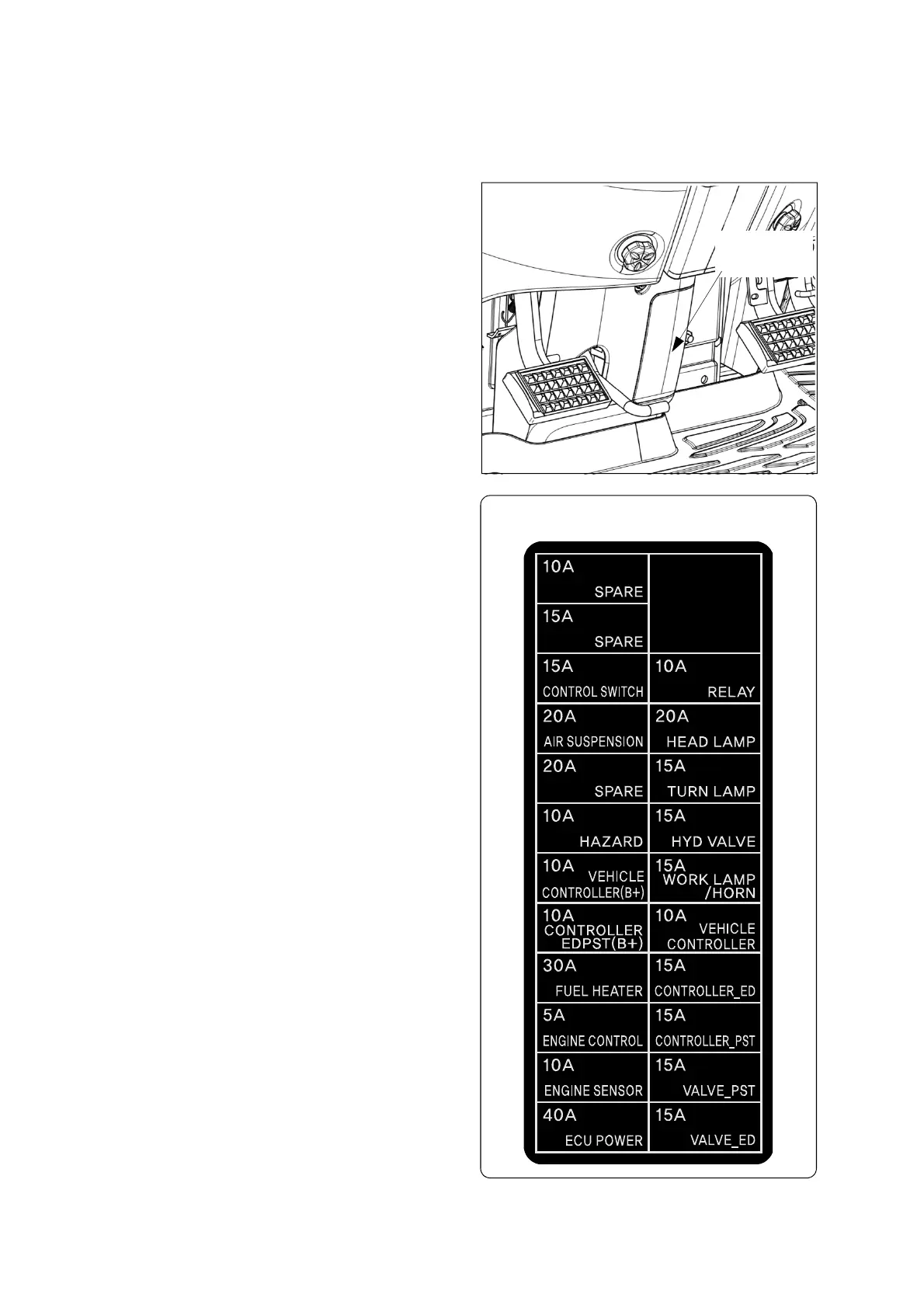5 -34
Chassis fuse box cover decal
Capacity and function of each fuse is described
on the cover of the fuse box. Refer to the
following page.
② Chassis fuse box
Chassis fuse box is installed under the front
console cover.
How to replace the fuse
1. Remove the cover of fuse box.
2. Check each fuse and remove the damaged fuse.
3. Replace the new one same as damaged one.
Chassis fuse
box cover
