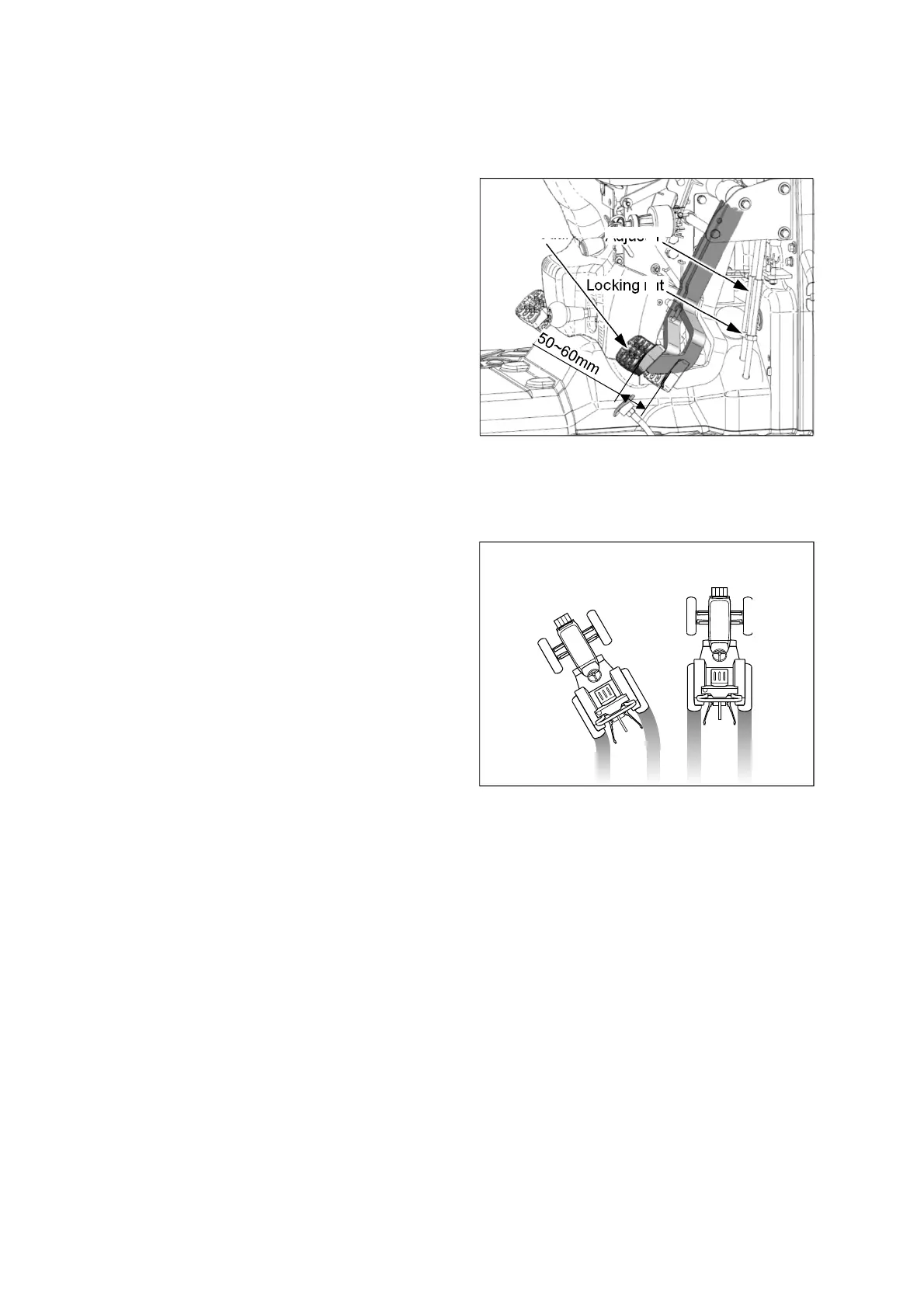5 -28
Brake pedal
Adjuster
Locking nut
Normal distance : 50~60mm. (2.0~2.4 in.)
If the pedal play distance is over the normal
distance, adjust it as below.
1. Loosen the locking nut and turn brake rod to
adjust.
2. If tightened the adjuster, the pedal play shall be
reduced and if loosened, it shall be increased.
3. After adjusting the pedal play, tighten the locking
nut.
4. Check if the brake distance of the left and right
brake is same as below.
Checking the brake distance
1. Connect the left and right brake pedal with the
brake pedal latch (if fitted).
2. Check the skid marks of the tires or stability of
the tractor while driving at a suitable speed.
3. If the brake distance is different as shown in the
right figure, adjust the pedal play again.
4. If the vehicle is turned to the left-hand side when
checking the braking distance, loosen the left-
hand brake rod or tighten the right-hand brake
rod with checking the brake pedal play distance.
Left/ Right brake distance
is different.
Normal
(11) Adjustment of Brake pedal play
