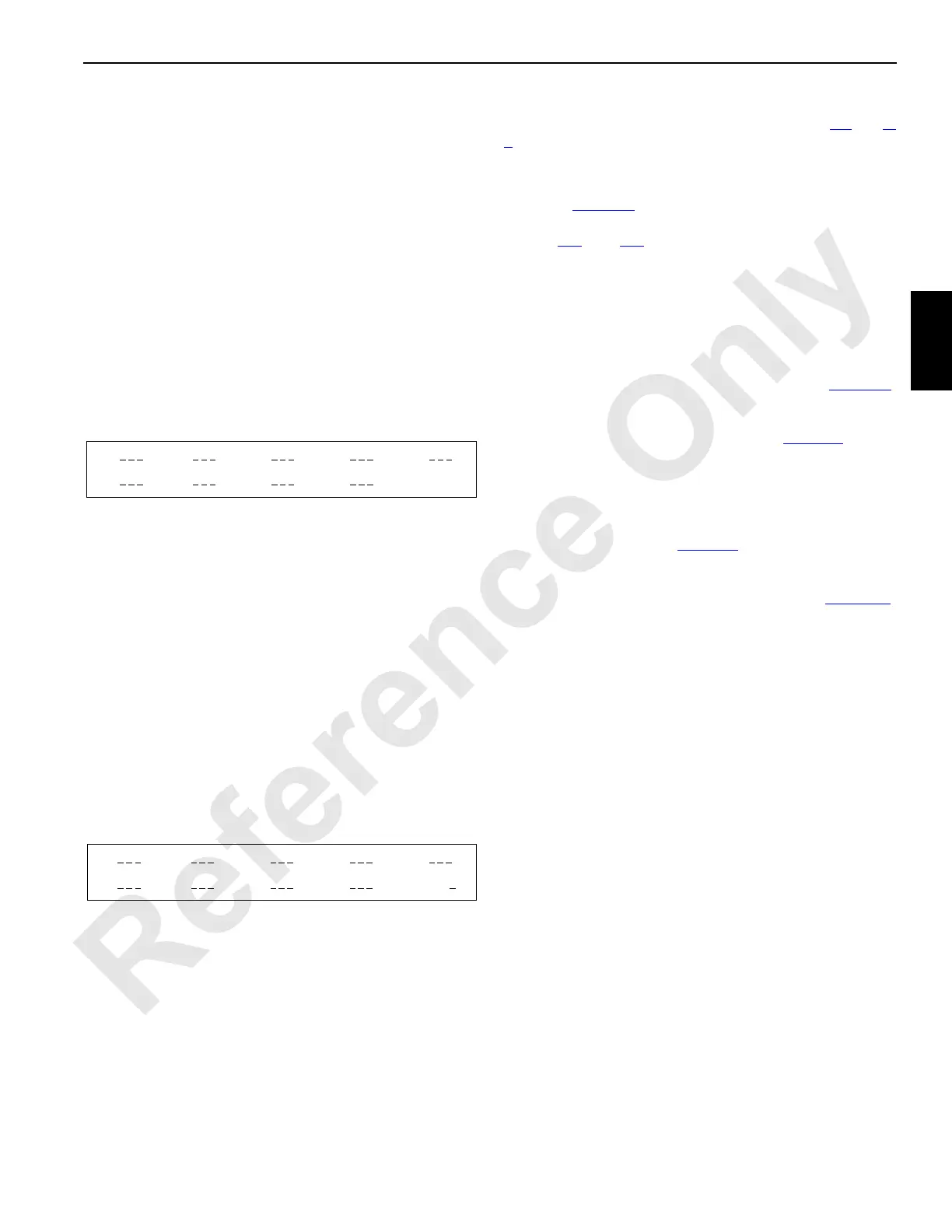Manitowoc Published 05-16-17, Control # 233-03 3-37
999 SERVICE/MAINTENANCE MANUAL ELECTRIC SYSTEM
A1 (Handles)
The variable control handle output voltage is represented in
the controller by a number between 0 (0 Volts) and 255 (10
Volts). Diagnostic screen A1 displays this number for each of
the control handles/pedals. The normal operating outputs of
the handles range from:
• Approximately 38 (1.5 Volts) to 120 (4.7 Volts) for lower/
reverse/right.
• Approximately 136 (5.3 Volts) to 215 (8.5 Volts) for raise/
forward/left.
NOTE: Some dual-axis handles (joysticks) are internally
limited and will not put out the full range stated.
A switch opens when the handle is in the neutral range of
(4.7 – 5.3 volts). In the neutral range, the screen reads 0
volts.
• Handle 1 – Front Drum
• Handle 2 – Rear Drum
• Handle 3 – Boom Hoist
• Handle 4 – Swing
• Handle 5 – Right Track
• Handle 6 – Left Track
• Handle 7 – Auxiliary Drum
• Pedal 1 – Right Track
• Pedal 2 – Left Track
D1, D2, and D3 (Digital Outputs and Inputs)
The status of the digital outputs from the controller and the
inputs to the controller is displayed in several banks in
screens D1, D2, and D3. Each bank can indicate the state of
up to nine individual digital inputs or outputs.
1 – 9 is the bank number.
X corresponds to digital screen number (1, 2, or 3).
Each individual input/output is assigned a number (identifier)
in the binary system (powers of two). The identifiers of all
inputs/outputs that are ON (active), are added to a total in
each bank. Thus, the number displayed for each bank is the
sum of all identifiers of the inputs/outputs that are ON (0 –
255). With this system, each possible ON/OFF combination
per bank has a unique total.
For identification of the digital outputs and inputs (and the
crane components connected to them) see Tables 3-7
and 3-
8.
To determine the state of the individual inputs/outputs in a
bank, find the number displayed for the bank in the first
column in Table 3-9
. In the corresponding row the identifier
numbers that are ON (active) in the bank are shaded. Use
Tables 3-7
and 3-8 to identify the crane components
associated with the identifiers for the corresponding bank.
If number displayed for short bank is more than the total of all
bank identifiers, add missing identifier numbers (64 + 128 =
192) and subtract from displayed number to obtain
remaining identifier number(s).
Example 1: The number displayed in Bank 4 of screen D2 of
the digital display is 41. Go to row number 41 in Table 3-9
.
The boxes for identifiers 1, 8 and 32 are shaded in this row,
indicating that the corresponding inputs are active. Find the
component description for the identifiers in Table 3-8
,
Bank 4. In this example, the inputs for Front Drum Brake
Switch (1), Display Scroll Up (8) and Gantry Lower Switch
(32) are active.
Example 2: You want to know if the controller output for the
rear drum clutch is ON. In Table 3-7
you will find Rear Drum
Clutch in Bank 1 (identifier 64). Look up the current number
for Bank 1 in screen D1 on the digital display (e.g. 152). Then
go to the corresponding row number (152) in Table 3-9
.
Identifier 64 box is not shaded in this row, indicating that the
controller output to the rear drum clutch is OFF.
NOTE: All numbers in screen D1 and the pump/motor
command values in screens DRUM, SWING and
TRACK represent controller commands to the
corresponding output devices only. The state of a
certain output port on the controller may not
necessarily correspond to the actual state of the
associated crane component (brake valve, clutch
valve, etc.), since the connection between the
controller and the component may be faulty due to
loose connections, corroded terminals, broken
wiring, or improperly operating components.
