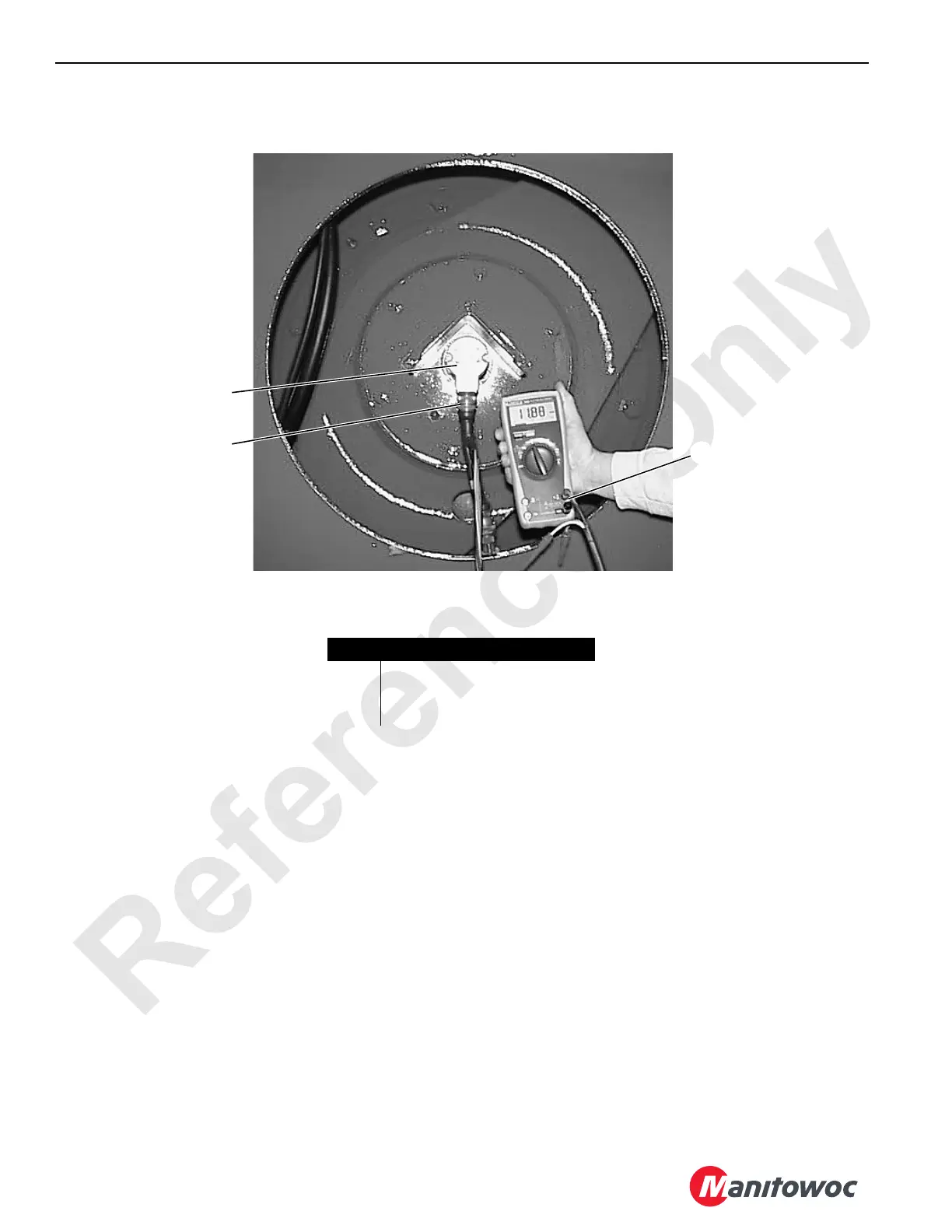TROUBLESHOOTING 999 SERVICE/MAINTENANCE MANUAL
10-42
Published 05-16-17, Control # 233-03
Test 10 – Checking Voltage at the Speed Encoders
Testing the boom hoist or load drum speed encoder for
correct voltages requires a standard test adapter (can be
ordered from the Manitowoc Crane Care Lattice Team) and a
digital multi-meter.
To test incoming power at desired speed encoder:
• Engine must be off and power on, with all brakes and
locks engaged.
• Disconnect the output cable from the speed encoder
connector.
• Install the test adapter to the encoder.
• Connect the test adapter red (positive) and black
(negative) to digital multi-meter jacks.
• Start engine with all brakes and locks engaged.
• The motor or drum should remain at rest.
• Check for 12 volts DC.
• If this reading is not obtained, check the 5 amp F8 fuse
at the fuse panel (see Test 6).
To test voltage output from the speed encoder to the PC:
• Engine must be off and power on, with all brakes and
locks engaged.
• Connect green (positive) and black (negative) wires to
digital multi-meter jacks.
• Check for 0.00 or 7.40 volts DC with motor or load drum
at rest.
• With the motor or load drum enabled, check for 3.5 to
3.9 volts DC.
• If these readings are not obtained, check the encoder
drive assembly and wiring.
Item
Description
1 Encoder
2 Test Adapter
3 Adapter Cable Connections
