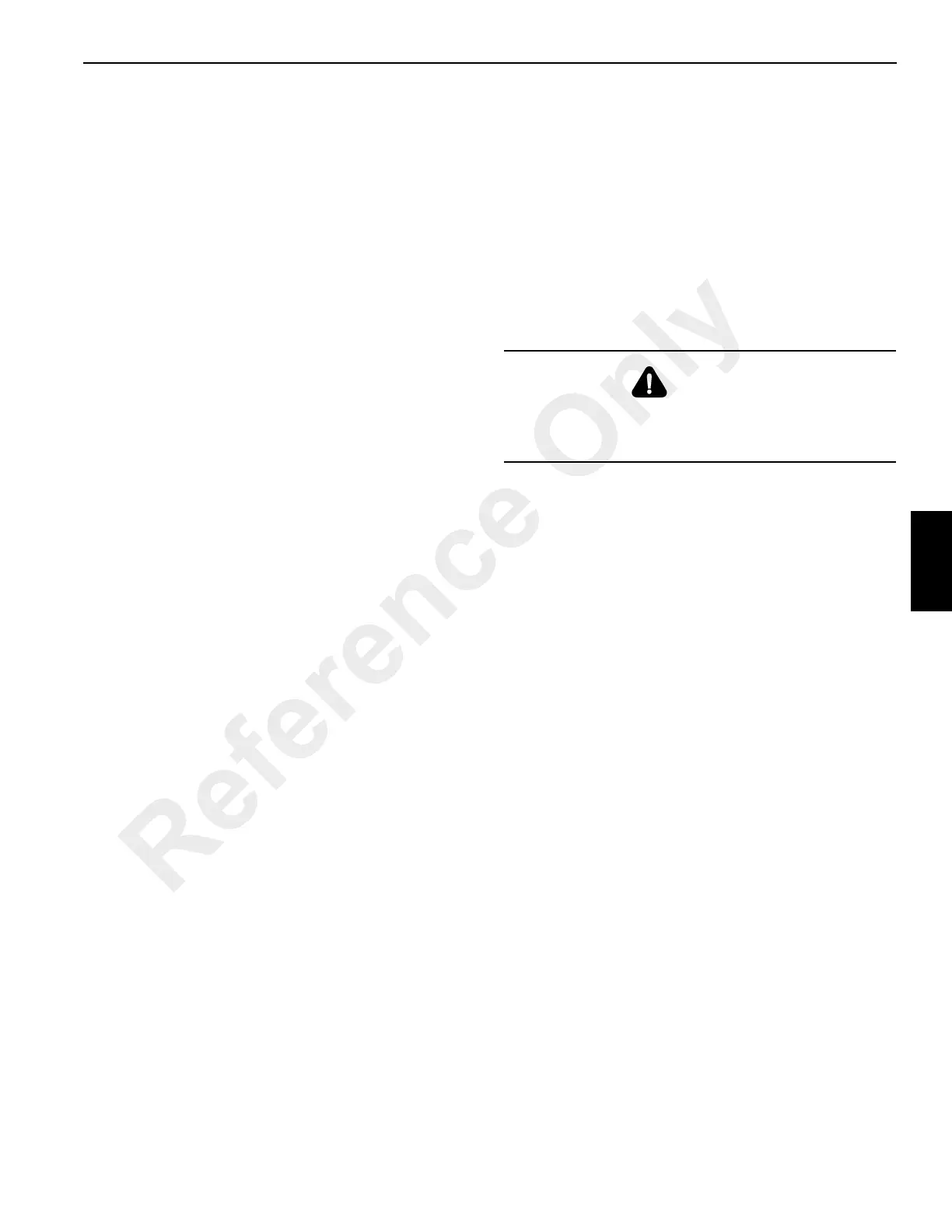Published 4-20-2015, Control # 502-01 5-11
RT540E SERVICE MANUAL HOIST AND COUNTERWEIGHT
a. With one layer of cable on the hoist drum, adjust the
bolts on the front of each side plate (that push
against each arm) so the roller applies pressure on
the layer of cable, and does not interfere with filler/
riser protrusions on the hoist drum flanges. Tighten
jam nuts to secure setting.
b. With a full drum of cable, the adjusting spring length
from eye to eye should not exceed 25.7 cm (10.12
in). Adjust rods as necessary and tighten jam nuts to
secure this setting.
Complete Assembly
Removal
1. Remove all tension from the springs on each side by
loosening the nuts and jam nuts.
2. Support the weight of the assembly and remove the two
bolts and washers securing each side plate to the hoist.
Remove the idler drum and cable follower assembly
from the hoist.
3. If necessary to completely disassemble or remove any
part of the assembly, refer to the applicable paragraphs
in this Sub-section.
Installation
1. Position the idler drum and cable roller assembly on the
hoist and secure each side plate to the hoist with two
bolts and washers.
2. Adjust the tension on the cable follower. Refer to
instructions in paragraph titled CABLE FOLLOWER -
Assembly and Installation in this Sub-Section.
HOIST DRUM ROTATION INDICATOR
SYSTEM
Description
The hoist drum rotation indicator system (Figure 5-4) is an
electrically operated system that provides the operator with a
touch indication of drum rotation so the operator will know if
and at what speed the hoist drum is rotating, even under the
most distracting conditions. The RCL Display will also
illuminate a hoist up or hoist down indicator light to show the
direction of hoist motion.
The rotation indicator system consists of the rotation
indicator sensor and thumb thumper solenoid. The rotation
sensor is located on the hoist. The pulsing thumb thumper
solenoid is located in the applicable hoist control lever
handle. Actuation of the thumb thumper and illumination of
the direction lights is controlled by the Can-Bus system from
input supplied by the rotation indicator sensor.
Maintenance
General
Proper circuit operation can be checked for each individual
electrical component. If a malfunction occurs within the
system, repairs should be limited to finding and replacing the
faulty component(s). To determine which component is at
fault, refer to the troubleshooting section of your Can-Bus
CD.
Rotation Sensor
The rotation sensor is screwed into the hydraulic motor
housing and senses the rotation of the motor drive shaft.
When installing the sensor, ensure it contacts the top land of
a gear tooth and not between teeth (See figure titled Hoist
Rotation Indicator System). Screw the sensor in until contact
is made, then back out 1/4 turn minimum to 3/4 turn
maximum, stopping when the white and green wires are
within the 7:00 to 11:00 range (when looking into the sensor
port with the drum on operator’s left side).
Thumb Thumper Solenoid
The thumb thumper solenoid provides feedback proportional
to the hoist line speed by pulsing the rubber button on top of
the hoist controller. The thumb thumper will cease operation
at high line speeds to prevent damage to the solenoid.
DANGER
Disconnect the batteries before performing any
maintenance on this system. Serious burns may result
from accidental shorting or grounding of live circuits.
Reference Only
