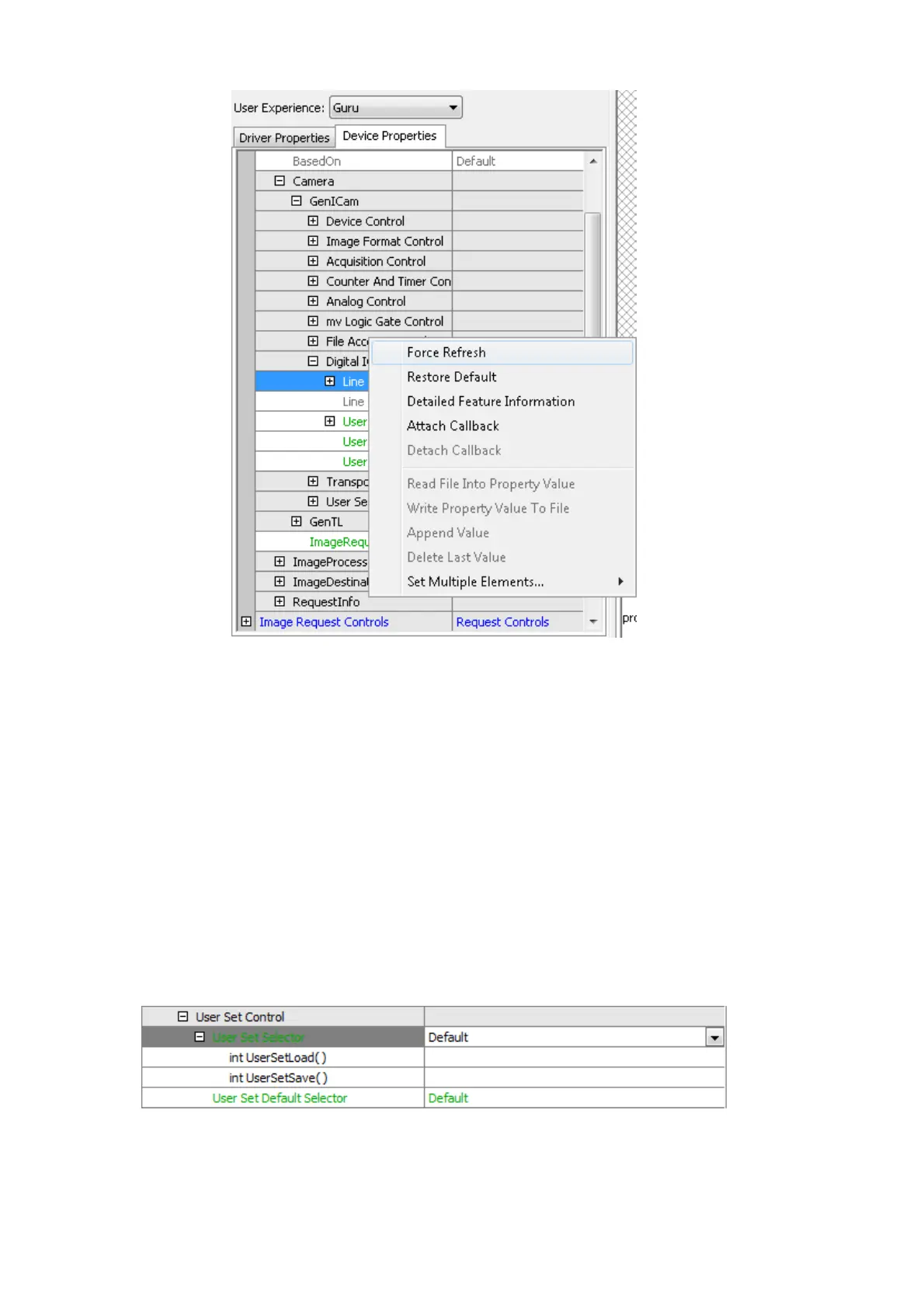Figure 21: wxPropView - Call refresh
11.1.2.5 Saving user settings in the non-volatile flash memory
The mvBlueFOX3 camera offers the possiblity, to save up to 4 user sets in the camera's flash
memory directly. This means that all camera specific settings you've adjusted via wxPropView can
be saved in a non-volatile memory.
Example: You have connected a flash via exposure out of the camera and you want to avoid an
overload of the flash by maloperation, you can save a suitable shutter time, with which the camera
will start.
To save your specific settings, set you properties in the "Setting -> Camera -> GenICam" section of
wxPropView. Then, select in "User Set Control" your user set with the "User Set Selector", for
example "UserSet1". Afterwards, save the user set with "int UserSetSave()". Finally, if you want
that the camera starts with a specific user set (after power up), you have to select it with the "User
Set Default Selector".
Figure 22: wxPropView - User set control
Attention:
A firmware update will delete all saved register settings!
11 GUI
92
