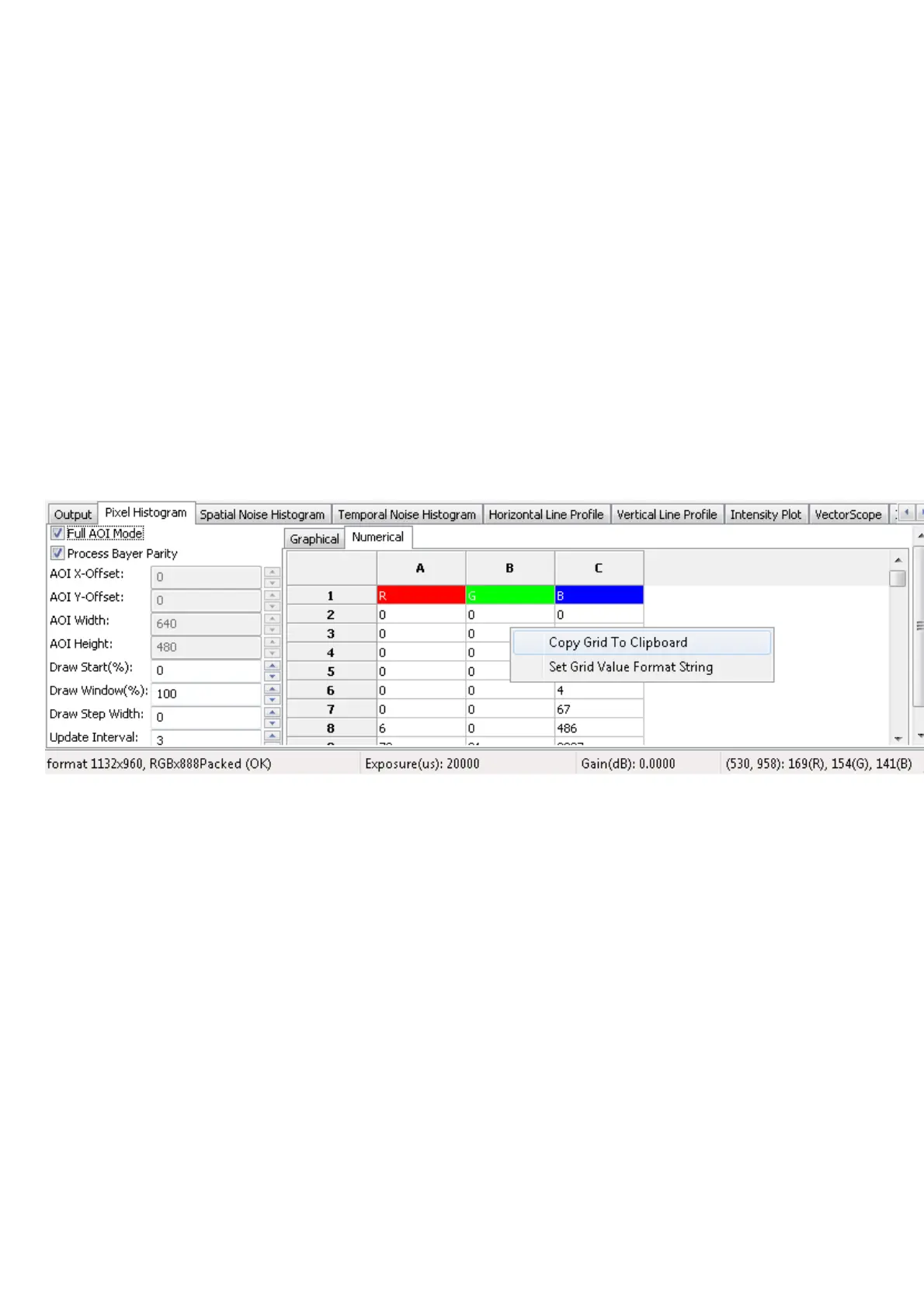Parameters can be passed to methods by selecting the edit control left of a method object.
Separate the parameters by blanks. So to call a function expecting a string and an integer value you
e.g. might enter "testString 0" into the edit control left of the method.
The return value (in almost every case an error code as an integer) will be displayed in the lower
right corner of the tree control. The values displayed here directly correspond the error codes
defined in the interface reference and therefore will be of type TDMR_ERROR or
TPROPHANDLING_ERROR.
11.1.1.6 Copy grid data to the clipboard
Since wxPropView version 1.11.0 it is possible to copy analysis data to the clipboard. The data will
be copied in CSV style thus can be pasted directly into tools like Open Office™ or Microsoft®
Office™.
Just
right-click on the specific analysis grid when in numerical display mode and•
select "Copy grid to clipboard" from the pop up menu.•
Figure 10: wxPropView - Copying grid data to the clipboard
11.1.1.7 Import and Export images
wxPropView offers a wide range of image formats that can be used for exporting captured image to
a file. Some formats e.g. like packed YUV 4:2:2 with 10 bit per component are rather special thus
they can't be stored into a file like e.g. offered by the BMP file header. When a file is stored in a
format, that does not support this data type wxPropView will convert this image into something that
matches the original image format as close as possible. This, however, can result in the loss of
data. In order to allow the storage of the complete information contained in a captured image
wxPropView allows to store the data in a raw format as well. This file format will just contain a binary
dump of the image with no leader or header information. However, the file name will automatically
be extendended by information about the image to allow the restoring of the data at a later time.
All image formats, that can be exported can also be imported again. Importing a file can be done in
3 different ways:
via the menu (via the "Menu Bar": "Action -> Load image...")•
by dragging an image file into an image display within wxPropView•
11 GUI
81
