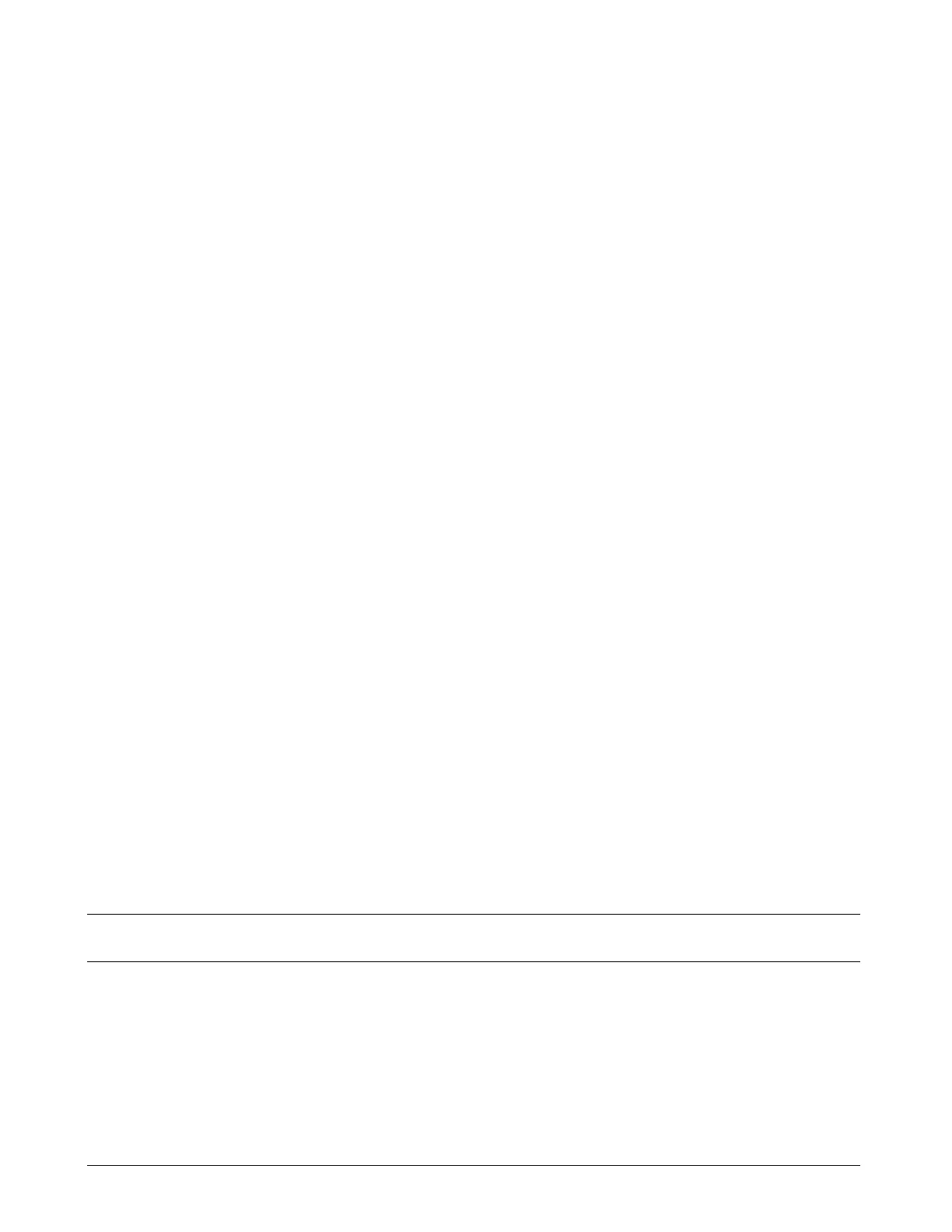Page 100 OM 780-2
On: Manual Sub-state: The On: Manual state indicates that the CSM has started because the CSM Control Mode has
been set to “Manual Occupied” and low ambient lockout is not in effect. The On: Manual state overrides the Off:
Unoccupied, Off: BACnet Network, and Off: Manual states. On: Manual commands the CSM’s Control Mode @ priority
8.
On: BACnet Network Sub-state: The On: BACnet Network state indicates that the CSM has started because the CSM
Control Mode has been set to “Automatic”, low ambient lockout is not in effect, and BACnet device has set the CSM’s
Binary Output instance 50. The On: BACnet Network state overrides the Off: Unoccupied and Off: BACnet Network
states. On: BACnet Network commands the CSM’s Control Mode @ priority 9.
On: Modbus Network Sub-state: The On: Modbus Network state indicates that the CSM has started because the CSM
Control Mode has been set to “Automatic”, low ambient lockout is not in effect, and Modbus master device has set the
CSM’s Coil index 00081. The On: Modbus Network state overrides the Off: Unoccupied. On: Modbus Network
commands the CSM’s Control Mode @ priority 10.
On: Input Sub-state: The On: Input state indicates that the CSM has started because the CSM Control Mode has been set
to “Automatic”, low ambient lockout is not in effect, and the external start/stop input is closed. The On: Input state
overrides the Off: Unoccupied state. On: Input commands the CSM’s Control Mode @ priority 11. At the user interface,
the external start/stop switch status is shown on the Misc screen (“Auto” is open; “Occupied” is closed).
On: Optimal Start Sub-state: The On: Modbus Network state indicates that the CSM has started because the CSM
Control Mode has been set to “Automatic”, low ambient lockout is not in effect, and the optimal start feature has enabled
the system prior to a scheduled start time. The On: Optimal Start state overrides the Off: Unoccupied. On: Optimal Start
commands the CSM’s Control Mode @ priority 13.
On: Schedule Sub-state: The On: Schedule state indicates that the CSM has started because the CSM Control Mode has
been set to “Automatic”, low ambient lockout is not in effect, and at least one of the following start conditions exists:
• An occupied weekly, holiday or special-event schedule
• An Override Time (Sched screen) setting greater than zero
The On: Schedule state overrides the Off: Unoccupied state. On: Schedule commands the CSM’s Control Mode @ priority
16.
Free Cooling
If a BAS is used to put the CSM in the Free Cooling state:
1. The chillers are disabled.
2. The cooling tower system is enabled and operates normally.
3. Cooling tower stages are not restricted.
4. The CSM’s chilled water flow control is enabled and operates normally.
This alone is not enough to create free cooling. The Free Cooling State is provided so that a BAS can implement a custom
free cooling strategy in conjunction with the CSM’s standard chiller system control strategies. Unless it has special
software, the CSM is not capable of coordinating an entire free cooling strategy by itself.
Unlike the other operating states, Free Cooling can only occur as a result of a network command the CSM receives from a
BAS network. In addition to sending the Free Cooling network command, the BAS would typically perform many other
tasks as part of a free cooling strategy. For example, it might send different cooling tower setpoints to the CSM, open two-
position bypass valves via digital outputs, and override chiller pumps via digital outputs.
Note: McQuay International’s chiller applications group must approve all free cooling strategies. Contact your McQuay
representative for information.
Loss of BAS Communications while in the Free Cooling State
If the BAS loses communications with the CSM, it retains and uses the last network command it received. If the BAS has
the CSM in the Free Cooling state when it losses communication, the CSM will operate similar to the Manual Unoccupied
mode until communications are restored. The CSM’s user interface provides a BAS Free Cooling Input variable on the
Misc screen to monitor the status of the BAS input and to manually override the BAS input if communications are lost and
cannot be restored.
