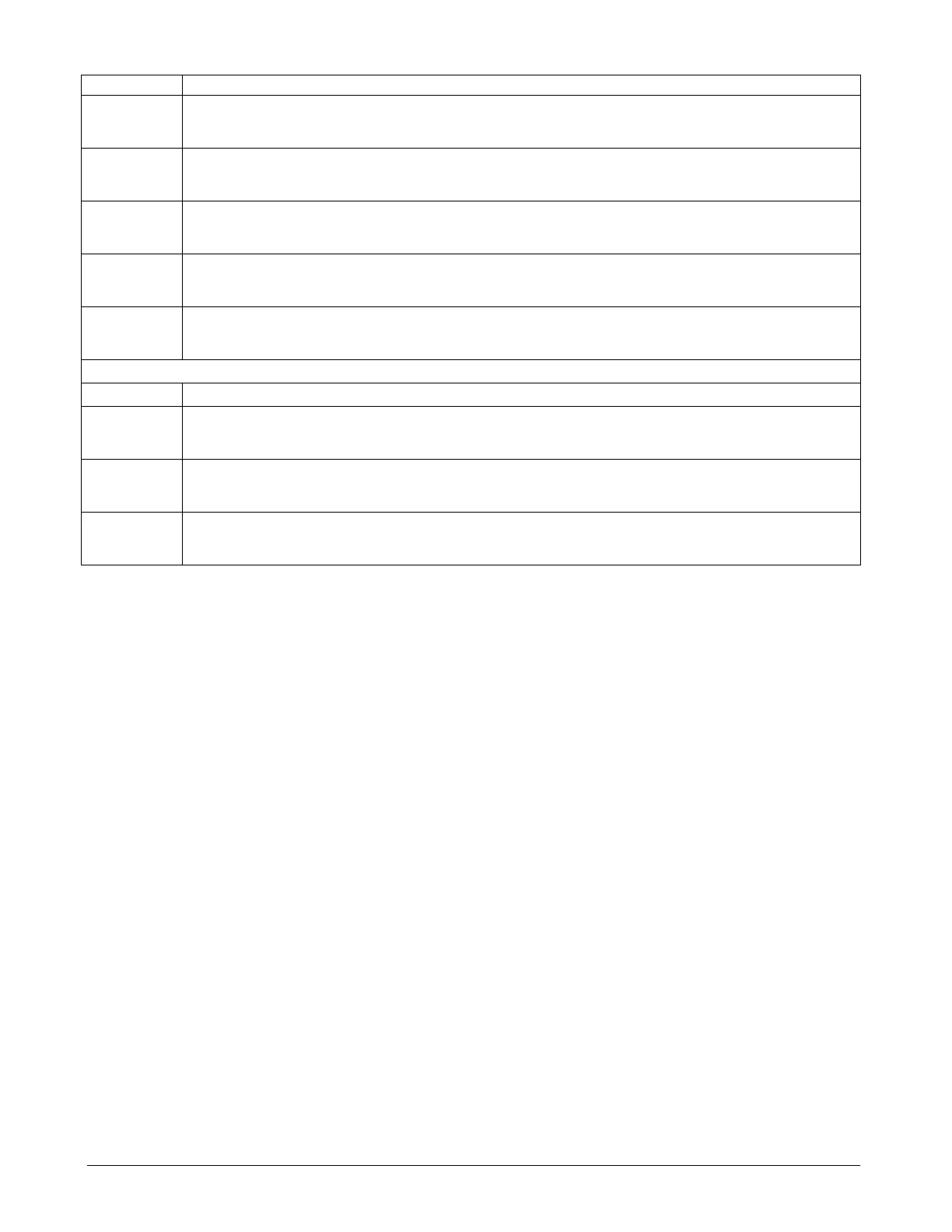Page 50 OM 780-2
At 37.4°C). Default = 70.0°F (21.0°C)
Constant Return
Setpoint
This value sets the Constant Return setpoint used in controlling the System Setpoint if Reset Type = “Constant Return”. The
System Setpoint is modulated to maintain the Chilled Water Return Temperature at this setpoint. Range = 20.0 – 80.0°F (–6.7 –
26.6°C). Default = 54.0°F (12.2°C)
Constant Return
Deadband
This value sets a Deadband around the Constant Return Setpoint if Reset Type = “Constant Return”. No Constant Return control
action is taken when the current Chilled Water Return Temperature is within this Deadband around the Constant Return Setpoint.
Range = 0.5 – 9.5°F (0.2 – 5.2°C). Default = 0.5°F (0.2°C)
Constant Return
Propband
This value sets the “proportional band” used in the PID control function that modulates the System Setpoint if Reset Type =
“Constant Return”. In general, increasing this value has a slowing effect and decreasing this value has a speeding effect on the
control of the System Setpoint. Range = 1.0 – 60.0°F (0.5 – 33.3°C). Default = ±6.0°F (±3.3°C)
Constant Return
Sample Time
This value sets the “sampling period” used in the PID control function that modulates the System Setpoint if Reset Type =
“Constant Return”. In general, increasing this value has a slowing effect and decreasing this value has a speeding effect on the
control of the System Setpoint. Range = 1 – 3600 seconds. Default = 45 seconds
Constant Return
Integral Time
This value varies the “integral time” used in the PID control function that modulates the System Setpoint if Reset Type = “Constant
Return”. In general, increasing this value has a slowing effect and decreasing this value has a speeding effect on the control of the
System Setpoint. Range = none. Default = 120 seconds
Glycol Flag
Name Description
Glycol Flag This input allows the Minimum Chiller Setpoint, Minimum System Setpoint and Maximum System Setpoint to be set below 40.0°F
(4.4°C). Do not set this input to Yes unless the chiller system is protected against freezing or damage will occur. Range = No, Yes.
Default = No
Type This input tells the CSM what type of glycol is used. The glycol type affects the CSM’s calculation of Chiller Water Load (Tons)
which is displayed on the System Status screen if the Flow Meter Location property (I/O Config screen) = Common Supply Line.
Range = None, Ethylene Glycol, Propylene Glycol. Default = None
Glycol
Percentage
This input tells the CSM the percentage of glycol in the systems water. The glycol percentage affects the CSM’s calculation of
Chiller Water Load (Tons) which is displayed on the System Status screen if the Flow Meter Location property (I/O Config screen)
= Common Supply Line. Range = 0-100. Default = 0
Temperature Control
The CSM’s ultimate purpose in temperature control is to distribute the same leaving evaporator water temperature setpoint
to every chiller in the network. This setpoint is the Chiller Setpoint. The CSM can generate the Chiller Setpoint, which is
not manually adjustable, in a variety of ways. See Figure 17.
