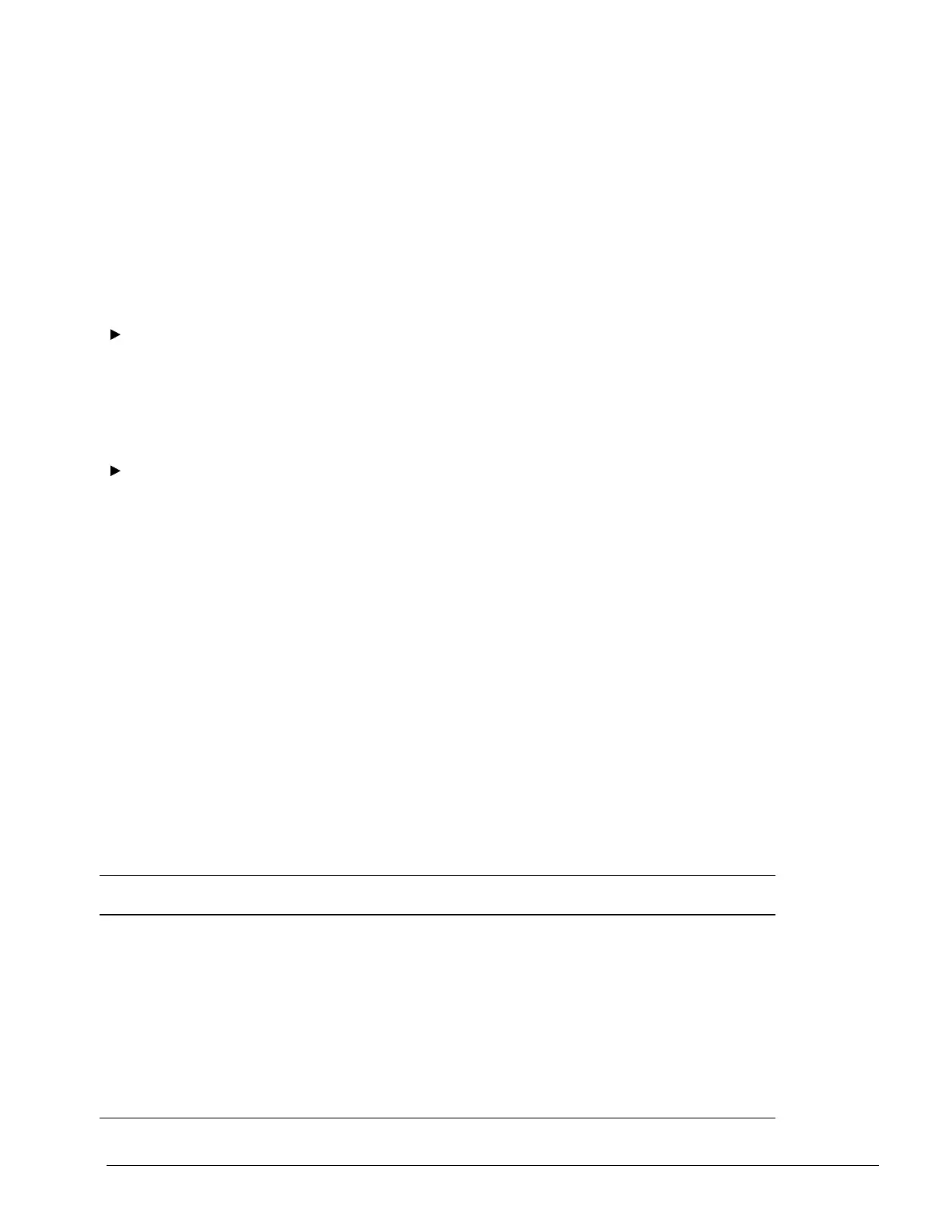OM 780-2 Page 109
Clearing CSM Alarms
Before an alarm can be cleared, the alarm conditions that caused it must be returned to normal. When the alarm conditions
are gone, an alarm may be cleared either automatically or manually. Table 25 shows how CSM alarms are cleared in the
Reset column.
An auto-reset alarm immediately clears when the alarm conditions that caused it return to normal.
To clear a manual-reset alarm, the operator must press the CLEAR CSM ALARM button on the System Control screen of
the user interface. If the condition that caused the alarm still exists, the alarm will occur again.
Alarms that are associated with optional sensors connected to the CSM are inhibited from entering the alarm condition until
the Sensor Present Flag for that particular sensor has been set to YES on the I/O Config screen. If a sensor present flag is
accidentally set to YES when a properly operating sensor is not connected, an unwanted alarm condition will be created.
To make this unwanted alarm go away, a valid value must be assigned to the sensor that is in the alarm condition.
To clear unwanted temperature sensor alarms
1. Set the Sensor Present Flag of the sensor that is in alarm to YES.
2. Wire approximately 10,000 ohms across the input of the sensor that is in alarm.
3. If the alarm is an automatically cleared alarm it will go away, if it is a manually reset alarm press the Clear CSM Alarm
button.
4. Set the Sensor Present Flag of the unused sensor to NO.
To clear unwanted Decoupler Flow Meter, Loop DP, Relative Humidity or Spare sensor alarms
1. Set the Sensor Present Flag of the sensor that is in alarm to YES. Or in the case of the spare sensor alarm set the Spare
Sensor Type equal to something other than None.
2. Increase the “Offset” variable (I/O Config screen) until the value of the sensor comes into range, which will stop the
alarm condition. Setting the offset to one-half the value of that sensors High Cal Rate will normally clear the alarm.
3. These are all automatically cleared alarms and will go away.
4. Set the Sensor Present Flag of the unused sensor to NO. Or in the case of the spare sensor, set the Spare Sensor Type
equal to None.
Clearing Chiller Alarms
Each chiller’s alarms may be cleared at the chiller unit controller. MicroTech II centrifugal chiller alarms can also be
cleared through the CSM. To clear chiller alarms from the CSM see Clear Alarm on page 105.
CSM Alarms and Their Effect on System Control
CSM alarms are broken down into the three alarm types of Fault, Problem and Warning alarms. The Fault alarm type
consists of alarms that shut down the CSM. The Problem alarm type consists of alarms that affect the control of the system,
but do not shut the system down. The Warning alarm type consist of alarms that do not affect the control of the system and
are for the operator’s information only.
Table 25. CSM Alarms
Alarm
Type
Alarm
Priority
Alarm Message Indication Reset
Fault 0 Leaving Condenser Water
Temp Sensor Fail
Common leaving condenser water temperature sensor failed
while it was the cooling tower Control Temperature source
Manual
Entering Condenser Water
Temp Sensor Fail
Common entering condenser water temperature sensor
failed while it was the cooling tower Control Temperature
source
Manual
No Chilled Water Flow All cooling load pumps failed, resulting in a loss of chilled
water flow to the loads
Manual
Problem 10 Comm Loss Between CSM and
Chiller 12
Communications lost between CSM and Chiller #12 Auto
Comm Loss Between CSM and
Chiller 11
Communications lost between CSM and Chiller #11 Auto
