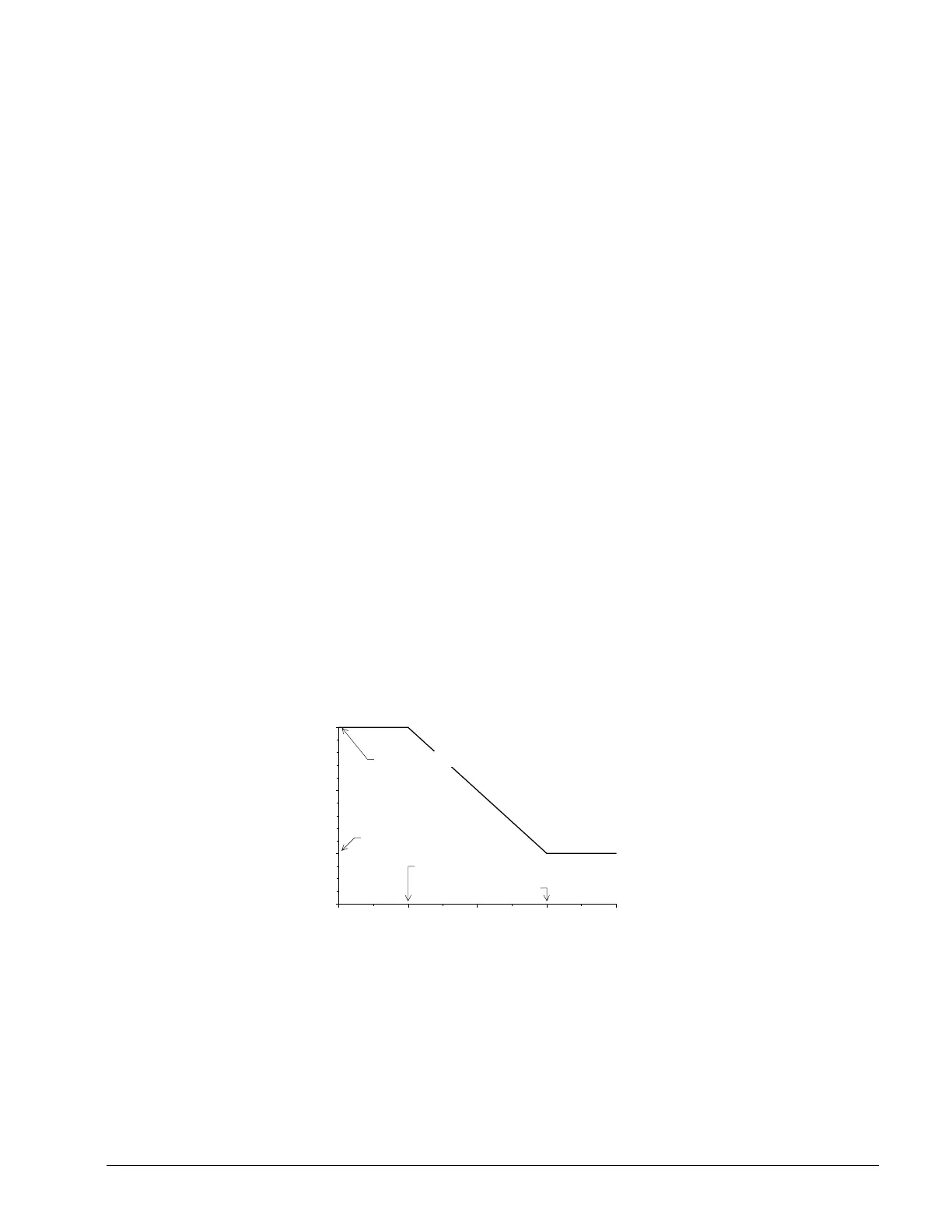OM 780-2 Page 53
• Outdoor Air
• External (analog signal)
• Constant Return (PI control)
When a reset strategy is active, it automatically changes the System Setpoint as required. Regardless of the reset method,
the Minimum System Setpoint and the Maximum System Setpoint define the range of possible System Setpoint values. The
current value of the System Setpoint is determined by the current value of the input variable (e.g. Outdoor Air
Temperature).
If you don’t want a reset, set Chilled Water Temperature Reset Type to “None” (default). In this case the Operator System
Setpoint becomes the System Setpoint.
Reset Override
The CSM provides a digital input (UI-14 of the onboard I/O panel) that you can use to override any setpoint-reset function
that you may have configured. You may want to do this, for example, if very cold water is temporarily required for
dehumidification.
When the reset override input is closed, the CSM sets the System Setpoint equal to the Minimum System Setpoint. When
the input is open, the reset strategy you’ve selected operates automatically. Reset override can occur even when the Chilled
Water Temperature Reset Type is set to “None.”
Reset from Return Water or Outdoor Air Temperature
When the return water reset or outdoor air temperature reset method is used, the System Setpoint is determined by the
temperature input and the reset function, which is shown in Figure 19 and Figure 20. The following variables define the
function:
• Minimum System Setpoint
• Maximum System Setpoint
• Minimum System Setpoint At
• Maximum System Setpoint At
The figures show typical values of these variables. (The values of the “At” variables shown in the figures would be
appropriate for Outdoor Air reset.)
Figure 19. Return Water or Outdoor Air Reset (English)
40
44
49
54
50 60 70 80 90
Return Water or Outdoor Air Temperature (°F)
System Setpoint (°F)
Min System Spt= 44°F
Max Sys Spt At= 60°F
Min Sys Spt At= 80°F
Max System Spt= 54°F
a0148
