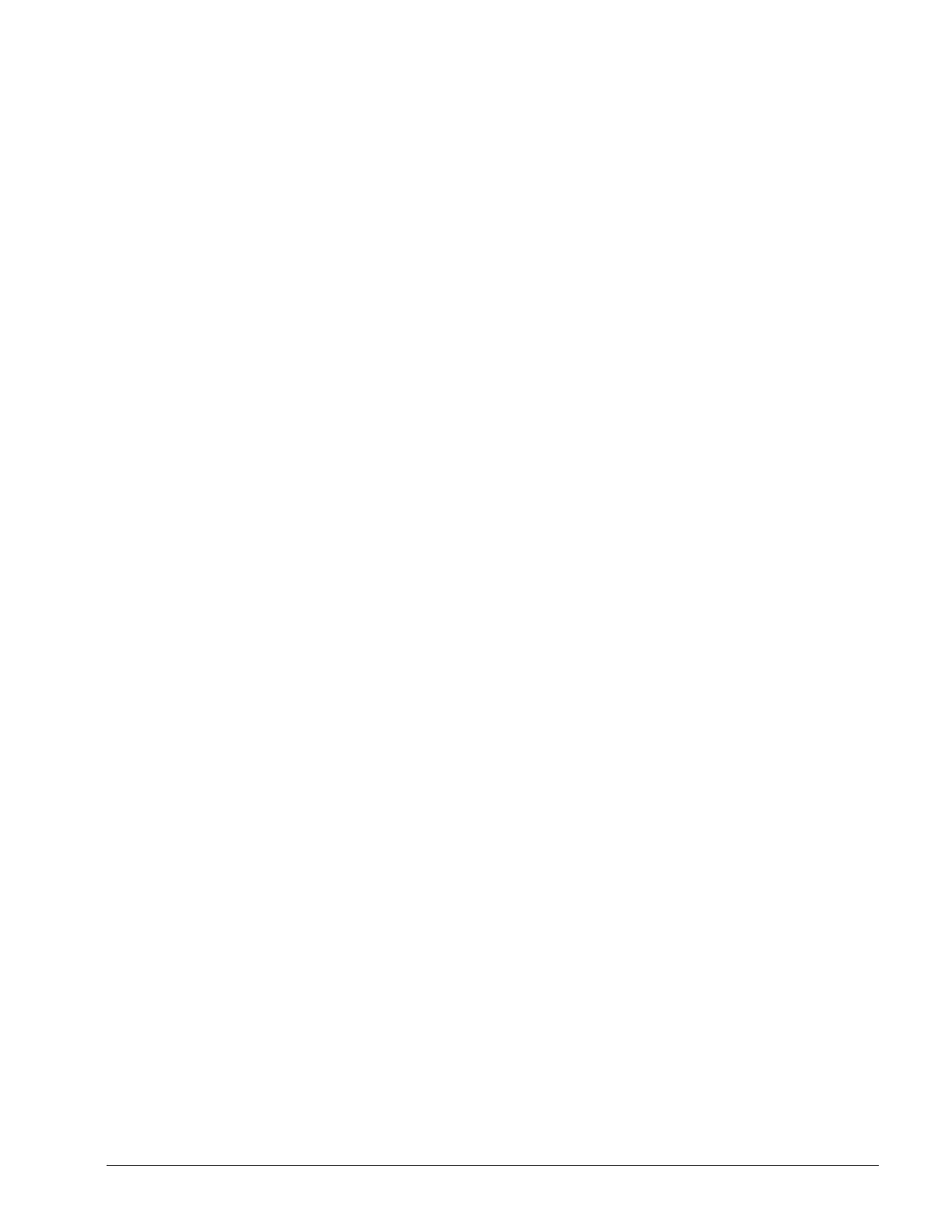OM 780-2 Page 65
• Tower Stage-Down Delay Time
7. If you are using VFD controlled fans, set the following valve variables as required:
• Tower VFD Control Flag
• Tower VFD Deadband, Prop Band, Sample Time, Integral Time
• Set the Tower VFD AO Zero variables on the I/O Config screen to match the VFD’s analog input.
• Fan Speed of First Non-VFD Fan
8. If you are using a bypass valve in a low-limit control application, set the following valve variables as required:
• Tower Valve Setpoint
• Tower Valve Deadband
• Max Tower Valve Position Setpoint
9. If you are using a bypass valve in a intrastage control application, set the following valve variables as required:
• Tower Valve Deadband
• Min Tower Valve Position Setpoint
• Max Tower Valve Position Setpoint
Tower Bypass Valve Control
The CSM can control the position of a cooling tower bypass valve to maintain the Control Temperature at the Tower Valve
Setpoint (low-limit control) or the individual stage setpoints (intrastage control). Except for the setpoint used, the CSM’s
tower bypass valve control method is the same in either case.
A cooling tower bypass valve can be either type: normally open (NO) to the tower or normally closed (NC). The operator
can specify which type it is with the Tower Valve Type variable.
NC Tower Valve: If the valve type is normally closed, the CSM increases the voltage or current signal to the valve as it
opens the valve to the tower. When there is no control signal, the valve should be closed to the tower (full bypass).
NO Tower Valve: If the valve type is normally open, the CSM decreases the voltage or current signal to the valve as it
opens the valve to the tower. When there is no control signal, the valve should be open to the tower (no bypass). This is a
reverse active valve and the signal to the analog output will be inverted from the Cooling Tower Bypass Valve Position
shown on the Clg Tower Status screen.
The CSM uses a proportional-integral (PI) control loop to generate an analog valve position signal, which it sends to the
valve via an analog output (AO 1 on Remote E). The Cooling Tower Bypass Valve Position (% Open to Tower) variable
(Clg Tower Status screen) shows the current value of this signal.
PI Control Process for Tower Valve Position
When the Control Temperature is above the Tower Valve Setpoint, the control loop increases the valve position, which
opens the valve to the tower. When the Control Temperature is below the setpoint, the control loop decreases the valve
position, which closes the valve to the tower and increases the bypass flow. The position can modulate from Tower Valve
Control Range Min input (Default = 0% NC low signal; NO high signal) to Tower Valve Control Range Max input
(Default = 100% NC high signal; NO low signal).
The PI control loop has four adjustable variables that are dedicated to tower bypass valve control: (1) Tower Valve
Deadband, (2) Tower Valve Prop Band, (3) Tower Valve Sample Time, (4) Tower Valve Integral Time. The Tower Valve
PI Function time plot is provided on the Clg Tower Control screen to assist in tuning the PI loop.
Start-Up Valve Position Control
When the chiller system is starting up, the CSM positions the bypass valve to anticipate the heat rejection needed. This
action occurs whenever (1) at least one chiller has been Enabled and (2) no chillers are in the Running chiller state. The
initial valve position is based on the outdoor air temperature and a reset function, which is shown in Figure 28 and Figure
29. The following variables define the function:
• Minimum Tower Valve Start-Up Position
• Maximum Tower Valve Start-Up Position
• Minimum Tower Valve Start-Up Position At (OAT)
• Maximum Tower Valve Start-Up Position At (OAT)
