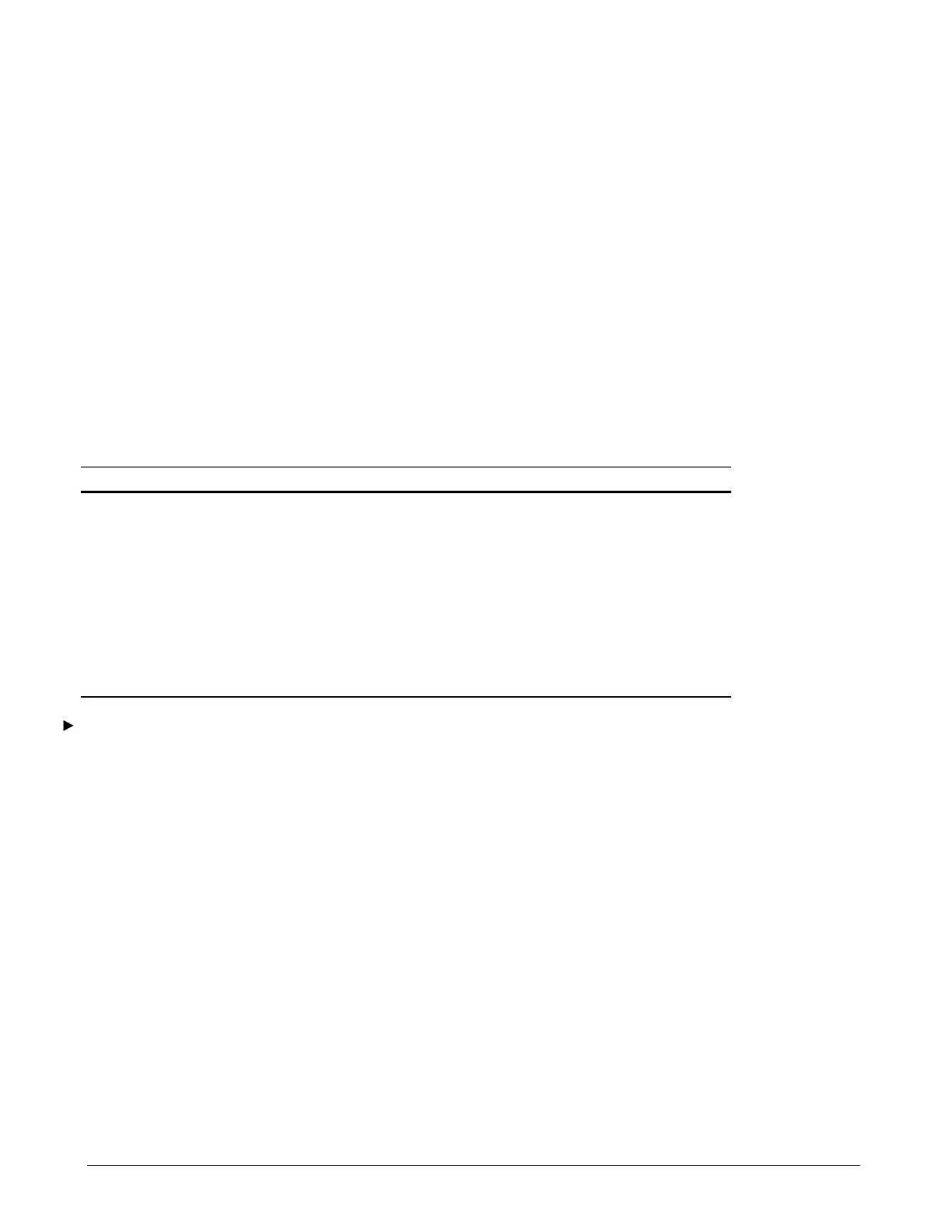Page 64 OM 780-2
Examples of Applications
Examples of the three tower staging control applications are shown in the three previous figures. All three applications have
six stages, and all stage setpoints are the same.
The tower-only application (Figure 25) is straightforward. The first four stages have successively higher setpoints, which
effectively resets the Control Temperature as the load increases. The last two stages have the same setpoint as stage 4.
Because of this, the interstage time variables must be set long enough to prevent cycling.
The tower with low-limit controlled bypass valve (Figure 26) is similar to the tower-only application. The valve modulates
open when the Control Temperature is greater than the Tower Valve Setpoint by more than half the Tower Valve
Deadband, and it modulates closed when the Control Temperature is less than the Tower Valve Setpoint by more than half
the Tower Valve Deadband. When the Control Temperature is within the range defined by the Tower Valve Deadband, the
valve holds its position. The first stage cannot start until the valve is sufficiently open.
The tower with an intrastage controlled bypass valve (Figure 27) is a combination of the two applications. The valve
modulates open when the Control Temperature is greater than the current stage’s setpoint by more than half the Tower
Valve Deadband, and it modulates closed when the Control Temperature is less than the current stage’s setpoint by more
than half the Tower Valve Deadband. When the Control Temperature is within the range defined by the Tower Valve
Deadband, the valve holds its position. The “off” point for each stage is not shown in the figure because it does not depend
on the Control Temperature; instead, it depends on the bypass valve position. The valve cannot reach the stage-down
position unless it is closing, and it cannot close unless the Control Temperature is below the Tower Valve Deadband range.
The settings of the variable used in the examples are as follows:
Variable Setting
Tower Stage 1 Setpoint 74.0°F (23.0°C)
Tower Stage 2 Setpoint 75.0°F (23.5°C)
Tower Stage 3 Setpoint 76.0°F (24.0°C)
Tower Stage 4 Setpoint 77.0°F (24.5°C)
Tower Stage 5 Setpoint 77.0°F (24.5°C)
Tower Stage 6 Setpoint 77.0°F (24.5°C)
Tower Stage Differential 3.0°F (1.5°C)
Tower Valve Setpoint 72.0°F (22.0°C)
Tower Valve Deadband 2.0°F (1.1°C)
To set up cooling tower staging logic
1. Set the Tower Control Flag to “Yes.”
2. Commission Remote I/O Modules E, F, G, and/or H on the Device Addressing screen as required based on the number
of tower outputs required.
3. Set the Control Temperature Source variable to one of the following:
• “Entering Cond Water” (entering condenser water temperature control)
• “Leaving Cond Water” (leaving condenser water temperature control)
3. Set the Number of Tower Stages variable to the number of stages you assign in the stage table.
4. Set up the stage table by setting the Stage x
✻
Output y variables (1 through
x
, where
x
is the number of stages specified
in step 3).
5. Set the Tower Valve Control Option variable to one of the following:
• “None,” if there is no tower bypass valve
• “Valve Setpoint,” if there is a tower bypass valve and it is used to provide low-limit temperature control
• “Stage Setpoint,” if there is a tower bypass valve and it is used to provide intrastage temperature control
If you are using a tower bypass valve, see “Tower Bypass Valve Control” below for additional setup information.
6. Set the tower Stage x Setpoint variables as required (1 through
x
, where
x
is the number of stages specified in step 3).
7. Set the following staging variables as required:
• Tower Stage Differential (not needed for intrastage)
• Tower Stage-Up Delay Time
