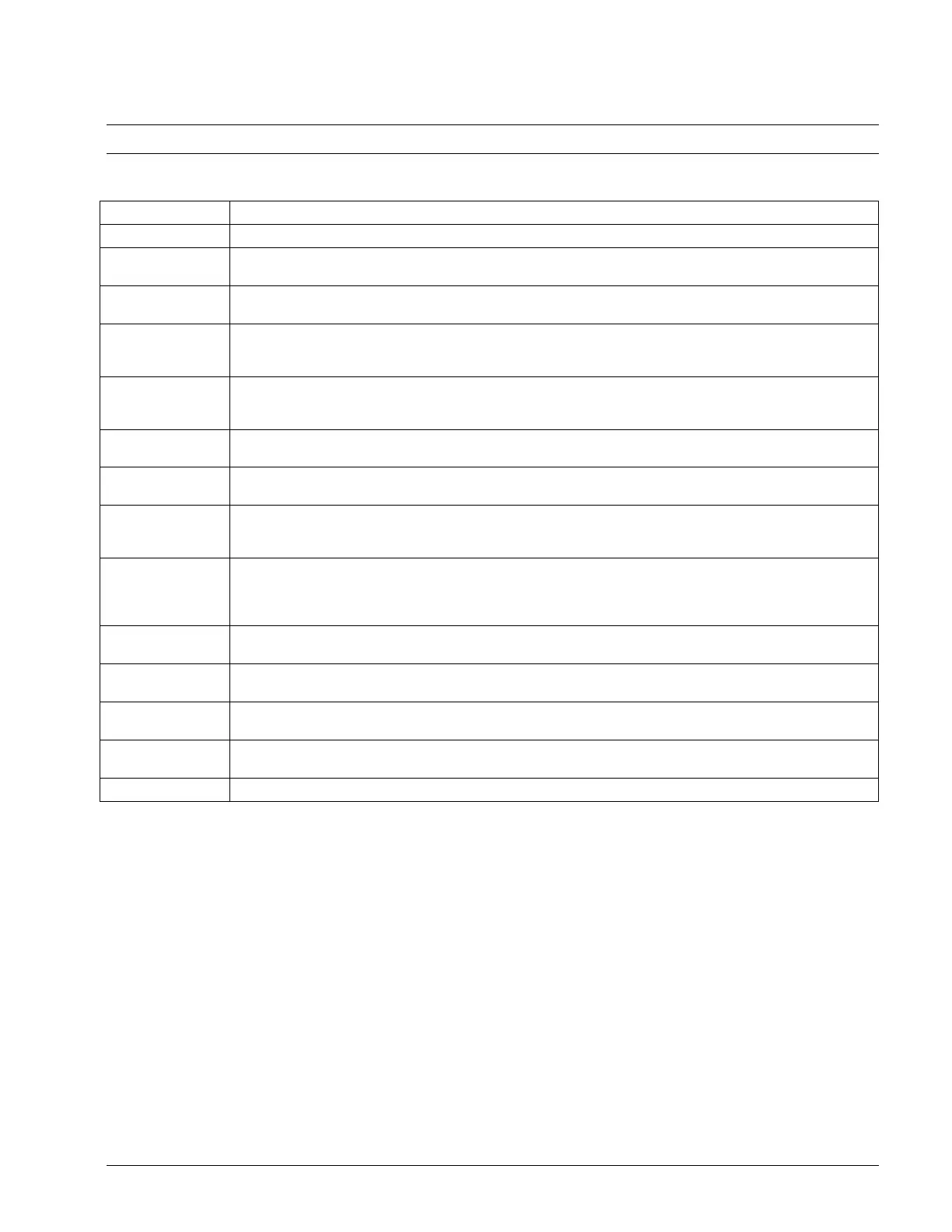OM 780-2 Page 87
4. The system starts and operates. When the chilled water supply temperature reaches the System Setpoint, the time that it
took is compared with the estimate—if you want to adapt the time.
Note: Optimal start control can be used only with systems in which the CSM is controlling the cooling load pump(s).
Table 18. Optimal Start (Main > Configuration > Optimal Start)
Name Description
Optimal Start Flag Turns Optimal Start On or Off. Range = OS Enabled, OS Disabled, Auto. Default = OS Disabled
Optimal Start Begin
Recirculate Period
This input sets the amount of time before the next scheduled Occupied period that the CSM will start the cooling load
pump(s) to sample the water temp. Range = 30 min to 5 hrs. Default = 1 hr
Optimal Start
Recirculation Period
This input sets the amount of time the cooling load pump(s) will run before the chilled water return temperature sample is
taken. Range = 1 to 59 minutes. Default = 10 minutes
Run Time Per Degree
CWRT User Defined
This input allows you to input the desired factor that will be multiplied by (chilled water return temp – system setpoint). This
calculation is then used to determine the optimal start time increment. Range = 0 to 10 minutes/degree. Default = 0.5
minutes/degree
Run Time Per Degree
OAT User Defined
This input allows you to input the desired factor that will be multiplied by (outside air temp – system setpoint). This
calculation is then used to determine the optimal start time increment. Range = 0 to 10 minutes/degree. Range = 0 to 10
minutes/degree. Default = 0.5 minutes/degree
Auto Update CWRT
Flag
Turns on the feature that resets the Run Time Per Degree CWRT variable to provide optimal start adaptation. Range = No,
Yes. Default = No
Auto Update Outside
Air Temp Flag
Turns on the feature that resets the Run Time Per Degree OAT variable to provide optimal start adaptation. Range = No, Yes.
Default = No
Auto Update Inhibit
Minutes
This input prevents adaptation when the optimal start time increment is less than this value. This is necessary because the
auto update calculation is skewed at short lead times due to chiller startup times, soft load limiting, etc. Range =1 to 20
minutes. Default = 10 minutes
Update Ratio This input defines the ratio (x:1) of old Run Time Per Degree values to observed Run Time Per Degree values for calculating
the new Current Run Time Per Degree values. A value of 1 will average the old with the observed to create the new. A value
of 10 will add 1/10th of the difference between the old and the observed to the old to create the new. Range = 1 to 10.
Default = 1
Reset Updated
Parameters
If the auto update feature is being used, commanding this button to reset the runtime parameters will force the Current Run
Time Per Degree CWRT (or OAT) values back to the Run Time per Degree CWRT (or OAT) User Defined values.
Current Run Time Per
Degree CWRT
Display of the updated Run Time Per Degree Chilled Water Return Temperature value that will be used to calculate the
optimal start time increment the next time Optimal Start runs.
Current Run Time Per
Degree OAT
Displays the updated Run Time Per Degree Outside Air Temperature value that will be used to calculate the optimal start time
increment the next time Optimal Start runs.
Optimal Start
Function Message
This message displays information on the Optimal Start feature while the feature is operating. To update this message, leave
the Optimal Start screen and then re-enter the screen.
Optimal Start Time This value shows the last calculated optimal start time or the upcoming optimal start time if optimal start is currently running.
How Optimal Start Works
Optimal chiller system start-up can occur only during a window prior to occupancy that is defined by the scheduled start-up
time for the day, the Optimal Start Begin Recirculate Period variable, and the Optimal Start Recirculation Period variable.
See Figure 42.
