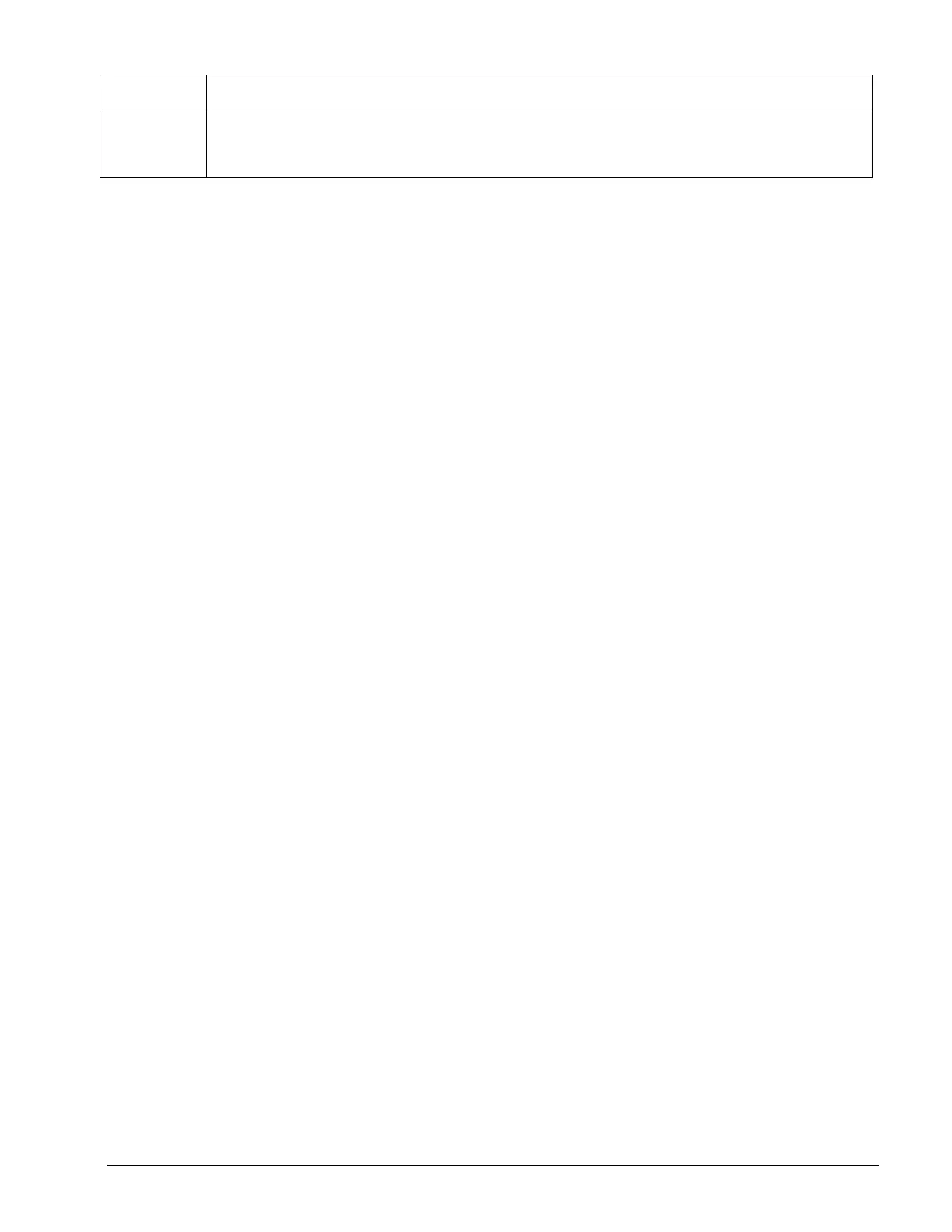OM 780-2 Page 35
does not allow it to operate unless at least one other chiller is off-line. Range = Normal, Standby. Default = Normal (for all
chillers in all rows)
Max Tower Stage This input is used to restrict cooling tower staging. The CSM restricts the tower staging to the Max Tower Stage value of the
highest sequence running chiller. Within a row, each chiller with the same Sequence Number must have the same Max Tower
Stage value. For more information see “Linking Tower Capacity to Chiller Capacity”. Range = 1-12. Default = 12 (for all
chillers in all rows)
Understanding the Sequence Order Table
Figure 10 is an example of a sequence order table for a typical chiller system. Each column represents a chiller and each
row represents a different set of rules. Most sequences will be possible by using only one row in the table. Multiple rows
will allow special cases such as chiller DISABLE on stage-up, or chiller ENABLE on stage-down. The operator uses the
Sequence Number and the placement of a chiller in a row to assign the chiller sequence order. Any chillers in row-1 with
Sequence Number=1 are lead; any chillers in row-1 with Sequence Number=2 are next in the sequence order, etc. If there
are no chillers in row-1 with Sequence Number 2, then the chillers in row-2 with the lowest Sequence Number will be next
in the sequence order, etc. The operator can set the chiller sequence order to work automatically or fixed by how he or she
assigns the Sequence Number variable to each chiller in the sequence order table.
Consider the Chiller Sequence Order Table shown in Figure 10. Notice that this system has six chillers and two rows.
Assume that Chiller #4 is much smaller than the other chillers. By comparing rows, the operator can see that this system’s
sequence order, which occurs as the CSM stages-up, is as follows:
1. Chiller #4
2. Chiller #5 (Chiller #4 also goes off because it has a sequence # = 0 in row # 2)
3. Chiller #3
4. Chiller #2
5. Chiller #6
6. Chiller #1
Chiller #4, which has much less capacity than any other chiller, is used only when the cooling load is extremely light. This
is an example of a Fixed Sequence Order.
The result of setting up the Chiller Sequence Order Table is that the CSM determines the Next-ON and Next-OFF chillers.
The Next-ON chiller will be enabled when system conditions call for more capacity. The Next-OFF chiller will be disabled
when system conditions allow for a reduction in capacity. The system conditions required for enabling or disabling chillers
is discussed in the Sequencing Logic section.
You can set the chiller sequence order manually or let the CSM set the order automatically. You select the method by the
way you assign Sequence Numbers within a row. There are two options: fixed and automatic. A combination of these two
methods can also be used within a row.
Fixed Sequence Order With-in a Row
With fixed sequence order option, you manually enter the sequence order into the Chiller Sequence Order Table. Start by
assigning Sequence Number 1 to the chiller you want to be enabled first. Assign the chiller you want to be enabled second
Sequence Number 2. Continue entering higher Sequence Numbers to chillers until all chillers you want to enable have a
number. With fixed sequence order each chiller in a row will have a unique Sequence Number.
Automatic Sequence Order With-in a Row
With automatic sequence order, the CSM choose the NEXT_ON chiller based on each chiller’s run time. Chillers that have
less run time are enabled before chillers that have more run time. To use automatic sequence orders, place all the chillers
you want to enable based on runtime in the same row, and assign them the same Sequence Number. Using Figure 10 for an
example, if chillers 2, 3, 5, and 6 all had Sequence Number = 1. The CSM would sequence these 4 chillers based on run
time.
Run time is totaled within the CSM whenever a chiller is running (meaning that at least one compressor is on). At the user
interface, you can find each chiller’s run time on the Chiller Status screen. A chiller’s run time value can be reset from the
user interface on the Chiller Setup screen.
