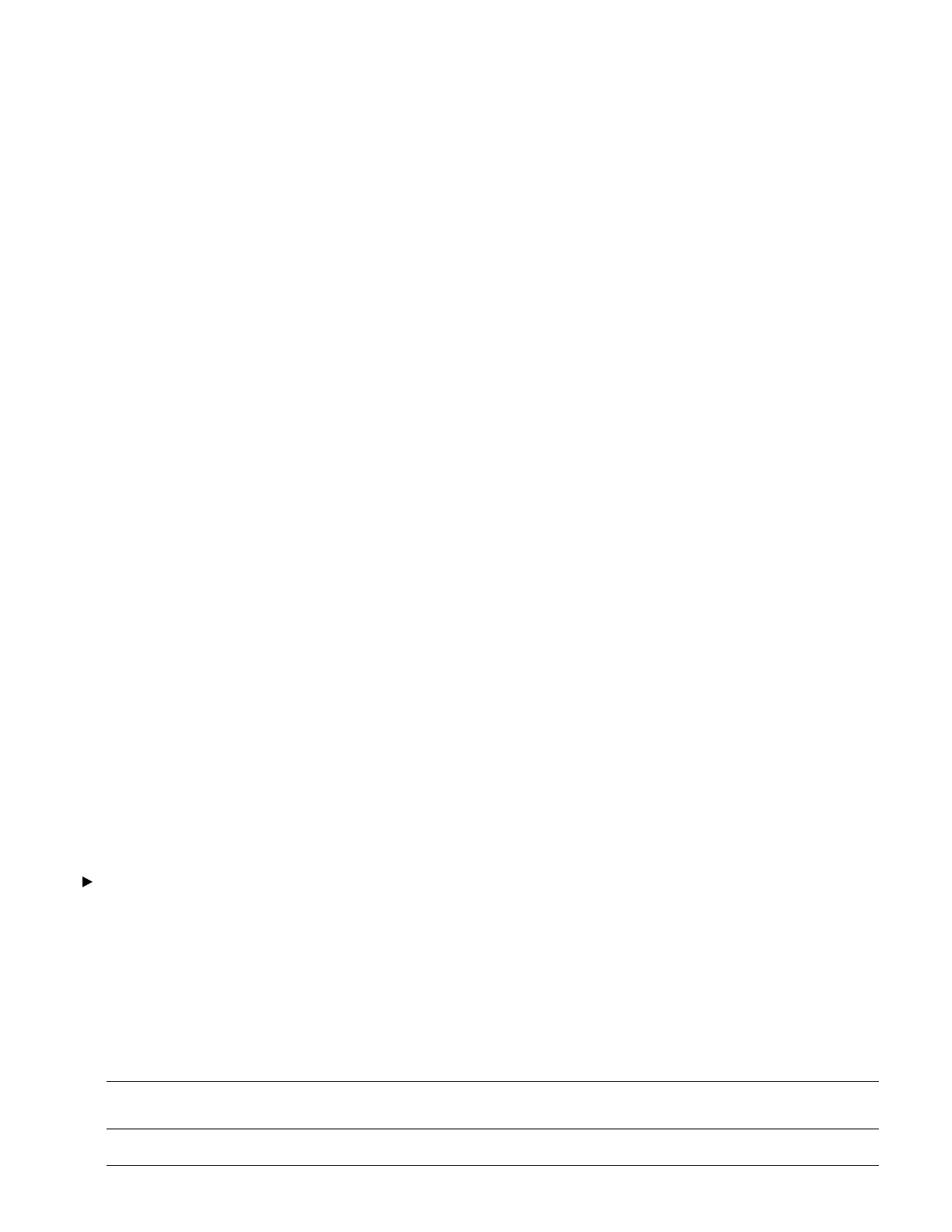OM 780-2 Page 73
Natural Lead Pump Implementation
Natural lead pump implementation automatically occurs whenever the CSM is in any Off operating state. For a typical
chiller system that is shut down daily, a new lead pump is implemented within 24 hours (at most). If your chiller system
seldom or never shuts down, you should consider using forced lead pump implementation.
Forced Lead Pump Implementation
With the Resequence Lead/Standby Pumps NOW button you can manually force the lead pump to change. With the
Lead/Standby Pump Resequence Day/Time input, you can force a new lead pump at a scheduled time on a scheduled day.
You can choose any day of the week, every day, or holidays. The following selections are possible:
• Daily, any time
• Sunday, any time
• Monday, any time
• Tuesday, any time
• Wednesday, any time
• Thursday, any time
• Friday, any time
• Saturday, any time
• Holidays, any time
If you set the Lead/Standby Pump Resequence Day/Time variable’s day setting to “Holiday,” the forced lead pump
implementation occurs when a scheduled holiday occurs. In this way you can customize the lead pump changeover
schedule to make it, for example, biweekly, monthly, or quarterly. You can disable the scheduled lead pump changeover
feature by setting the Lead/Standby Pump Resequence Day/Time variable to “N/A” (default).
When you press the “Now” button or when the current day and time match the Lead/Standby Pump Resequence Day/Time
variable’s setting, the following occurs if the CSM is in the Recirculate or On state:
1. The designated lead pump is started.
2. The standby pump stops.
Pump Failure
After the CSM enables the lead pump, it continually checks the Cooling Load Pump #1 (or #2) Status to verify that it is
operating. If the CSM finds that the pump is not operating (switch open), it immediately starts a timer, which is set equal to
the Pump Status Check Delay Time variable (default is 30 seconds). If the status returns before the timer expires, the timer
resets and stops, and the system continues to operate normally. If the timer expires before the status returns:
• The standby pump is enabled
• The Cooling Load Pump #1 Fail manual reset alarm occurs. The pump will not run again until the operator clears
the CSM alarms
• The lead pump’s output is de-energized
When the CSM starts the standby pump, it checks the pump’s status in the same manner described above. If the standby
pump starts successfully, it becomes the new lead pump and the failed pump becomes the new standby pump. If the standby
pump does not start, the No Chilled Water Flow alarm occurs and the system shuts down.
To set up lead/standby pump logic
1. Set the Pump Control Option variable to “Auto Lead,” “Pump 1 Lead,” or “Pump 2 Lead”
2. Set the Chilled Water Loop Modulation Control Option variable to one of the following:
• “None,” if there is no variable frequency drive or loop bypass valve
• “Chilled Water Loop Bypass Valve,” if there is a loop bypass valve (see “Loop Bypass Valve Control” below)
• “Pump VFD,” if there is a variable frequency drive (see “Pump Speed Control” below)
3. Set the following variables as required:
• Pump Status Check Delay Time
• Lead/Standby Pump Resequence Day/Time
Note: To use lead/standby pump logic, a pump status device with dry contacts must be connected to the CSM for each
pump.
