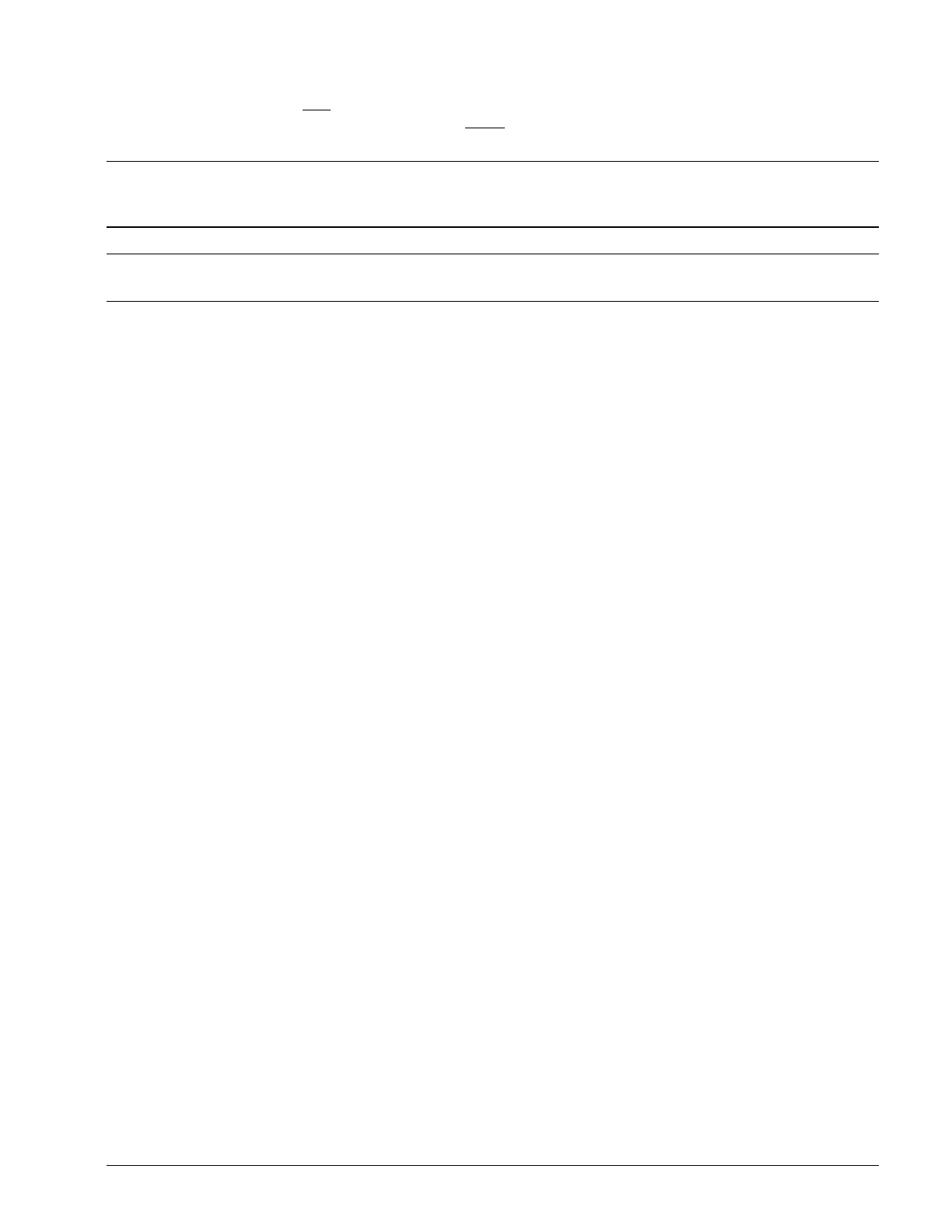OM 780-2 Page 89
The CSM subtracts the Optimal Start Time Increment from the scheduled start time to get the Optimal Start Time. If the
calculated optimal start time is after the current time, the CSM returns to the Off: Unoccupied state, stops the cooling load
pump(s), and waits. If the calculated optimal start time is before the current time, the CSM immediately enters the On:
Schedule state and starts the system.
Note: If the return water or OAT sensor fails, the optimal start algorithm assumes that the unreliable temperature is very
high. As a result, the increment used will likely be higher, and thus the CSM starts the chiller system earlier than it would
otherwise.
Note: If communications are lost with a BAS that is supplying the OAT, the CSM retains the last temperature it received
and uses it until communications are restored.
Adaptation
You can manually adjust the Run Time Per Degree OAT and Run Time Per Degree CWRT values to effect the Optimal
Start Time. You can also set the Auto Update Float- OAT and/or Auto Update Flag-CWRT to yes and the CSM will
automatically update the Run Time Per Degree variables respectively.
When auto update is used, each time the optimal start process is used the CSM keeps track of how long it takes the chilled
water supply temperature to reach the System Setpoint after start-up. When the supply temperature falls to the setpoint, the
CSM compares this observed amount of time with the last optimal start time increment that it used. The CSM replaces the
old Run Time Per Degree OAT and Run Time Per Degree CWRT values with new adjusted values. The new Run Time Per
Degree values are calculated so that the next optimal start time increment will approach the observed time. The Update
Ratio defines the ratio (x:1) of desired change from last Run Time Per Degree value to observed Run Time Per Degree (e.g.
an Update Ratio of 1 will average the last value with the observed value to create the next value). Over a period of time,
adaptations reduce the overshoot or undershoot.
If auto update is active, the CSM continues to use and change the current values. If, while using adaptation, the operator
wants to reset the updated Run Time Per Degree OAT/CWRT values back to the user-defined values, press the “Reset
Updated Parameters” button.
Typical Operating Sequence
Following is an example of how the optimal start feature works. Assume that the following is true:
1. The Optimal Start default values for Run Time Per Degree OAT and Run Time Per Degree CWRT (default = 0.5
Min/degree) are used (producing the values shown in Table 19).
2. The supply and return chilled water temperature is 80.0°F (26.7°C).
3. The outdoor air temperature is 90.0°F (32.2°C).
4. The System Setpoint is 45.0°F (7.2°C).
5. The Optimal Start Begin Recirculate Period is 1:00 hour.
6. The Optimal Start Recirculation Period is 10 minutes.
7. The scheduled start time is 7:00 a.m.
At 6:00 a.m., the CSM starts the cooling load pump as it enters the Recirculate operating state. At 6:10 a.m., it reads the
CWRT and OAT. The optimal start time increment is calculated to be 40 minutes. The Optimal Start Time variable
changes to “6:20”. The CSM stops the pump, and returns to the Off: Unoccupied state. The chiller system is enabled at
6:20 a.m., or 40 minutes early.
The chilled water supply temperature ideally falls to the System Setpoint of 45.0°F (7.2°C) right at 7:00 a.m. Following are
two scenarios that illustrate how the optimal start feature adapts if this doesn’t happen.
Scenario 1: The chilled water supply temperature only falls to 50°F (10°C) by the scheduled start-up time (7:00 a.m.).
When this occurs, the CSM updates the Run Time Per Degree OAT and Run Time Per Degree CWRT values from 0.5
Min/degree to 0.59 Min/degree.
Scenario 2: The chilled water supply temperature falls to the System Setpoint at 6:37 a.m. or 17 minutes after start-up.
When this occurs, the CSM updates the Run Time Per Degree OAT and Run Time Per Degree CWRT values from 0.5
Min/degree to 0.37 Min/degree.
