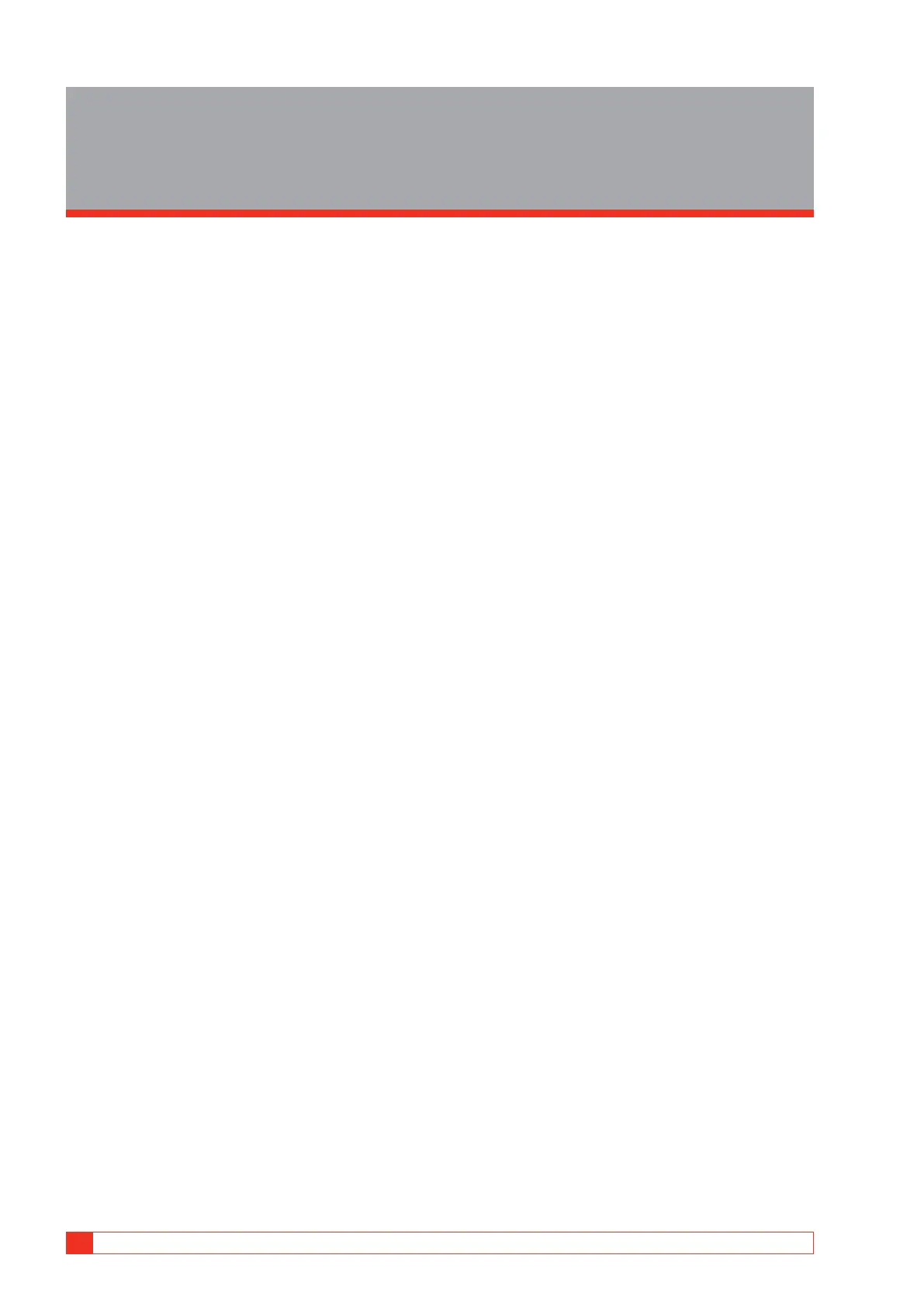16 TRAX ZP-AJ01E AJ0383DE
4 BASIC OPERATING DESCRIPTION
4
Basic operating description
4.1 General
TRAX measurements are collected together in tests
and test sessions. A test is often containing several
individual measurements and a TRAX test ses-
sion / file / report often contains several tests performed
with different apps .
Manual and configured tests
Manual Control
Manual tests can be done by using Manual Control
where you define exactly what generator to use,
type of test signal, how results are measured and
how parameters are calculated. This gives unlimited
possibilities to perform almost any AC or DC test on
any electrical component within the limits of TRAX
generating capabilities.
Results from Manual Control measurements for a
certain setup are collected in a result table. If the test
setup is modified due to change of measurement
channels and/or calculated parameters, the new
results are collected in a new test/results table.
Manual test
It is also possible to use TRAX as a manual standard
instrument. This operation mode is defined as
“Manual Test / No configuration” and is available
in all the transformer testing apps. Compared to
Manual Control, this operation mode is locked to a
certain application. As an example, winding resistance
measurements in manual mode is limited to using any
of the three DC current generators and one or two
DC measurement inputs.
Results from Manual Test measurements for a certain
setup are collected in a results table. If the test setup
is changed by e.g. changing from single to dual
channels (simultaneous winding magnetization)
winding resistance, the new results are collected in a
new test / result table.
Configured test
Configured tests are defined by entering information
about the test object, as is the case of vector group
and configuration of a power transformer, if there is
a tap-changer or not and if so on what winding and
how many taps. From that the TRAX app is mastering
the test and you have to perform the test following
the connections described by the unit to get the
automatic assessment of the test.
Also here the app measures one setup at a time.
As an example, if the test object is a three-winding
transformer, TTR measurements may be performed for
three setups, HV-LV, HV-tertiary and LV-tertiary. Each
of these is done as a separate test with a separate test
table, collected together in the same test session.
Test object information
(nameplate)
Test object / nameplate information must be entered
for any configured test and will be part of the test
report. The mandatory information needed for a
certain app is asked for and added to the report. The
next app will have the same information automatically
but may need some additional information to be
added. After all tests you can go to the report and
add any information that is still missing.
Create a test session in advance
If a test session needs to be defined before the test is
actually performed, the workflow is the following:
1] Open the first app and define the test object,
define parameters such as: transformer vec-
tor group.
2] Name and save (the empty) test.
3] Go to the report and fill in all necessary in-
formation for the test object and all planned
tests.
4] Open the next app to create a test table
5] Save and go to the next app. Continue as
above for all desired apps.
6] Finally check the report once again to see
that all the needed data is entered and that
all planned tests are there.
7] Confirm/save and close.
