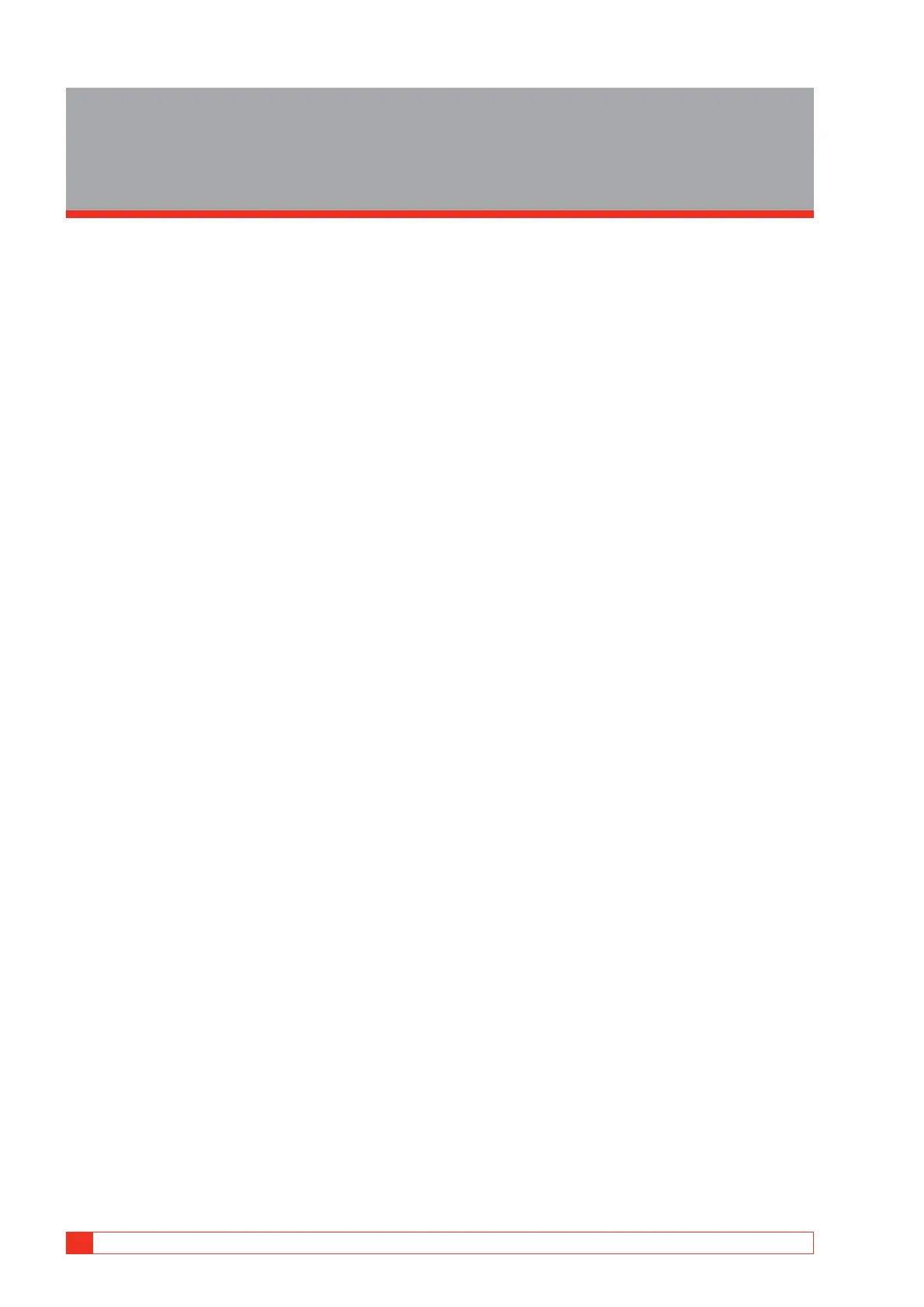44 TRAX ZP-AJ01E AJ0383DE
6 DATA HANDLING AND REPORTING
6
Data handling and
reporting
6.1 General
▪ The data architecture in TRAX is based on tests
performed with a specific app where each test can
contain one or several measurements.
▪ Tests can be collected together in a test session
containing several tests on e.g. a power transformer.
▪ Tests can be stored in files as separate tests or as a
file containing a complete session with several tests.
▪ A test session can only contain measurements for
one configuration and additional manual tests. If a
session is started with configuration of e.g. a two-
winding Delta-Wye transformer with 17 taps, the
consecutive tests will automatically have the same
configuration.
▪ A test session is started when TRAX is started and
finished when TRAX is closed or when the user
select “new” in the home view.
▪ Any test session can be saved in the report file
during the session, after the session or when closing
the session. This is defined as “active save” i.e. data
is saved with an action e.g. with the “save” button
from one app to another.
▪ If autosave mode is selected, TRAX will create a file
when the first (new) app is opened and contain one
first measurement, and ask for name and location.
After this, every measurement and/or change in the
apps will be automatically saved.
▪ If save reminder mode is selected TRAX will give
a reminder to save data when an app is closed
without saving
▪ In manual (“never”/”multimeter”)mode, TRAX
will not send save reminders but the user can still
manually save results if needed.
▪ Besides saving results from measurements and
tests, TRAX is automatically saving each individual
measurement in logfiles for each app. This is to
be considered as a back-up and not intended for
general reporting
6.2 Test object configuration
No configuration – Manual test
Several TRAX apps are as factory default opened
without any test object configuration. This is a manual
test mode that allows direct measurement without
entering any specific information. You specify (and
can enter in the notes field) the connections and the
app displays the test results in the table. Any number
of measurements can be performed and if/when the
test is saved, the file will not contain any test object
information other than those entered directly in the
report file.
Test configuration
In many situations it is advisable and sometimes
mandatory to enter the test object configuration, e.g.
when measuring transformer turns ratio and compar-
ing with nameplate.
When “Use configuration” is selected, TRAX will ask
for information: vector group, HV and LV voltage etc.
This information will be used in the consecutive tests
and stored in the report file.
