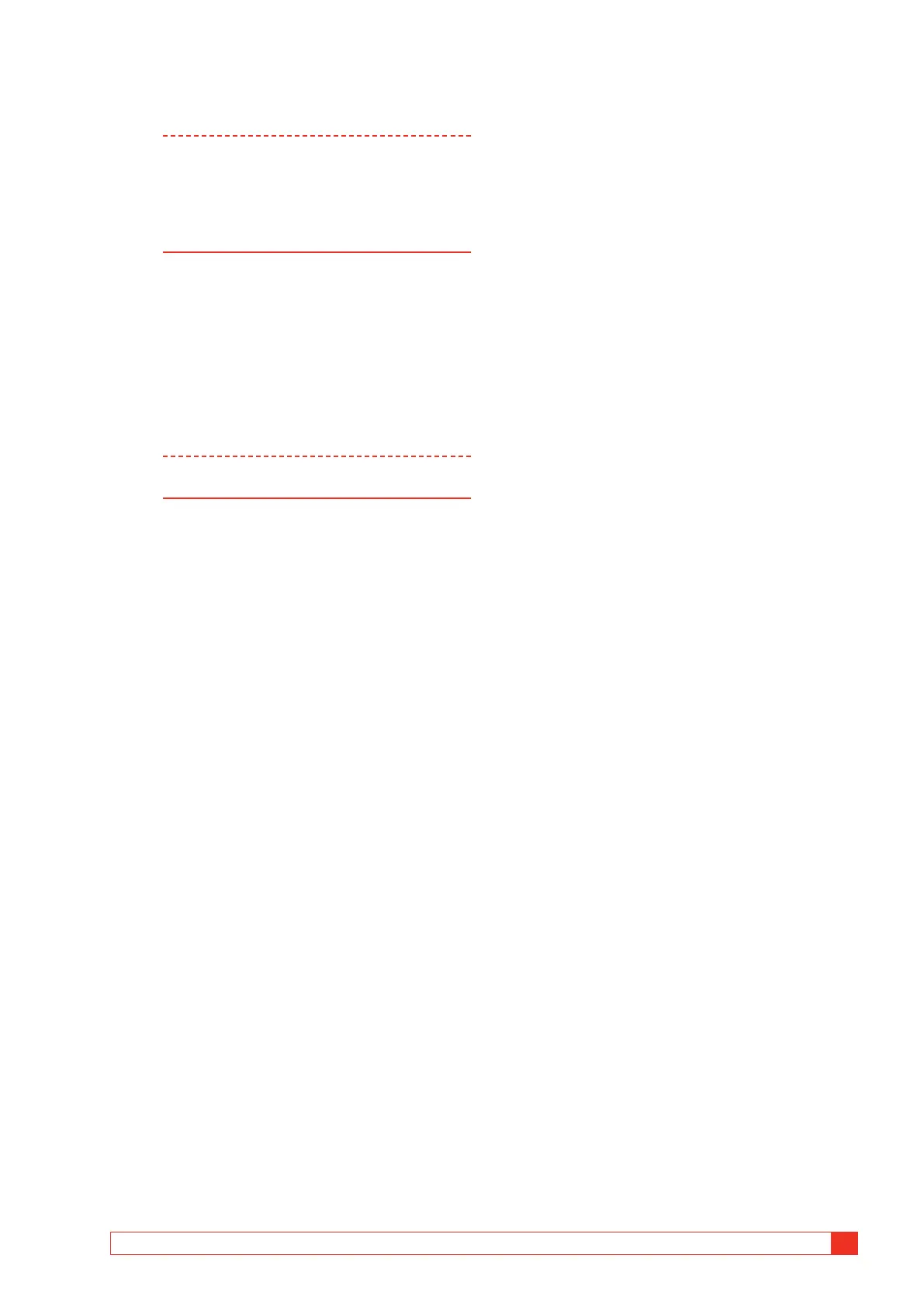AJ0383DE ZP-AJ01E TRAX
51
7 REMOTE CONTROL AND COMMUNICATION PORTS
7] Stop remote control by closing the program
and unlocking TRAX for stand-alone use.
Note The pairing procedure has to be repeated
every time you make an attempt to connect.
This is a safety feature especially in situations
where one or more TRAX units are connected
to a network and possible to operate from
several computers.
Off-line (simulation) mode
1] Start TRAX Control.
2] Select “Work offline” to access the TRAX SW
for demonstration/training purposes and for
working with TRAX reports.
3] For some of the apps it is possible to “meas-
ure” and get simulated data.
Note TRAX has no autostop functions in simulation
mode.
