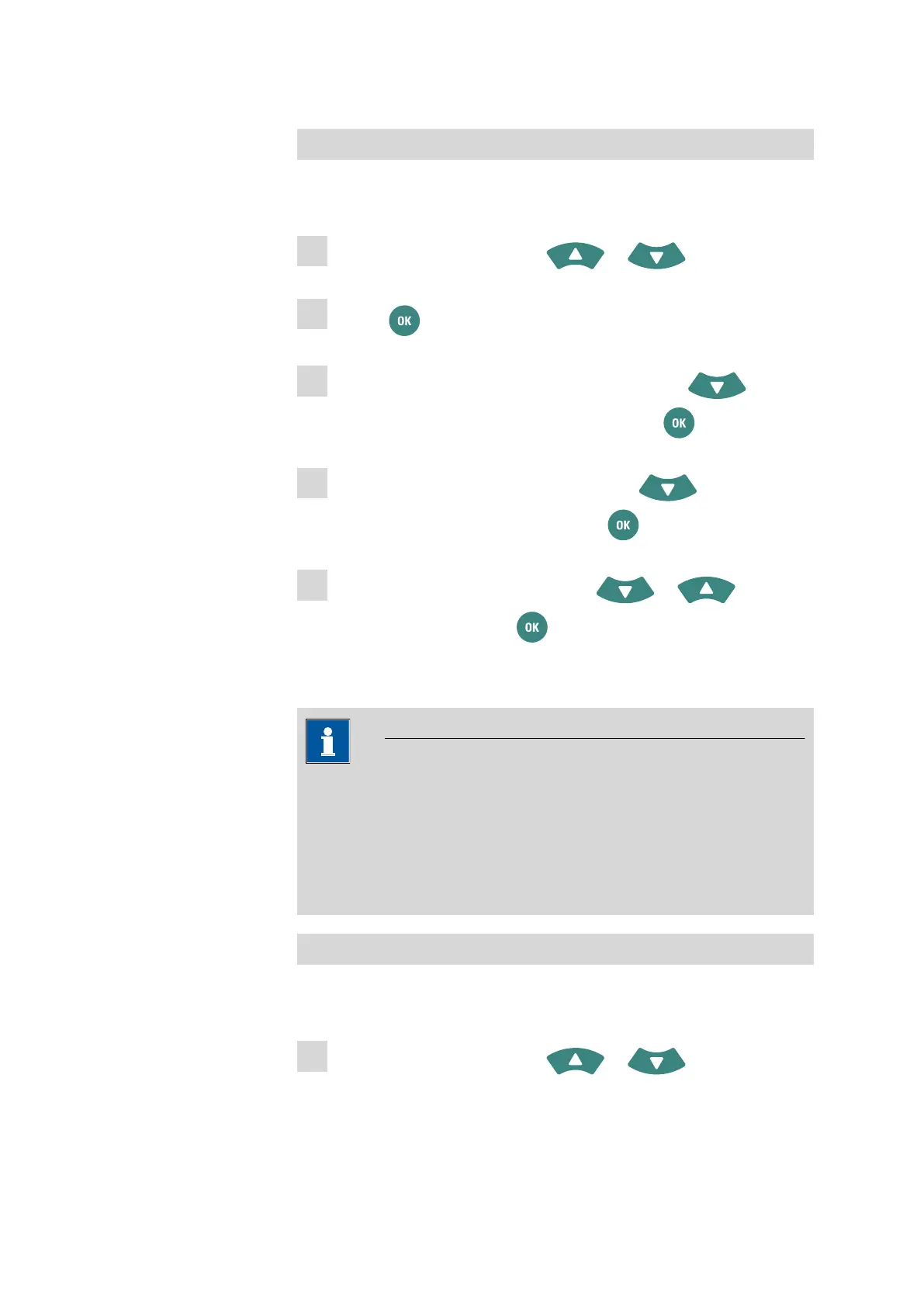■■■■■■■■■■■■■■■■■■■■■■
3 Installation
912/913/914 Meter
■■■■■■■■
19
Setting the Language
You can access the menu structures via the Menu item (see figure 13,
page 28) in the main screen.
1
Select the entry point with the or arrow keys.
2
Use the key to change to the menu structures.
3
Select the Configuration menu structure with the arrow
key and change to the menu structure with the key.
4
Select the Language menu dialog with the arrow key and
change to the selection dialog with the key.
5
Select the required language with the or arrow
keys and confirm with the key.
3.6.2 Setting the date and time
NOTICE
"Date and time" factory setting
The date and time values of the manufacturer are set on the instru-
ments ex works.
In case of deep discharge of the battery, the system time is reset to the
default value.
Setting the date and time
You can access the menu structures via the Menu item (see figure 13,
page 28) in the main screen.
1
Select the entry point with the or arrow keys.
