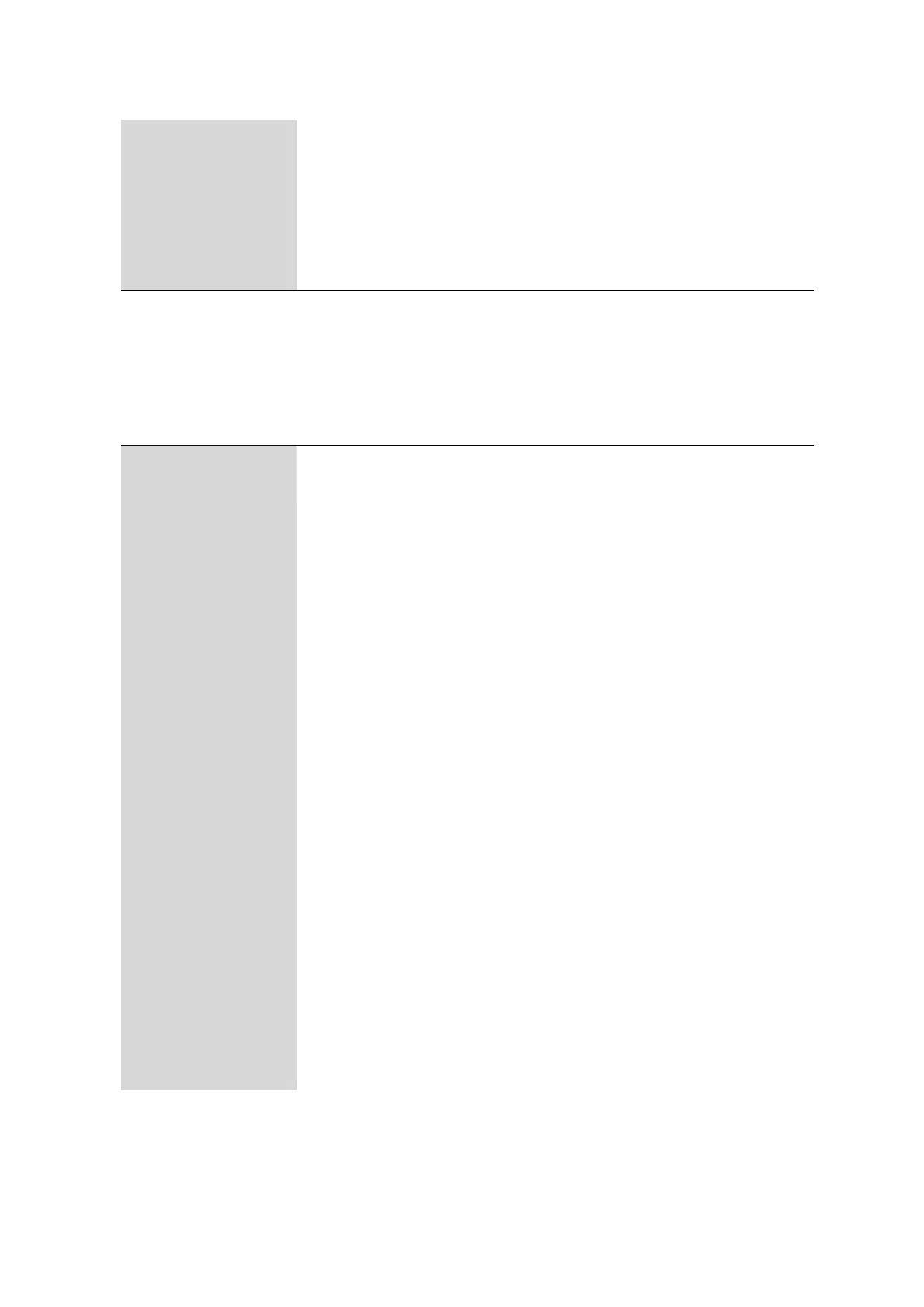■■■■■■■■■■■■■■■■■■■■■■
4 Operation
912/913/914 Meter
■■■■■■■■
43
Number of buf-
fers
Selection dialog for the Number of buffers that are used for calibration.
■ Default value: 2 / input range: 1 - 5
Buffer type
Selection dialog for selecting the buffer type.
■ Available buffers and their values (see chapter 7.1, page 76)
■ If required, the preset values may be adjusted for the Special buffer type.
Default value: 7 / input range: –19.999 - +19.999
4.7.2 Parameters Κ/TDS/Sal/ρ/T
The Parameters Κ/TDS/Sal/ρ/T menu dialog for the parameters Mea-
surement and Calibration is shown below with the structure and the
description.
4.7.2.1
Measuring parameters
Measuring parame-
ters ▶
Menu dialog for the Measuring parameters.
Measuring mode
Selection dialog for selecting the Measuring mode.
■ Cond. K
The conductivity of the sample is output.
■ TDS
(Total Dissolved Solids)
■ Salinity
The salinity is output.
■ ρ
The resistance value is output.
■ T
The temperature is output.
Sensor name
Selection dialog for a sensor from the sensor list.
Order number
Display field for the Order number of the selected sensor.
Serial number
Display field for the Serial number of the selected sensor.
Temperature
Editing dialog for entering the measuring temperature.
■ Default value: 25.0 °C / input range: –999.9 - +999.9 °C
Reference temp.
Editing dialog for entering the reference temperature of the calibration stan-
dard.
■ Default value: 25.0 °C / input range: 0 - 99.9 °C
Temp. compens.
Editing dialog for entering the temperature compensation value.
■ Default value: 2.00%/°C / input range: 0.00 - 9.99%/°C
■ If no temperature compensation is to be applied, enter 0.0%/°C.
