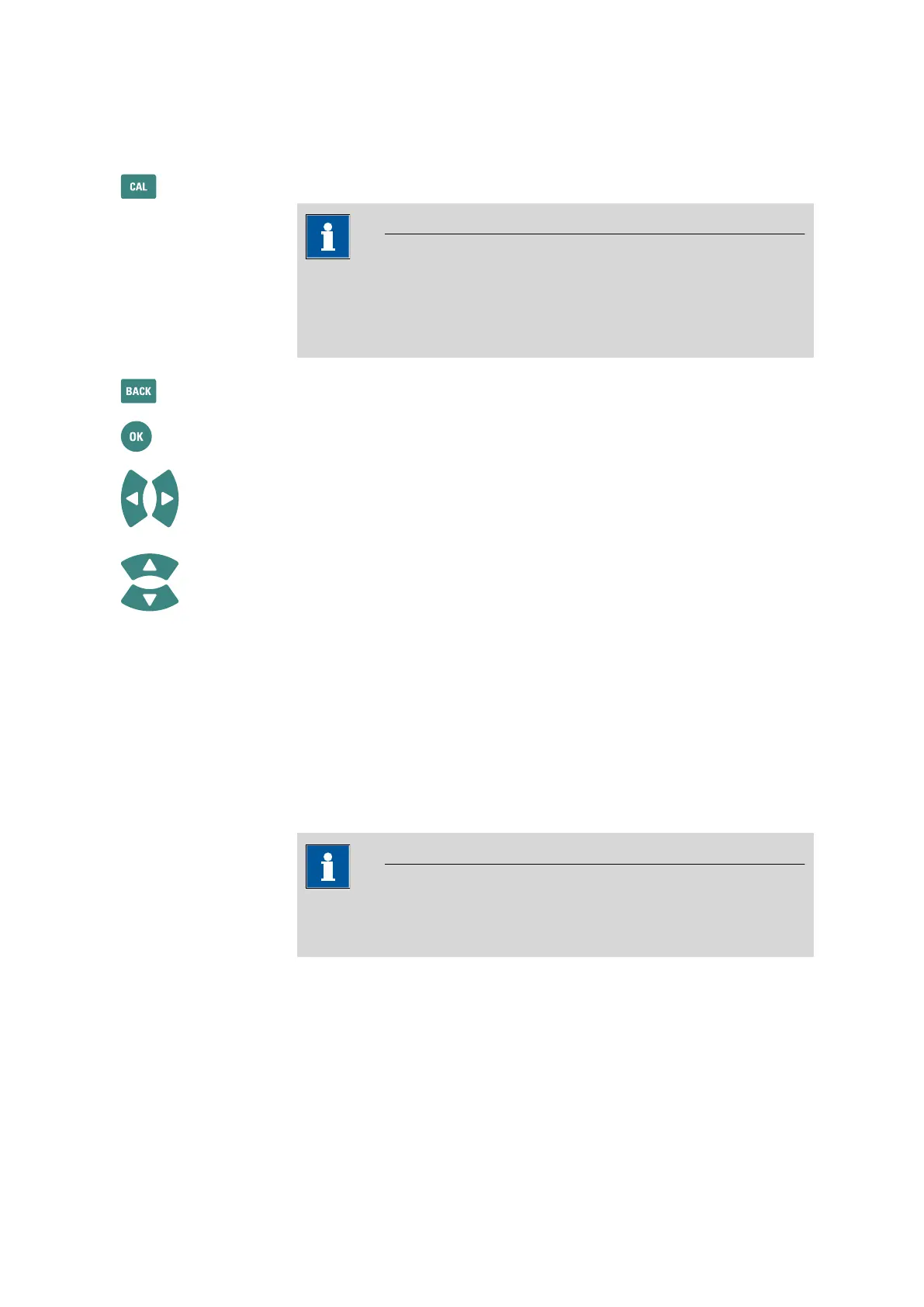■■■■■■■■■■■■■■■■■■■■■■
4 Operation
912/913/914 Meter
■■■■■■■■
27
■ To switch off, briefly push the key. A message appears and the instru-
ment turns off.
The CAL key starts the procedure to calibrate a sensor.
NOTICE
Calibration
A sensor can be calibrated only in the corresponding one-channel main
dialog.
The BACK key causes the entry to be accepted and/or exits the dialog.
The OK key confirms a selection or starts a process.
The LEFT/RIGHT arrow keys are used for navigating in the text and
number editor for selecting characters, or for toggling between the mea-
suring channel displays in the main dialog.
The UP/DOWN arrow keys are used for navigating the selection bar one
line up or down, or for selecting characters in the text editor.
4.5 Basic operation
The following chapters describe the various displays and how to operate
them.
4.5.1 Main dialog with two measuring channels
The view with two measuring channels is displayed after the instrument
start-up.
NOTICE
This does not apply for the 912 Conductometer, as this instrument
has only one measuring channel.
