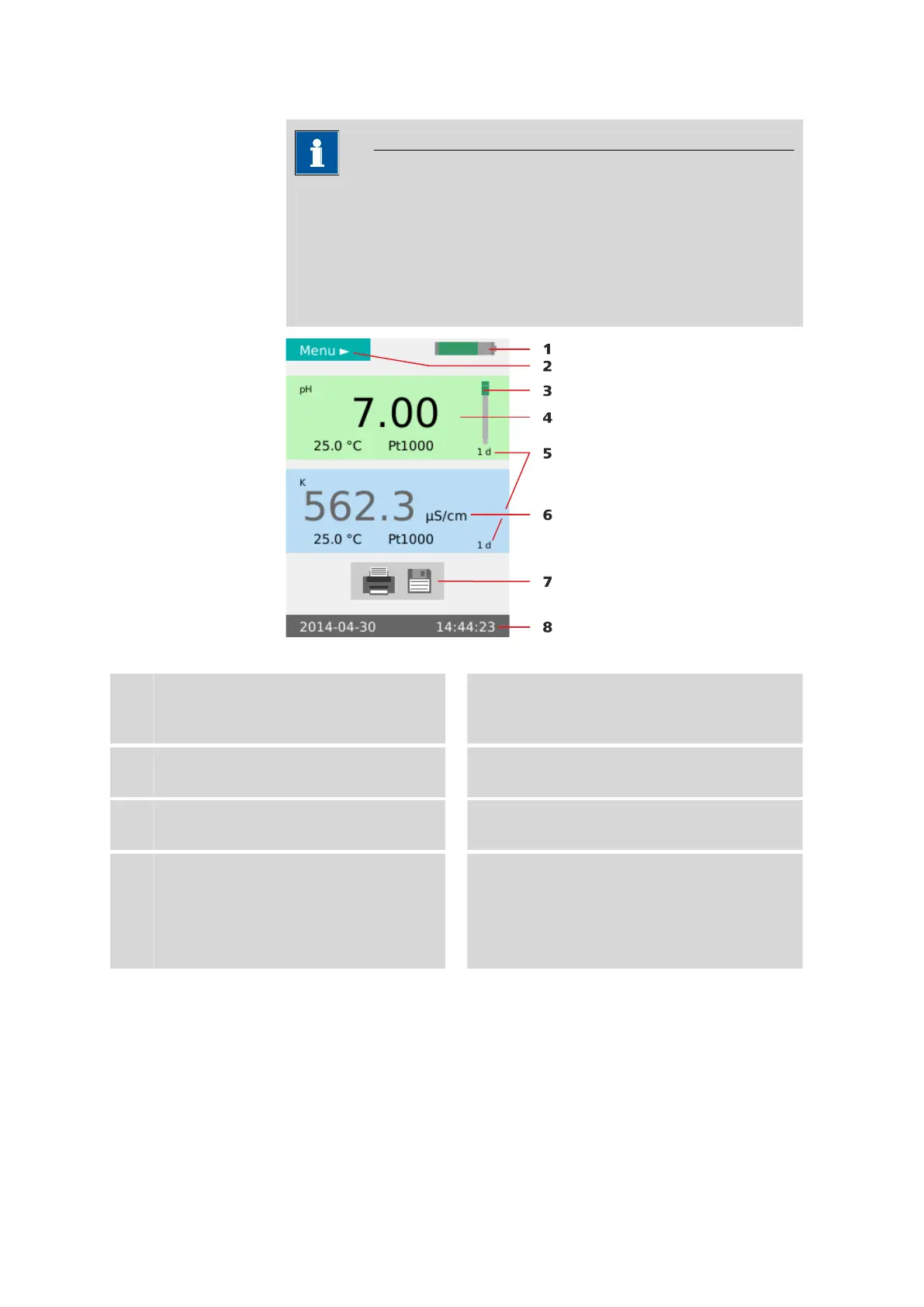4.5 Basic operation
■■■■■■■■■■■■■■■■■■■■■■
28
■■■■■■■■
912/913/914 Meter
NOTICE
Temperature display
The temperature displays on the two measuring channels can only be
compared in the same medium.
As a result of temperature sensor and instrument tolerances, the dis-
played values might deviate from each other.
Figure 13 Operation - Main dialog, two-channel pH and conductivity
1
Battery state of charge
(see chapter 4.3.1, page 25).
2
Menu access
(see "Accessing the menu structures", page
31).
3
Sensor condition
(see chapter 4.3.3, page 25).
4
Display measuring channel 1
5
Calibration interval display
Time in days until the next calibration is due.
6
Display measuring channel 2
7
Print/save measured value
Button for the functions print, save or
print+save.
Both measured values are printed and/or
saved.
8
Date/time display
