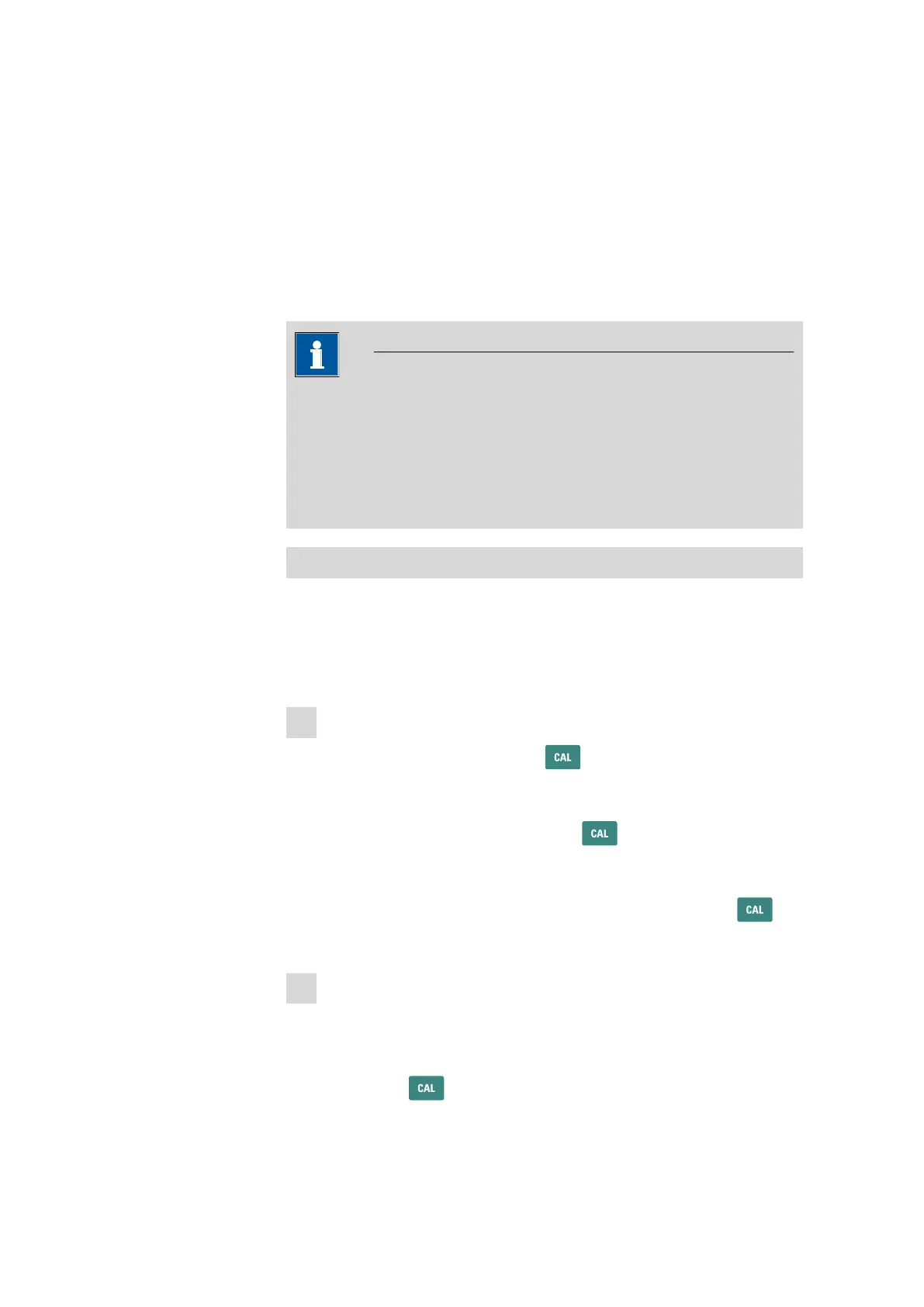4.10 Oxygen measurement
■■■■■■■■■■■■■■■■■■■■■■
64
■■■■■■■■
912/913/914 Meter
4.10 Oxygen measurement
This chapter describes the required steps to carry out a simple oxygen
measurement with calibration. The description is limited to only the indis-
pensable steps and will enable you to carry out first measurements with
the instrument directly.
4.10.1 Calibration
NOTICE
Measuring channel selection
In order to perform the calibration, you have to select the correspond-
ing measuring channel in the main dialog.
You cannot perform a calibration in the two-channel view in the main
dialog.
Calibration
The calibration parameters are set to default values (see chapter 4.7.3,
page 44).
If the Report selection dialog is set to on in the Calibration param.
menu dialog, then the calibration data will be output immediately.
1
Starting a calibration with 100% air saturation
■ Start the calibration with the key.
■ Rinse the oxygen sensor with water and dab it dry. Moisten the
sponge in the calibration vessel and screw the calibration vessel
onto the sensor. Confirm with the key.
■ Enter the temperature compensation for the calibration.
■ Enter the atmospheric pressure compensation for the calibration.
■ Trigger the calibration with 100% air saturation with the
key.
2
Continuing the calibration with 0% oxygen standard
■ Remove the sensor from the calibration vessel.
■ Immerse the sensor up to over the metal ring in 0% oxygen stan-
dard and swirl to remove adhering air bubbles.
■ Press the key to continue the calibration.
