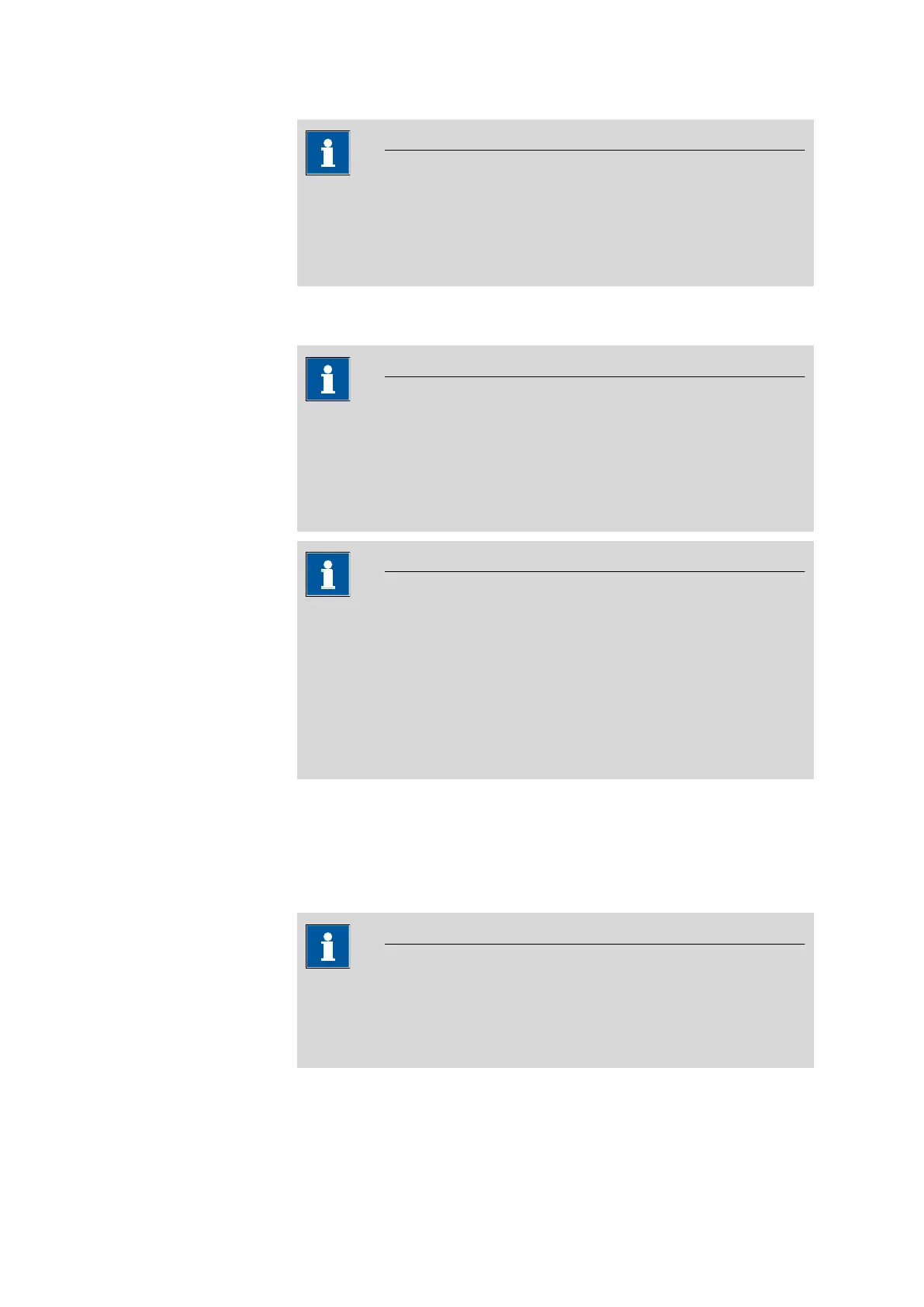■■■■■■■■■■■■■■■■■■■■■■
4 Operation
912/913/914 Meter
■■■■■■■■
67
NOTICE
The value "dpH" indicates the difference between nominal value of the
buffer (by interpolating between two values from the buffer table) and
the pH value resulting from the measured voltage from the calibration
lines.
4.11.2 PC/LIMS and CSV data transfer
NOTICE
USB cable
Data can be transferred to a PC connected using the supplied USB cable
(6.2151.110).
The optional USB Y cable (6.2151.140) cannot be used.
NOTICE
Data output
For data output, the setting save or print+save is required when
recording measured values so that this data is saved on the instrument.
Data generation
The measured value data has to be re-generated before every data
transfer.
The data on the instrument memory can be saved in two data formats:
PC/LIMS report
Data in PC/LIMS format can be imported into and processed in the
Metrohm program tiBase for evaluation.
NOTICE
DO sensor
The measured values of the DO sensor are not output in the PC/LIMS
format.
