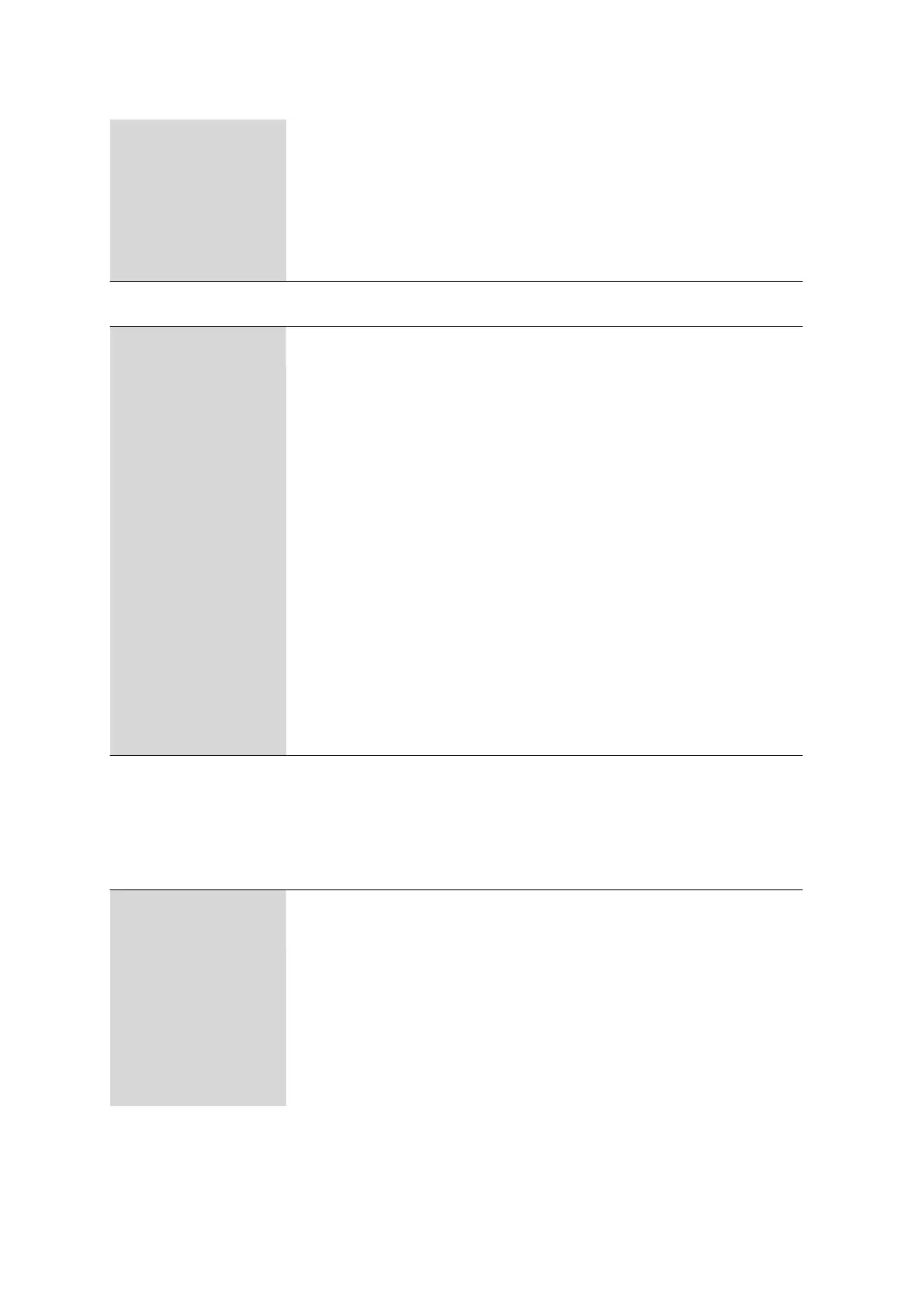4.7 Menu dialogs
■■■■■■■■■■■■■■■■■■■■■■
44
■■■■■■■■
912/913/914 Meter
■ DIN
Permanently saved function for temperature compensation for natural
groundwater, spring water or surface water in accordance with DIN EN
27888.
TDS factor
Editing dialog for entering the factor value for the TDS calculation.
■ Default value: 0.40 / input range: 0.40 - 1.00 °C
4.7.2.2 Calibration parameters
Calibration param. ▶
Menu dialog for the Calibration param..
Temperature
Editing dialog for manually entering the calibration temperature.
■ Default value: 25.0 °C / input range: 0.0 - 99.9 °C
Reference temp.
Editing dialog for entering the reference temperature of the calibration stan-
dard.
■ Default value: 25.0 °C / input range: 0.0 - 99.9 °C
Stand. conduct.
Editing dialog for entering the calibration standard value.
■ Default value: 12.870 mS/cm / input range: 0.0000 - 2000.0 mS/cm
Temp. compens.
Editing dialog for entering the temperature compensation.
■ Default value: 1.90%/°C / input range: 0.00 - 9.99%/°C
■ If no temperature compensation is to be applied, enter 0.0%/°C.
Report
Selection dialog
■ on
■ off: is the default value
4.7.3 Parameters DO
The Parameters DO menu dialog for the parameters Measurement and
Calibration is shown below with the structure and the description.
4.7.3.1
Measuring parameters
Measuring parame-
ters ▶
Menu dialog for the Measuring parameters.
Measuring mode
Selection dialog for selecting the measuring mode.
■ % air sat
The oxygen saturation in [% air sat] is output.
■ mg/LDO
The mass concentration [mg/L] is output.
■ ppm DO
The ppm by mass is output.
