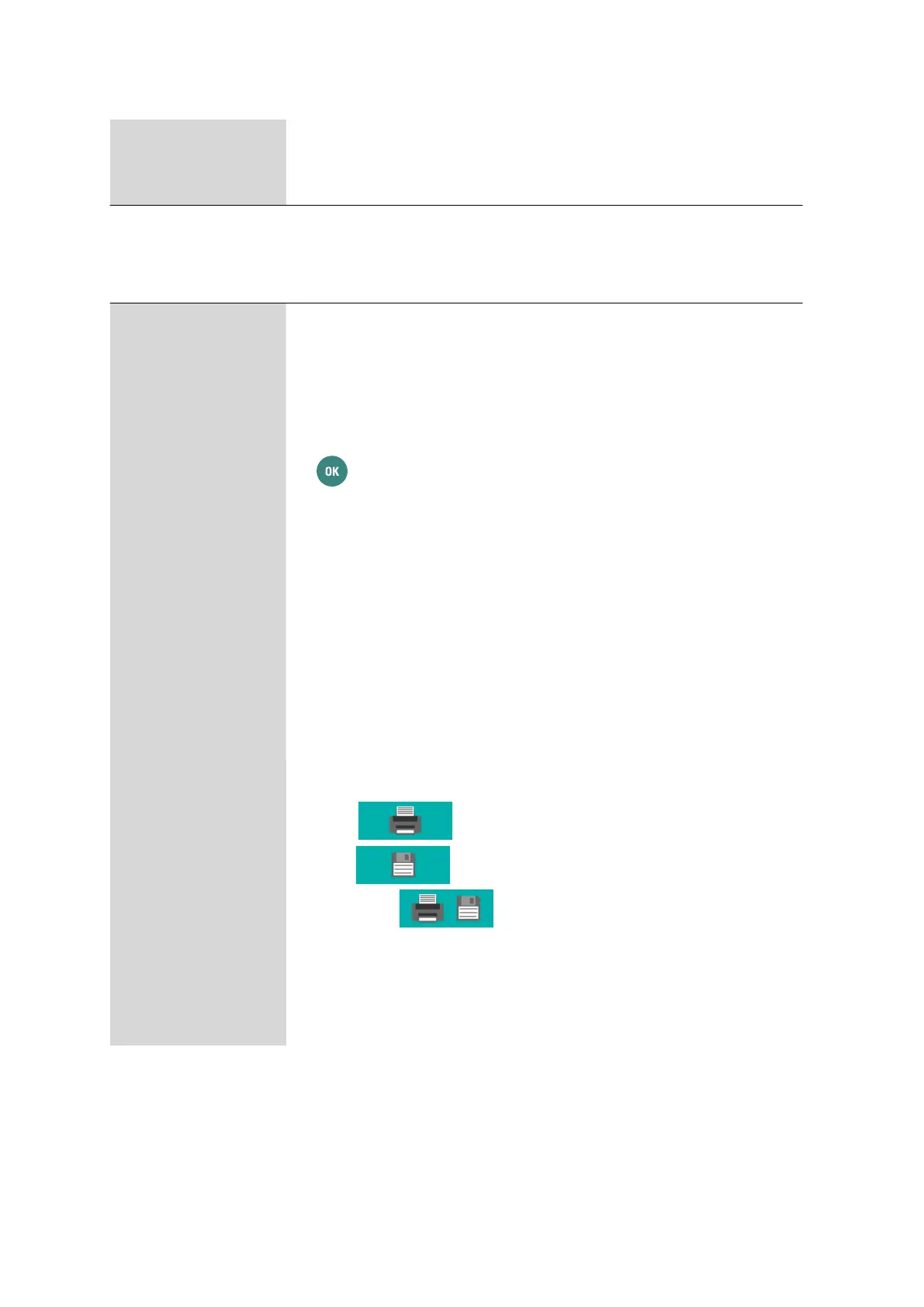4.7 Menu dialogs
■■■■■■■■■■■■■■■■■■■■■■
46
■■■■■■■■
912/913/914 Meter
Report
Selection dialog
■ on
■ off: is the default value
4.7.4 Measured values
The Measured values menu dialog is shown below with the structure
and the description.
Values
1. Selection dialog for viewing and deleting the Values on the instrument.
2. Selection dialog to indicate how the Values are to be saved on the instru-
ment for output.
■ view
The measured values are shown individually on the display and can be tog-
gled individually with the arrow keys.
In addition, you can navigate in the measured value list as follows using the
key:
– If you push the key briefly, then the last measured value will be dis-
played.
– If you hold the key for longer, then the first measured value will be
displayed.
■ delete all
All measured values on the instrument will be irreversibly deleted.
■ delete last
The latest (newest) measured value will be irreversibly deleted.
■ save as CSV
The currently saved measured values will be saved on the instrument as a
CSV file (see "CSV file", page 68).
■ save as PC/LIMS
The currently saved measured values will be saved on the instrument as PC/
LIMS file (see "PC/LIMS report", page 67).
Data
Selection dialog to indicate whether the Data are to be printed and/or saved.
■ print:
■ save:
■ print+save:
Criterion
Selection dialog to indicate when the Measured values are applied during the
measurement.
■ immediately
The displayed measured value will be immediately applied.
