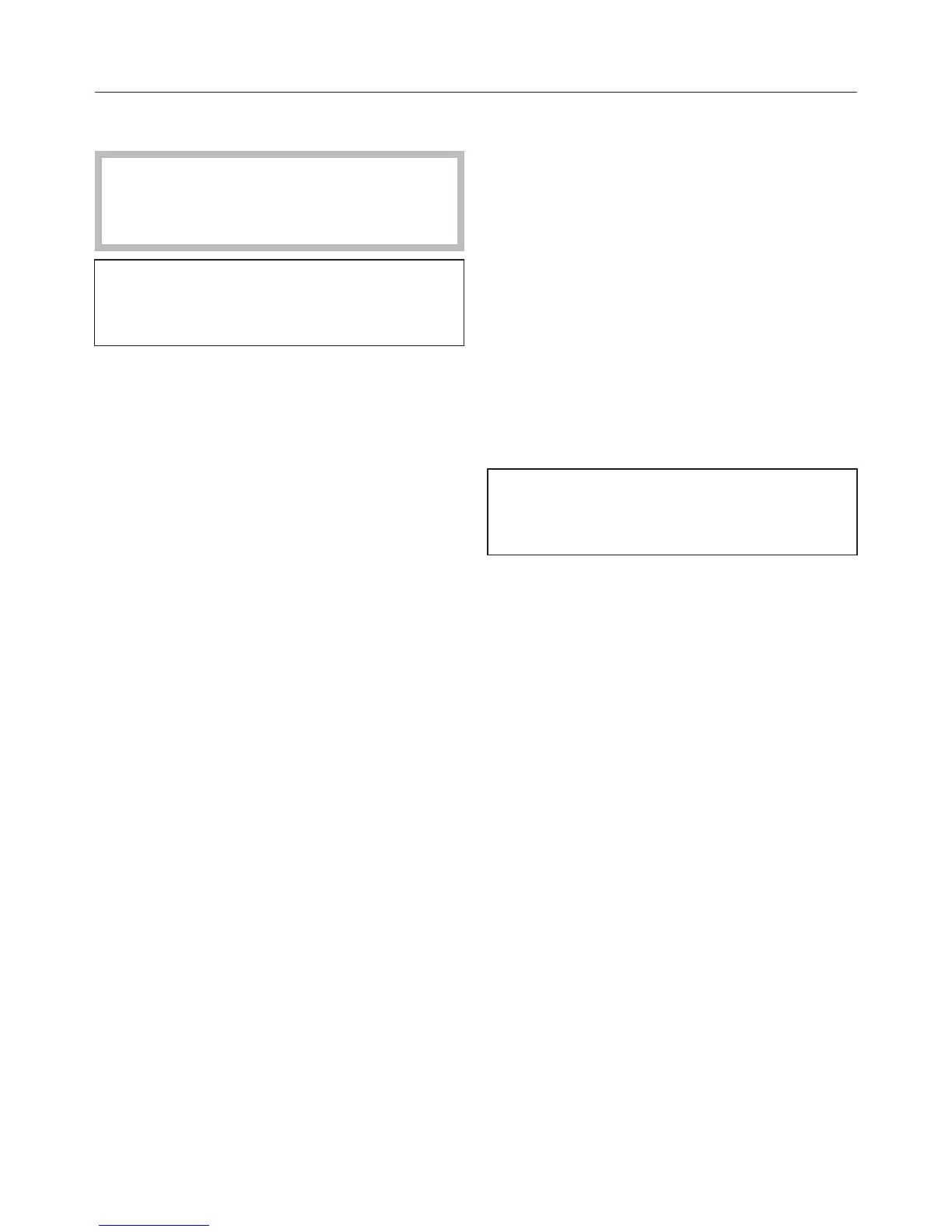Using for the first time
25
General settings
The st
eam oven must not be op‐
erated until it has been correctly in‐
stalled in its housing unit.
The steam oven will switch on auto‐
matical
ly when it is connected to the
electricity supply.
Welcome screen
A welcome greeting is displayed. You
will then be asked to select some basic
settings which are needed before the
appliance can be used.
F
ollow the instructions in the display.
Setting the language
Scr
oll through the list until the lan‐
guage you want is highlighted.
Confirm with OK.
Select the country
Scr
oll through the list until the coun‐
try you want is highlighted.
Confirm with OK.
Set the date
Set the year
, month and then the day.
Confirm each with OK.
Set the time of day
Set the ho
urs and the minutes.
Confirm with OK.
The time of day can be displayed in
12 ho
ur format (see "Settings - Time
of day - Clock format").
