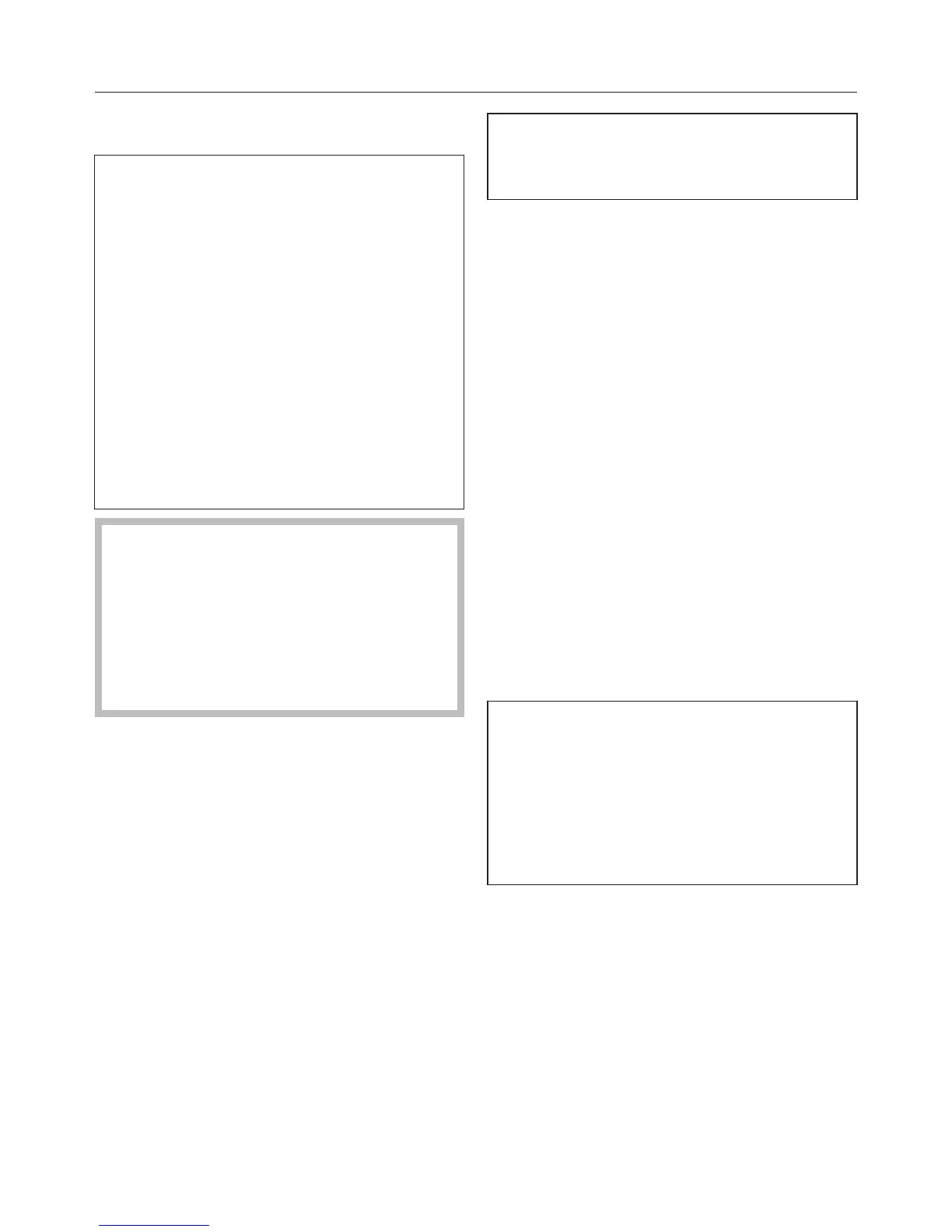Cleaning and care
98
Descaling
We recommend using Miele descaling
tablets for descaling the appliance
(see "Optional accessories"). These
have been specially developed for
Miel
e appliances to optimise the des‐
caling process. Other descaling
agents, which contain other acids be‐
sides citric acid and/or other undesira‐
ble substances, such as chlorides, for
example, could damage the steam
oven. Moreover, the descaling effect
required could not be guaranteed if
the descaling solution was not of the
appropriate concentration.
Descaling solution is acidic.
Do not spill descaling agent onto
metal
surfaces. This can cause
marks to appear.
However, should any descaling
ag
ent get onto these surfaces, wipe
it away immediately.
The steam oven needs to be descaled
aft
er a certain number of operating
hours. When the steam oven needs to
be descaled, a number will appear in
the display indicating the number of
cooking processes remaining before
the appliance locks out. After the last
remaining cooking process, the appli‐
ance will lock out.
We recommend that you descale the
appliance befor
e it locks out.
The water container will need emptying,
rinsin
g and refilling with fresh tap water
during descaling.
The Ready at and Start at f
unctions are
not available while the descaling is
being carried out .
Switch the st
eam oven off and se‐
lect
Scr
oll through the list until Descale is
highlighted.
Confirm with OK.
A message will appear in the display:
Fill the water container with cold
fresh tap water up to the level mark‐
er and drop 2 Miele descaling tab‐
lets in it.
P
ush the water container into the ap‐
pliance until it connects.
Confirm with OK.
The descaling process will now begin
and the time r
emaining will count down
in the display.
It is only possible to cancel the desca‐
ling
process during the first 6 minutes.
Do not switch the appliance off during
the descaling process. If it is switched
off before the end of the process, the
whole process will have to be started
from the beginning again.
The water container will need emptying
and r
efilling with fresh tap water during
descaling.
F
ollow the instructions in the display.
A message will appear in the display
when the descali
ng process has been
completed.
